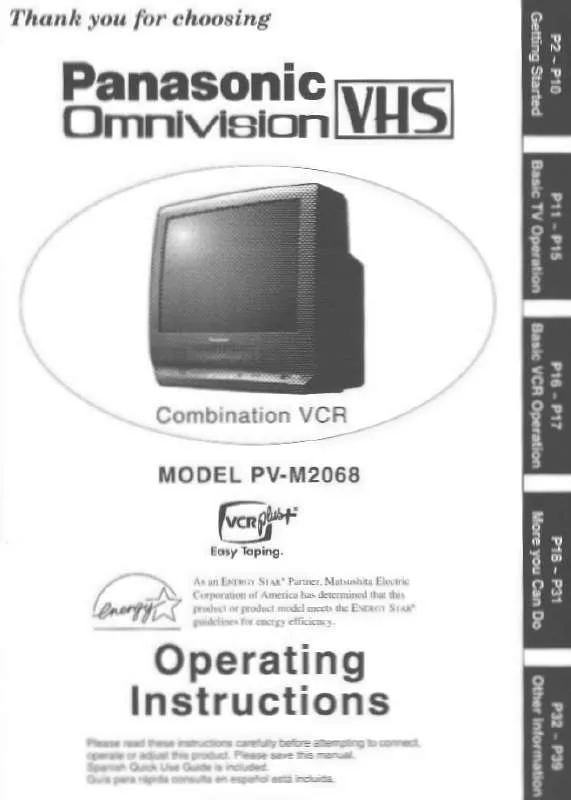Detailed instructions for use are in the User's Guide.
[. . . ] suffix denotes UK model.
English
U. K. Standard
TQB0E2026
Features
freesat HD tuner built-in
DVB-T / DVB-T2 tuner built-in
Receives freesat - free digital satellite broadcasts in the UK This TV has a built-in freesat HD tuner. freesat is a free digital TV service which broadcasts via satellite so you can receive TV, radio, interactive TV, and HD TV with crystal clear reception. You can enjoy sharp pictures, vivid colours, multi-channel sound, and various services with the interactive content.
Using USB devices
Receives DVB (Digital Video Broadcasting) digital terrestrial broadcasts DVB-T2 is an advanced digital terrestrial system for more efficient transmission. [. . . ] 95)
55
Owner ID
Entry of the PIN number and personal information (your name, address and postcode). In the unfortunate event of theft, the Owner ID will help the Police to determine the owner.
MENU EXIT
1 2 3
abc def mno wxyz
Display the menu
MENU
Select "Setup"
Main Menu
Picture Sound Setup
access
BACK/ RETURN
select
Select "System Menu"
Setup Menu DivX® VOD Advance(isfccc) System Menu Other Settings 2/2 Off Access
access
select
ghi pqrs
jkl tuv
4 5
Select "Owner ID"
System Menu USB Keyboard Layout Shipping Condition Owner ID Common Interface System Update Software Licence System Information
access
English(UK) Access
select
To return to TV
EXIT
Set
Input owner ID Owner ID
Enter the PIN number (4 digits)
Owner ID Please enter new PIN PIN
abc def mno wxyz
****
ghi pqrs
jkl tuv
Enter the PIN number twice at first setting. Make a note of the PIN number in case you forget it.
The PIN number cannot be reset. Set characters one by one
User input NAME
A U a u B V b v C W c w D X d x EFG YZ efg yz( H I JKLMNOPQRST 0123456789!:# h i j k lmnopqr s t )+-. *_
. !:# ghi pqrs
Enter your name, house number, and postcode, in that order
Select NAME / HOUSE NO / POSTCODE
Owner ID-Data Entry PIN NAME HOUSE NO POSTCODE
Return to select other items
BACK/ RETURN
access select
select set
1 4 7
abc jkl tuv
2 5 8 0
def mno wxyz
3 6 9
or Exit the menu
EXIT
You can set characters by using numeric buttons.
To check the personal information stored
Hold down for about 6 sec.
F
Owner ID NAME HOUSE NO POSTCODE EXIT
"Characters table for numeric buttons" (p. 95)
F
TV
AV
To change the PIN number
Select "PIN"
Owner ID-Data Entry PIN NAME HOUSE NO POSTCODE
The PIN number is not displayed.
Enter a new PIN number twice
access
ghi abc jkl tuv def mno wxyz
select
pqrs
56
Using Common Interface
The Common Interface Module menu provides access to software contained on Common Interface (CI) Modules. This TV works only Pay TV modules complying with CI standard.
This function is not available for BSkyB's Sky channels.
Caution
or removing the CI module.
Turn Off Mains power On / Off switch whenever inserting If a viewing card and a card reader come as a set, first
insert the card reader, then insert the viewing card into the card reader. Insert the module in the correct direction.
Side of the TV
CI slot Remove the cover before using CI slot. Insert or remove straightly and completely
CI module
Insert the CI module (optional)
The features that appear on screen are dependent on the contents of the selected CI module. Follow the instructions that came with the viewing card to tune in the pay-TV channels. If pay-TV channels do not For more details, see the manual of the CI module, or check with the broadcaster.
appear, perform the below to verify the card is recognized by the TV.
Using Common Interface Owner ID
1
INPUT TV MENU EXIT
Select DVB or Other Sat.
p. 16
TV
2 3 4 5 6
Display the menu
MENU
Select "Setup"
Main Menu
Picture Sound Setup
access
select
Select "System Menu"
Setup Menu DivX® VOD Advance(isfccc) System Menu Other Settings 2/2 Off Access
access
Advanced
select
Select "Common Interface"
System Menu USB Keyboard Layout Shipping Condition Owner ID Common Interface System Update Software Licence System Information
access
English(UK)
Access
select
Access Common Interface
Common Interface Slot 1: Module inserted
TV
7
Follow the on screen operation guide (Check the instructions provided with the CI module)
For example: select, go
To return to TV
EXIT
Coloured characters buttons.
red green yellow blue
On screen operation guide may not correspond to the remote control
57
Updating the TV Software
From time to time, a new version of software may become available for download to enhance the performance or operations of the TV. Press the OK button to reset to the default Advanced Settings
For the mode of "Professional1" or "Professional2" in "Viewing Mode"
"Professional1" and "Professional2" can be adjusted and set for each input. White Balance Colour Management
Access Access Access White Balance R-Gain G-Gain B-Gain R-Cutoff G-Cutoff B-Cutoff Reset to Defaults Colour Management R-Hue G-Hue B-Hue R-Saturation G-Saturation B-Saturation Reset to Defaults
Advanced Settings White Balance Colour Management Gamma
Menu White Balance
Copy the settings to the other input Copy Adjustment
You can copy the selected "Professional1" or "Professional2" settings to that of the other input. The settings of Contrast, Brightness, Colour, Sharpness, Tint and Advanced Settings will be copied.
Select the destination to copy to
Copy Adjustment Destination All
You cannot copy to the locked mode.
Picture Picture
Advanced Picture Settings
Gamma
Gamma Gamma Reset to Defaults 2. 2 Reset
Reset
Reset
Item R-Gain G-Gain B-Gain R-Cutoff G-Cutoff B-Cutoff Reset to Defaults R-Hue G-Hue B-Hue R-Saturation G-Saturation B-Saturation Reset to Defaults Gamma
Adjustments / Configurations (alternatives)
Adjusts the white balance of bright red area Adjusts the white balance of bright green area Adjusts the white balance of bright blue area Adjusts the white balance of dark red area Adjusts the white balance of dark green area Adjusts the white balance of dark blue area Press the OK button to reset to the default White Balance
Advanced
Adjusts the picture hue of red area Adjusts the picture hue of green area Adjusts the picture hue of blue area Adjusts the saturation of red area Adjusts the saturation of green area Adjusts the saturation of blue area Press the OK button to reset to the default Colour Management Switches the gamma curve (1. 8 / 2. 0 / 2. 2 / 2. 4 / 2. 6) Please note the numerical values are reference for the adjustment.
Colour Management Gamma
Reset to Defaults Press the OK button to reset to the default Gamma
select copy
61
USB HDD Recording
You can record the digital TV programmes to the connected USB HDD and enjoy playing back in various ways.
Analogue TV programme cannot be recorded to the USB HDD. The data broadcasting (MHEG, etc. ), radio broadcasting and the periods without any signal will not be recorded. Not all the programmes can be recorded depending on the broadcaster and service provider. This TV supports USB HDD with capacity from 160 GB up to 2 TB. If the remaining capacity of the USB HDD is run out, the recording cannot be done. Regarding the performance, not all USB HDDs are guaranteed.
Check the USB HDDs that have been tested for the performance with this TV at the following website. (English only) http://panasonic. jp/support/global/cs/tv/
Register the USB HDD with this TV in order to use it for recording. Please note that USB HDD will be formatted In order to use the USB HDD with your PC after you use it with this TV for recording, format the drive on your
and all data (including the data from your PC, etc. ) in it will be erased when you register it. To format, refer to the manual of the PC. [. . . ] http://www. europe. guideplus. com/
105
Index
A Accessories ······································································· 6
Advanced Picture Settings ·············································· 60 Analogue Tuning Menu ············································· 41, 46 Aspect ······································································· 18, 94 Astra 1 ············································································· 49 Astra 2 ································································· 10, 49, 99 Audio Description ······················································ 19, 33 Auto Setup··························································· 12, 40, 41 Auto Standby ··································································· 36 AV1 / AV2 out····························································· 34, 86 Banner Display Timeout ·················································· 35 Cable TV box ······················································· 11, 36, 92 Category list ···································································· 21 C. A. T. S. ··········································································· 32 Channel Genre ································································ 20 Channel List ·················································· 43, 45, 47, 50 Channel Sorting by Region ············································· 44 Child Lock········································································ 54 Clamper ··········································································· 10 Common Interface ··························································· 57 COMPONENT ··························································· 93, 98 Connection ···························· 10, 11, 62, 66, 75, 84, 85, 92 Direct TV Recording ·················································· 86, 88 Dish alignment··························································· 10, 99 DivX ················································································· 95 DLNA ··············································································· 74 D-sub 15-pin ···································································· 96 DVB Tuning Menu ····················································· 41, 44 DVI ·················································································· 96 DVI Input Setting ····························································· 36 DVD Recorder ··············································· 11, 29, 92, 93 EPG ··········································································· 20, 21 Eurobird 1 ·································································· 10, 99 External equipment ······································· 11, 28, 92, 93 External input ···························································· 28, 29 FAQs ········································································ 99-101 Favourites Edit ···················································· 43, 45, 50 Free input menu ························································ 31, 95 freesat Tuning Menu·················································· 40, 42 Glossary ········································································ 104 Guide link programming ·················································· 23 GUIDE Plus+ Settings ····················································· 36 HDMI ································································· 96, 97, 107 HDMI Content Detection ················································· 34 Hold ··········································································· 17, 26 Home Cinema ································································· 91 Hotbird ············································································· 49 Information banner ·························································· 17 Input Labels ····································································· 55 Input signal ······································································ 98 Intelligent Frame Creation ··············································· 36 Last view ········································································· 19 Licence ·········································································· 105 Mains Lead ······································································ 10 Mains power On / Off switch ······································· 9, 12 Maintenance ·································································· 104 Manual Tuning ····················································· 44, 47, 48 Media Player ······························································ 66-73 Menu Functions ·························································· 31-39 Mode ··············································································· 33 Monaural Audio ······························································· 19 Multi Audio ······································································· 19 Music mode ····································································· 73
N Network connections ······················································· 75
O
B C
P
Q R
D
S
E
F
G H
T
U
I
V
L M
W Z
Network Setup ································································· 76 New Channel Message ··················································· 46 NICAM ············································································· 33 NTSC······································································· 32, 107 Off Timer ···································································· 19, 34 One Touch Recording ······················································ 65 Other Sat. Tuning Menu ·················································· 48 Optional accessories ························································· 6 Owner ID ··································································· 14, 56 PAL ················································································ 107 PC ············································································· 59, 96 Pedestal ············································································ 7 Photo mode ····································································· 68 PIN number ························································· 14, 54, 56 Playing Time Display ······················································· 35 P-NR················································································ 32 Power and Timer LED ····································· 9, 22, 52, 65 Q-Link ·································································· 34, 84, 86 Q-Link Download ······················································· 12, 34 Quick Start Guide ························································· 6-15 Radio Mode ····································································· 35 Remote control ······························································ 6, 8 Reset to Defaults ······················································· 32, 33 Reversal Film Effect ························································ 32 Rewind LIVE TV ······························································ 65 RGB··············································································· 107 Safely remove USB ············································· 19, 63, 67 Sales and Support Information ······································ 108 SCART ···································································· 97, 107 SD Card····································································· 66, 94 Search list········································································ 20 Shipping Condition ·························································· 51 Signal Condition ·················································· 43, 46, 48 Slideshow ·································································· 68, 81 Specifications ································································ 107 Split Programme······························································ 23 Subtitles····································································· 18, 27 S-Video ···································································· 97, 107 System Update ································································ 58 Teletext ······································································· 25-27 Timer Programming ··················································· 22, 52 True Cinema ···································································· 32 TV Guide ···································································· 20-24 Update Channel List ························································ 46 USB Flash Memory ························································· 66 USB HDD ········································································ 62 USB Keyboard································································· 83 V-Audio ProSurround ······················································ 33 VCR ······························································· 11, 29, 92, 93 Video mode ····································································· 70 VIERA CAST ··································································· 83 VIERA Link ····················································· 84, 85, 87-91 VIERA TOOLS ································································· 30 Viewing Mode ·································································· 32 Vivid Colour ····································································· 32 Volume Correction ····················································· 19, 33 Wireless LAN Adaptor ··········································· 6, 13, 75 WSS ················································································ 94 Zoom ··············································································· 18
106
Specifications
TX-L32D26BA AC 220-240 V, 50 / 60 Hz 136 W 0. 30 W Standby Power Consumption 36. 00 W (With monitor out recording) Aspect Ratio 16:9 80 cm (diagonal) Visible screen size 698 mm (W) × 392 mm (H) Number of pixels 2, 073, 600 (1, 920 (W) × 1, 080 (H)) Speaker 140 mm × 35 mm × 2 pcs, 8 Audio Output 20 W (10 W + 10 W), 10% THD Headphones M3 (3. 5 mm) stereo mini Jack × 1 VGA, SVGA, WVGA, XGA SXGA, WXGA ······ (compressed) PC signals Horizontal scanning frequency 31 - 69 kHz Vertical scanning frequency 59 - 86 Hz Power Source Rated Power Consumption Sound Connection Terminals Mass PV-M2068BA 152 W Display panel 106 cm (diagonal) 930 mm (W) × 523 mm (H)
Receiving Systems / Band name
: freesat services via Satellite dish input. Receiver frequency range - 950 MHz to 2, 150 MHz LNB Power and Polarisation - Vertical: +13 V Horizontal: +18 V Current: Max. [. . . ]