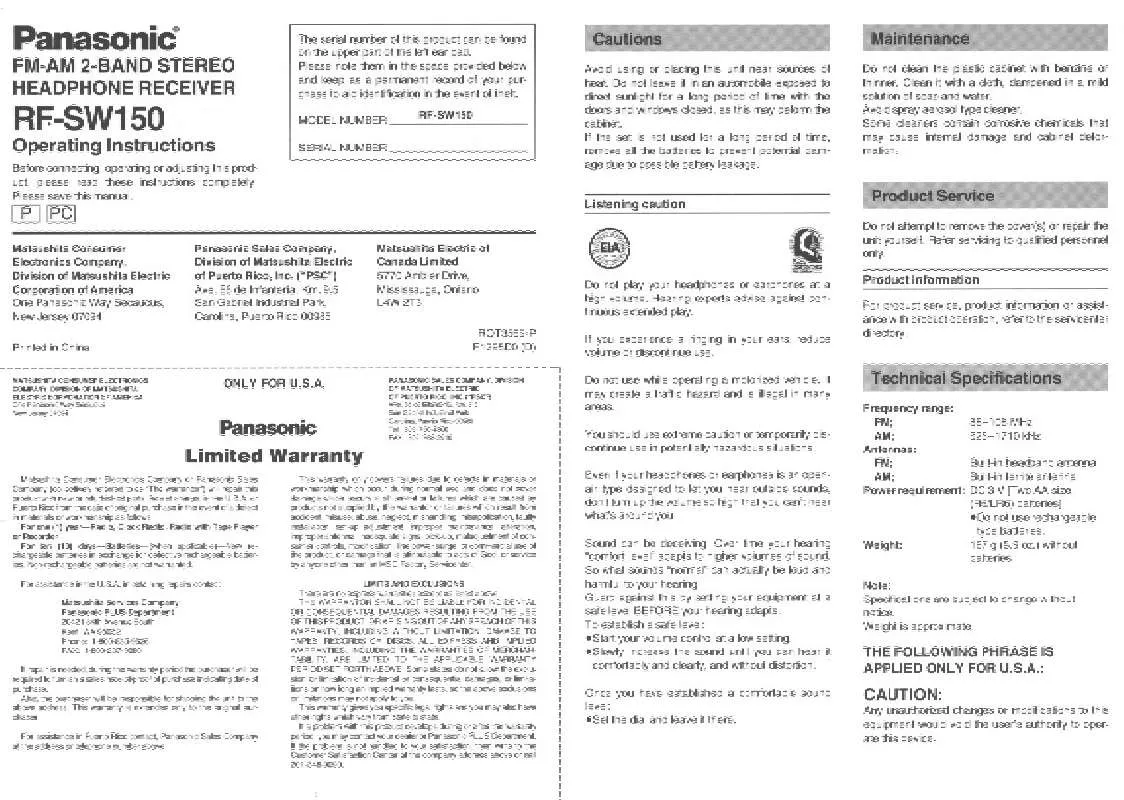Detailed instructions for use are in the User's Guide.
[. . . ] If you are in doubt about some of the check points, or if the remedies indicated in the chart do not solve the problem, contact the Panasonic Customer Call Center at 1-800-211-7262, or e-mail consumerproducts@panasonic. com, or web site (http://www. panasonic. com).
PROBLEM
No operations.
BEFORE CALLING
No sounds. Cannot hear too noisy.
T
When station is tuned in.
UNIN
210
s] TO SELECT
PRESS [AM/FM/OFF, %MODE 1 / 2 ]
TO SELECT THE BAND.
G
"AM"
Press.
"FM" "OFF"
T
FM M/ E $ A OD M %
FM M/ E $ A OD M %
/O
/
FF
2
1
] during reception and select "OFF".
Is the battery worn?Has the battery been installed with its polarities (+, -) reversed?Is the headphones plug firmly connected to [Ë] jack? [. . . ] Remove the batteries if the unit is not to be used for a long time. Do not use the batteries if the covering has been peeled off.
Mishandling of batteries can cause electrolyte leakage which can damage items the fluid contacts and may cause a fire. If electrolyte leaks from the batteries, consult your dealer. Wash thoroughly with water if electrolyte comes in contact with any part of your body.
To obtain better reception
Battery condition indicator
FM:
FM RECEPTION
CITY NOR
Extend the headphone cord.
AM: Try various directions for
optimum reception.
The indicator is shown whenever the radio is on.
FM TUNING
When the battery is weak The indicator will flash and then:
1
1 2 3 4 5 1 2 3 4 5
How to receive an FM broad-
cast clearly
Set [FM RECEPTION] to [NOR]. When the FM reception is impaired, or there is interference from a powerful station, set it to [CITY].
When you start radio reception, the indicator scrolls 2 times before it lights. When you press [3, BATT CHECK] while the radio is off, the indicator scrolls 2 times and lights for about 5 seconds.
Leaving the unit in this condition erases the contents of the memory. Replacing the batteries within 30 seconds will retain any stored information.
Preset tuning
A total of 20 stations can be stored as follows: MODE 1: FM 15, AM 15 MODE 2: FM 15, AM 15 We recommend that you use MODE 1 for daily use, and MODE 2 for travel. Press and hold one of the memory buttons ([1], [2], [3], [4], [5]) for about 2 seconds. 3 beeps can be heard.
Memory buttons
CAUTION
Avoid using or placing this unit near sources of heat. Do not leave it in an automobile exposed to direct sunlight for a long period of time with doors and windows closed. To avoid product damage, do not expose this product to rain, water or other liquids.
Discontinue use if you experience discomfort with the headphones or any other parts that directly contact your skin. Before using chemically treated cloth, read the instructions that came with the cloth carefully.
For product service, product information or assistance with product operation, refer to the servicenter directory.
User memo: DATE OF PURCHASE DEALER NAME DEALER ADDRESS TELEPHONE NUMBER
Panasonic Consumer Electronics Company, Division of Matsushita Electric Corporation of America One Panasonic Way, Secaucus, New Jersey 07094
Limited Warranty
Panasonic Consumer Electronics Company or Panasonic Sales Company (collectively referred to as "The warrantor") will repair or replace this product with new or refurbished equivalent product, free of charge, in the U. S. A. or Puerto Rico from the date of original purchase in the event of a defect in materials or workmanship as follows: For one (1) year--Radio, Clock Radio, Radio with Tape Player or Recorder, Speaker For ten (10) days--Batteries--(when applicable)--New rechargeable batteries in exchange for defective rechargeable batteries. Non-rechargeable batteries are not warranted. For ninety (90) days--SD Memory Card--New SD card of the same memory capacity in exchange for a defective SD Card for ninety (90) days. in obtaining service contact: Panasonic Services Company Panasonic PLUS Department 20421 84th Avenue South Kent, WA 98032 Phone: 1-800-833-9626 FAX: 1-800-237-9080 If service is needed during the warranty period the purchaser will be required to furnish a sales receipt/proof of purchase indicating date of purchase. Also, the purchaser will be responsible for shipping the unit to the above address. This warranty is extended only to the original purchaser. For assistance in Puerto Rico contact, Panasonic Sales Company at the address or telephone number above.
Panasonic Sales Company, Division of Matsushita Electric of Puerto Rico, Inc. 9. 5 San Gabriel Industrial Park Carolina, Puerto Rico 00985 Tel. 1924
you hear outside sounds, don't turn up the volume so high that you can't hear what's around you. Over time your hearing "comfort level" adapts to higher volumes of sound. [. . . ] Slowly increase the sound until you can hear it comfortably and clearly, and without distortion. Once you have established a comfortable sound level: Set the dial and leave it there.
·
RIES
This warranty only covers failures due to defects in materials or workmanship which occur during normal use and does not cover damage which occurs in shipment or failures which are caused by products not supplied by the warrantor or failures which result from accident, misuse, abuse, neglect, mishandling, misapplication, faulty installation, set-up adjustments, improper maintenance, alteration, improper antenna, inadequate signal pick-up, maladjustment of consumer controls, modification, line power surge, or commercial use of the product, or damage that is attributable to acts of God, or service by anyone other than a PASC Factory Servicenter. LIMITS AND EXCLUSIONS There are no express warranties except as listed above. THE WARRANTOR SHALL NOT BE LIABLE FOR INCIDENTAL OR CONSEQUENTIAL DAMAGES RESULTING FROM THE USE OF THIS PRODUCT, OR ARISING OUT OF ANY BREACH OF THIS WARRANTY, INCLUDING WITHOUT LIMITATION, DAMAGE TO TAPES, RECORDS OR DISCS. [. . . ]