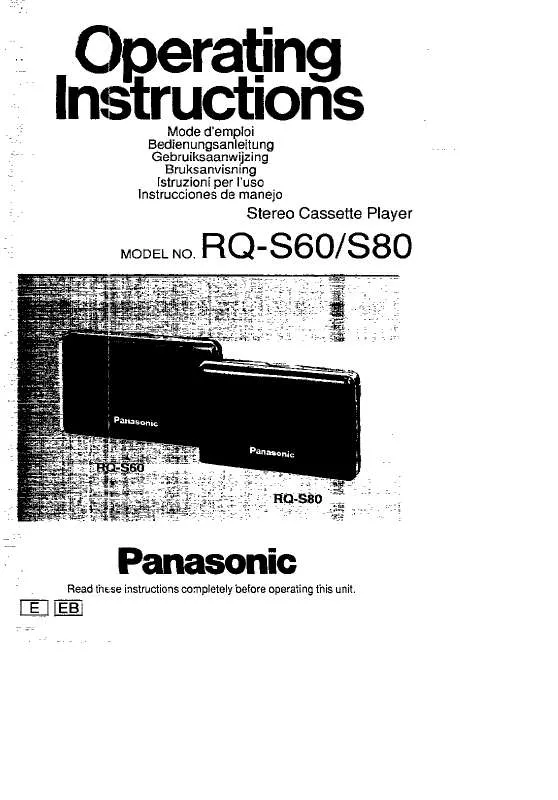Detailed instructions for use are in the User's Guide.
[. . . ] The socket outlet shall be installed near the equipment and easily accessible or the mains plug or an appliance coupler shall remain readily operable.
Before connecting, operating or adjusting this product, please read these instructions completely. Please keep this manual for future reference.
GK GCS SG
En Cn Ru RQTT0556-G
H1203KA0
Matsushita Electric Industrial Co. , Ltd. Web Site: http://www. panasonic. co. jp/global/
RQ-SX93F was created for use in Japan, so explanations regarding the radio and recharging are different. [. . . ] However, play times for rechargeable batteries shown in these specifications are the same. .
:
RQ-S60
RQ-SX93F
, TOKOM , , , , , , . , , , .
RQ-S60
RQ-S60
Y ER TT BA G YIN RR CA S CA E
2 1
, , .
The shape depends on the region. 5 " " 7 , . "
: 1A : ǭ -- (12001 . , 22002 . , 32003 . , . . . ); 4 -- (A, B, . . . , L) :
. , . 1006 , a, : :
1
Specification/
Radio
Frequency range: AM MODE 9 kHz mode 10 kHz mode
/
AM (kHz) 5221629 5201630 FM (MHz) 87. 50108. 00 87. 50108. 00
Charger
Input:
RQ-S60: RQ-SX93F: RQ-S60: RQ-SX93F:
Cassette player/recorder
Track system: Recording system: Erasing system: Monitor system: Frequency range: Playback (Normal/High/Metal); Recording (Normal); Input jack: Output jack:
4 track, 2 channel, stereo AC bias DC erase Variable 4018000 Hz (6 dB) 808000 Hz (6 dB) MIC; 0. 56 mV (200600 ) PHONES; 16 PHONES; 80 4. 5 mW + 4. 5 mW (RMS. . . max. ) 1. 8 mW + 1. 8 mW (RMS. . . max. ) DC 1. 2 V (included rechargeable battery) DC 1. 5 V (one R6/LR6, AA, UM-3 battery) 108. 877. 220. 7 mm 176 g (with rechargeable battery) 174 g (with rechargeable battery)
Output:
AC 220 V, 50 Hz, 4 W (For China) AC 220 - 230 V, 50 Hz, 4 W (For Others) AC 100-120 V/220-240 V, 50/60 Hz DC 1. 2 V, 350 mA DC 1. 2 V, 175 mA
Play time (RQ-S60/RQ-SX93F): [Approximate operating time in hours (in hold mode, at 25C, on a flat, stable surface). ] Microphone Function Tape Radio Battery type recording Rechargeable (A) 30. 0/15. 0 28. 5/13. 5 11. 0/5. 5 Panasonic alkaline 50. 0/53. 0 47. 5/47. 5 18. 5/18. 5 Both together (A) 80. 0/68. 0 76. 0/61. 0 29. 5/24. 0 (A) When the rechargeable battery (included) is fully recharged (requires 4 hours). Operating conditions may reduce the operating times shown above. Note Specifications are subject to change without notice. Radio recording 9. 5/4. 5 16. 0/16. 0 25. 5/20. 5
General
Power output:
Power requirement: Rechargeable battery; Battery; Dimensions (WxHD): Mass: RQ-S60: RQ-SX93F:
RQ-S60: RQ-SX93F: RQ-S60: RQ-SX93F:
:
AM 9 10
AM () 5221629 5201630
FM () 87, 50108, 00 87, 50108, 00
:
: 4 , 2 , : : : : ( / "High"/ "Metal"); 4018000 (6 ) ( ); 808000 (6 ) : :
/
:
RQ-S60: 220 , 50 , 4 ( ) 220-230 , 50 , 4 ( ) RQ-SX93F: 100-120 /220-240 , 50/60 RQ-S60: 1, 2 , 350 RQ-SX93F: 1, 2 , 175
(RQ-S60/RQ-SX93F): [ , ( , 25C, ). ] () Panasonic (A) 30, 0/15, 0 50, 0/53, 0 80, 0/68, 0 28, 5/13, 5 47, 5/47, 5 76, 0/61, 0 11, 0/5, 5 18, 5/18, 5 29, 5/24, 0 9, 5/4, 5 16, 0/16, 0 25, 5/20, 5
RQ-S60: RQ-SX93F: : RQ-S60: RQ-SX93F: : ;
; 0, 56 (200-600 ) PHONES ( ); 16 PHONES ( ); 80 4, 5 +4, 5 (RMS. . . . ) 1, 8 +1, 8 (RMS. . . . )
1, 2 ( ) 1, 5 ; ( R6/LR6, AA, UM-3) ( ): 108, 8 77, 2 20, 7 : RQ-S60: 176 ( ) RQ-SX93F: 174 ( )
(A) ( ) ( 4 ). .
Maintenance/
To clean this unit, wipe with a soft, dry cloth.
/
For a cleaner crisper sound/ /
Clean the heads regularly to assure good quality playback and recording. 60 . ) " ": , " X2 ", , .
To confirm the display without operation. / .
/
HOLD
/ REW / FF
REC TIME
REC
SOUND /
3
Playing a tape/
/
Preparation/ / : Release HOLD (Page: 3)/ HOLD (. : 3) /
, , "high position" "metal position".
This unit is equipped with an auto tape select function, so you can use normal, high or metal position tapes. / / Plug in firmly. /
/ .
1
Forward side/ / Reverse side/ / When closed the side playing is forward side. / / , .
1 2
3 4 5
2
Stop/ /
PRESET
TAPE MODE
ON / BAN DIO D RA REV MODE
" X2 "
"
"
1 2
TA PE / X2
Select the same mode you used for recording. / / , .
/ REW
/ FF
REC TIME
/ SOUND
REC
/ . Plug type: 3. 5 mm stereo
Plug in firmly. /
3
ON / BAN DIO D RA REV MODE
/ REW
/ FF
1 2
TA PE / X2
REC TIME
SOUND / REC
Adjust [VOL] on the main unit to "5 - 7" before using the volume on the remote control. / "" / [VOL] "57" , .
Volume/
/
F
F
: Forward side/ / /
R : Reverse side/
/
Playback side/
Fast forward and rewind/ /
While stopped/
/REW
Reverse mode/
While playing or stopped/
ON / BAN DIO D RA REV MODE
/
/ " ": One side only/
/
EP
F +/ 5
1
F
/ REW
/ FF
REC TIME
REC
SOUND /
/ REW
/ FF
PRESET
4
R
1 2
TA PE / X2
TAPE MODE
"m ": Forward Reverse
Quick skip/
/
Skip about 10 seconds, backward or forward. / / 10 , . During play/
F
Blank control/
/
/
/REW
EP
+5
1
/F
/ REW
/ FF
REC TIME
REC
SOUND /
/ REW
/ FF
Reduces noise between tracks during play by fast forwarding when there is more than 13 seconds of null sound. While playing or stopped/ /
4
R
Press and hold/ /
Press and hold/ /
"
PRESET
BLANK
"
CO
AN L B L TR O N
K
3
"
": Canceled/
Finding the start of the song (TPS) / ( TPS)
/
TAPE MODE
Dolby B NR/
/ DOLBY B NR
You can skip songs (up to 9) each time the button is pressed. / / , , ( 9). During play/
F
/
EP
"% NR ", , Dolby B NR, 1/3.
Select "% NR " to reduce noise on tapes recorded with Dolby B NR to 1/3. / / "% NR " While playing or stopped/
/ " %NR "
/REW
F +/ 5
1
/ REW
/ FF
REC TIME
REC
SOUND /
4
R
/ REW
/ FF
PRESET
/REW
4
TAPE MODE
"
": Canceled/
Change side/
During play/
ON / BAN DIO D RA REV MODE
/
/
/ REW / FF
Manufactured under license from Dolby Laboratories. "Dolby" and the double-D symbol are trademarks of Dolby Laboratories.
REC TIME
REC
SOUND /
1 2
TA PE / X2
Press and hold/ /
Dolby Laboratories. "Dolby" D Dolby Laboratories.
Repeating a song (One-repeat function) / ( )
During play/ / " REP "
PRESET
/
FF
TAPE MODE
4
1
EP
+/ 5
R
"
": Canceled/
Recording/
/
Preparation/ / : Insert a tape (Page: 4)/ Release HOLD (Page: 3)/ HOLD (. : 3) / (. : 4) /
Only normal position tapes can be used. Make sure the erase-prevention tabs have not been removed. / "Normal position". Plug in firmly. / / .
1
1 2
3 4 5
PRESET
TAPE MODE
ON / BAN DIO D RA REV MODE
1 2
TA PE / X2
" X2 "
"
"
Stop/ /
/ REW / FF
2
PRESET
REC TIME
SOUND /
REC
TAPE MODE
Stereo microphone Plug type: 3. 5 mm stereo
L R
ON / BAN DIO D RA REV MODE
1 2
TA PE / X2
"
"
"m"
Use a fully charged rechargeable battery or a new dry cell battery to avoid getting a flat battery while recording. [. . . ] Make sure the erase-prevention tabs have not been removed. / "Normal position". Plug in firmly. / / .
1
1 2
3 4 5
PRESET
TAPE MODE
ON / BAN DIO D RA REV MODE
1 2
TA PE / X2
" X2 "
"
"
Stop/ /
/ REW / FF
2
PRESET
REC TIME
SOUND /
REC
TAPE MODE
Stereo microphone Plug type: 3. 5 mm stereo
L R
ON / BAN DIO D RA REV MODE
1 2
TA PE / X2
"
"
"m"
Use a fully charged rechargeable battery or a new dry cell battery to avoid getting a flat battery while recording. Do not connect or disconnect the stereo microphone during recording. You cannot make a recording with Dolby noise reduction system. [. . . ]