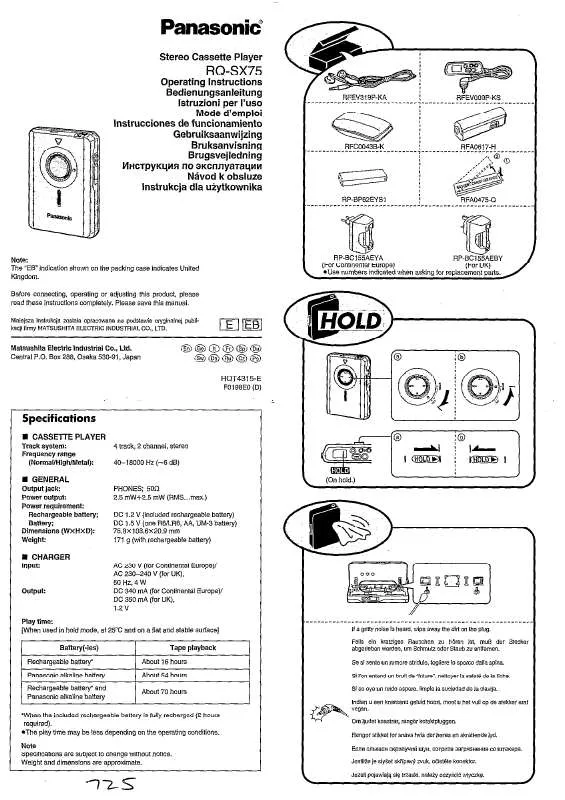User manual PANASONIC RQ-SX75
Lastmanuals offers a socially driven service of sharing, storing and searching manuals related to use of hardware and software : user guide, owner's manual, quick start guide, technical datasheets... DON'T FORGET : ALWAYS READ THE USER GUIDE BEFORE BUYING !!!
If this document matches the user guide, instructions manual or user manual, feature sets, schematics you are looking for, download it now. Lastmanuals provides you a fast and easy access to the user manual PANASONIC RQ-SX75. We hope that this PANASONIC RQ-SX75 user guide will be useful to you.
Lastmanuals help download the user guide PANASONIC RQ-SX75.
Manual abstract: user guide PANASONIC RQ-SX75
Detailed instructions for use are in the User's Guide.
[. . . ] Please keep this manual for future reference. 9. 5 San Gabriel Industrial Park, Carolina, Puerto Rico 00985 ©2003 Matsushita Electric Industrial Co. , Ltd. Printed in Taiwan RQTT0523-P
P
F1202TH0
13
INSTALL BATTERIES. RADIO
Press in and down towards the - end. [. . . ] Have the batteries been installed with their polarities (+, -) reversed?Is the headphone plug firmly connected to the [Ë] jack?(Wipe away the dirt on the plug. ) Separate the unit from mobile phones.
TAPE
Auto-reverse Play continues, looping forward and reverse, until you press []. Note: Do not open the cassette compartment cover during tape operation.
Between functions (play, fast forward or rewind), always press [] first to avoid jamming the tape. When the tape reaches the end after fast forward or rewind, press [] to release the button.
If the surfaces are dirty
For a cleaner crisper sound
Clean the heads regularly to assure good quality playback and recording. Use a cleaning tape (not included).
MAINTENANCE
To clean this unit, wipe with a soft, dry cloth. Never use alcohol, paint thinner or benzine to clean this unit. Before using chemically treated cloth, read the instructions that came with the cloth carefully. Damage requiring service--The unit should be serviced by qualified service personnel if: 1. (a) Objects or liquids have gotten into the unit; or 1. (b) The unit has been exposed to rain; or 1. Mishandling of batteries can cause electrolyte leakage which can damage items the fluid contacts and may cause a fire. If electrolyte leaks from the batteries, consult your dealer. Wash thoroughly with water if electrolyte comes in contact with any part of your body. If rechargeable batteries are to be used, rechargeable batteries manufactured by Panasonic are recommended. Avoid using or placing this unit near sources of heat. Do not leave it in an automobile exposed to direct sunlight for a long period of time with doors and windows closed. To avoid product damage, do not expose this product to rain, water or other liquids.
Battery condition indicator This indicator is displayed when listening to tapes or the radio. The indicator lights for about 5 seconds. When the batteries are weak The indicator starts flashing and then:
Panasonic Consumer Electronics Company, Division of Matsushita Electric Corporation of America One Panasonic Way Secaucus, New Jersey 07094
Panasonic Sales Company, Division of Matsushita Electric of Puerto Rico, Inc. 9. 5 San Gabriel Industrial Park, Carolina, Puerto Rico 00985
Panasonic Audio Products Limited Warranty
Limited Warranty Coverage
Leaving the unit in this condition erases the contents of the memory. Replacing the batteries within 30 seconds will retain any stored information.
If your product listed below does not work properly because of a defect in materials or workmanship, Panasonic Consumer Electronics Company or Panasonic Sales Company (collectively referred to as "the warrantor") will, for the length of the period indicated on the chart below, which starts with the date of original purchase ("warranty period"), at its option either (a) repair your product with new or refurbished parts, or (b) replace it with a new or a refurbished product. [. . . ] If a problem with this product develops during or after the warranty period, you may contact your dealer or Servicenter. If the problem is not handled to your satisfaction, then write to the warrantor's Consumer Affairs Department at the addresses listed for the warrantor. PARTS AND SERVICE, WHICH ARE NOT COVERED BY THIS LIMITED WARRANTY, ARE YOUR RESPONSIBILITY.
Discontinue use if you experience
CAUTION
discomfort with the earphones or any other parts that directly contact your skin. Continued use may cause rashes or other allergic reactions.
Ten (10) Days Ninety (90) Days
Listening caution
ELECTR
O
NI
C
IND
U
S
EST. [. . . ]
DISCLAIMER TO DOWNLOAD THE USER GUIDE PANASONIC RQ-SX75 Lastmanuals offers a socially driven service of sharing, storing and searching manuals related to use of hardware and software : user guide, owner's manual, quick start guide, technical datasheets...manual PANASONIC RQ-SX75