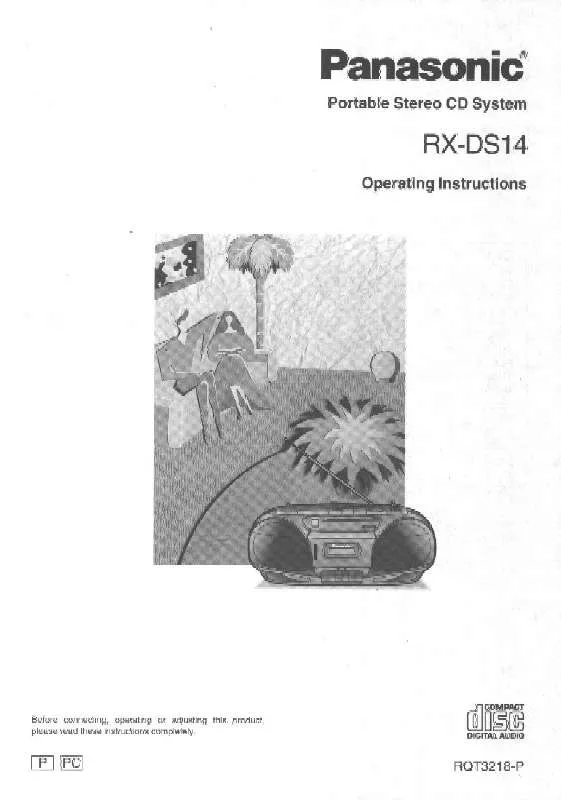User manual PANASONIC RX-DS14
Lastmanuals offers a socially driven service of sharing, storing and searching manuals related to use of hardware and software : user guide, owner's manual, quick start guide, technical datasheets... DON'T FORGET : ALWAYS READ THE USER GUIDE BEFORE BUYING !!!
If this document matches the user guide, instructions manual or user manual, feature sets, schematics you are looking for, download it now. Lastmanuals provides you a fast and easy access to the user manual PANASONIC RX-DS14. We hope that this PANASONIC RX-DS14 user guide will be useful to you.
Lastmanuals help download the user guide PANASONIC RX-DS14.
Manual abstract: user guide PANASONIC RX-DS14
Detailed instructions for use are in the User's Guide.
[. . . ] 5770 Ambler Drive, Mississauga, Ontario L4W 2T3 www. panasonic. ca © 2004 Matsushita Electric Industrial Co. , Ltd. Printed in Taiwan RQTT0553-P M0204SF0
Panasonic Consumer Electronics Company Division of Matsushita Electric Corporation of America One Panasonic Way Secaucus, New Jersey 07094 http://www. panasonic. com/ Panasonic Sales Company Division of Matsushita Electric of Puerto Rico, Inc. 9. 5 San Gabriel Industrial Park, Carolina, Puerto Rico 00985
The model number and serial number of this product can be found on either the back or the bottom of the unit. Please note them in the space provided below and keep for future reference. [. . . ] · Connect the equipment into an outlet on a circuit different from that to which the receiver is connected. · Consult the dealer or an experienced radio/TV technician for help. Any unauthorized changes or modifications to this equipment would void the user's authority to operate this device. This device complies with Part 15 of the FCC Rules. Operation is subject to the following two conditions: (1) This device may not cause harmful interference, and (2) this device must accept any interference received, including interference that may cause undesired operation.
Panasonic Portable Audio Products Limited Warranty
Limited Warranty Coverage If your product does not work properly because of a defect in materials or workmanship, Panasonic Consumer Electronics Company or Panasonic Sales Company (collectively referred to as "the warrantor") will, for the length of the period indicated on the chart below, which starts with the date of original purchase ("warranty period"), at its option either (a) repair your product with new or refurbished parts, or (b) replace it with a new or a refurbished product. The decision to repair or replace will be made by the warrantor. Product or Part Name All Portable Audio Products except item listed below Rechargeable batteries (in exchange for defective item) Parts One (1) Year Labor One (1) Year IF REPAIR IS NEEDED DURING THE WARRANTY PERIOD THE PURCHASER WILL BE REQUIRED TO FURNISH A SALES RECEIPT/PROOF OF PURCHASE INDICATING DATE OF PURCHASE, AMOUNT PAID AND PLACE OF PURCHASE. CUSTOMER WILL BE CHARGED FOR THE REPAIR OF ANY UNIT RECEIVED WITHOUT SUCH PROOF OF PURCHASE.
Batteries
· Do not peel off the covering on batteries and do not use if the covering has been peeled off. · Align the poles + and - correctly when inserting batteries. · Remove batteries if you do not intend to use the unit for a long time. · Do not throw into fire, short-circuit, disassemble, or subject to excessive heat. · Slowly increase the sound until you can hear it comfortably and clearly, and without distortion. Once you have established a comfortable sound level: · Leave it there.
EST. 1924
During the "Labor" warranty period there will be no charge for labor. During the "Parts" warranty period, there will be no charge for parts. You must mail-in your product during the warranty period. This Limited Warranty excludes both parts and labor for batteries, antennas, and cosmetic parts (cabinet). This warranty only applies to products purchased and serviced in the United States or Puerto Rico. This warranty is extended only to the original purchaser of a new product which was not sold "as is". Mail-In Service For assistance in the continental U. S. A. in obtaining repairs please ship the product to: Panasonic Services Company Customer Servicenter Suite B 4900 George McVay Drive McAllen, TX 78503 For assistance in Puerto Rico call Panasonic Sales Company (787)-750-4300 or fax (787)-768-2910. When shipping the unit carefully pack and send it prepaid, adequately insured and preferably in the original carton. [. . . ] · Windows® 98SE: Put the included CD-ROM in your disc drive, then follow the instructions on the computer screen to install the driver. The player appears in My Computer or Explorer as a removable disk or device.
®
×××× ×××001. xxx ×××002. xxx ×××003. xxx
· Data storage
Make folders like this when saving files other than MP3, WMA.
Displays
NO TRACK PLAY ERROR · There is no audio data in the player. · The data format isn't standard. <While playing> Change the battery. [. . . ]
DISCLAIMER TO DOWNLOAD THE USER GUIDE PANASONIC RX-DS14 Lastmanuals offers a socially driven service of sharing, storing and searching manuals related to use of hardware and software : user guide, owner's manual, quick start guide, technical datasheets...manual PANASONIC RX-DS14