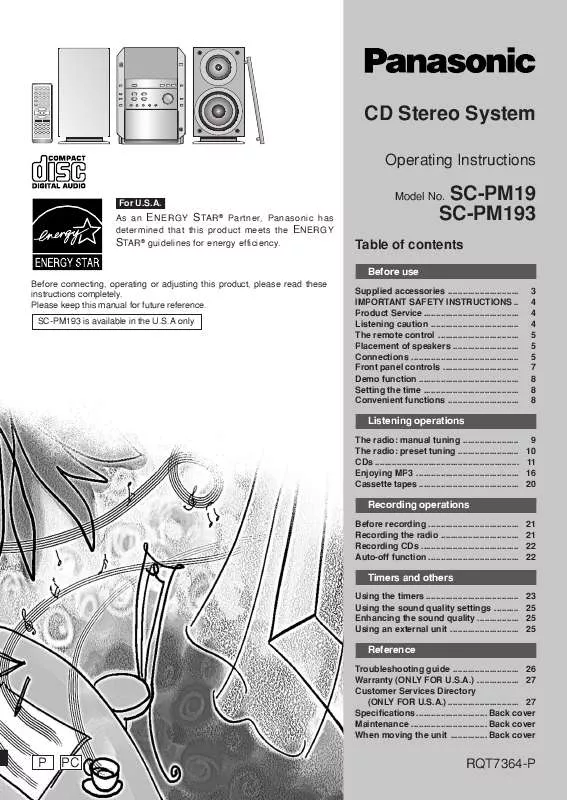User manual PANASONIC SA-PM19
Lastmanuals offers a socially driven service of sharing, storing and searching manuals related to use of hardware and software : user guide, owner's manual, quick start guide, technical datasheets... DON'T FORGET : ALWAYS READ THE USER GUIDE BEFORE BUYING !!!
If this document matches the user guide, instructions manual or user manual, feature sets, schematics you are looking for, download it now. Lastmanuals provides you a fast and easy access to the user manual PANASONIC SA-PM19. We hope that this PANASONIC SA-PM19 user guide will be useful to you.
Lastmanuals help download the user guide PANASONIC SA-PM19.
Manual abstract: user guide PANASONIC SA-PM19
Detailed instructions for use are in the User's Guide.
[. . . ] CD Stereo System
Operating Instructions
For U. S. A. As an ENERGY STAR ® Partner, Panasonic has determined that this product meets the ENERGY STAR® guidelines for energy efficiency.
Model No.
SC-PM19 SC-PM193
Table of contents
Before use
Before connecting, operating or adjusting this product, please read these instructions completely. Please keep this manual for future reference. SC-PM193 is available in the U. S. A only
Supplied accessories . . . . . . . . . . . . . . . . . . . . . . . . . . . . . [. . . ] (c) · Attach scratch-proof covers or any other kind of accessory. (Wipe with a soft, dry cloth. ) · Use CDs printed with label printer available on the market.
a)
To prevent damage
Always observe the following points. · Set the system on a flat, level surface. Do not set it on top of magazines, inclined surfaces, etc. · Do not move the system while tray is opening/closing, or when loaded. Always unload all CDs before moving the system. · Do not put anything except a CD in the tray. · Do not use cleaning CDs or CDs which are badly warped or cracked. · Do not disconnect the AC power cord from the household AC outlet during CD changing operation.
RQT7364
Listening operations
11
CDs
STOP 7, DEMO CD CHECK CD 6
Listening to a CD placed in a specific tray
Preparation: Press [CD 3/8] and then [STOP 7, DEMO].
Placing a CD in your desired tray
Label must face upward.
1 2
Press [0 CD CHANGE]. (Within about 10 seconds) Press [CD 1] ~ [CD 5] and insert the CD on the tray. Press [0 CD CHANGE] again to close.
Repeat steps 1 and 2 to insert up to 5 CDs.
Disc tray
Tray number
Listening to the CD placed in a specific tray
1 2 3
0 CD CHANGE
3 4
Press [CD 1] ~ [CD 5] to start play.
The player stops after playing the last track.
Adjust the volume.
CD 1
CD 2
CD 3
CD 4
CD 5
0 CD CHANGE
CD 1
CD 2
CD 3
CD 4
CD 5
To remove the CD You can change the CDs in the other trays while one CD is playing (except in All-Disc Random play or program play). Press [0 CD CHANGE] again to close the tray.
1 2
A To check which CDs are in the trays (CD CHECK)
Listening operations
Press [CD CHECK].
4
The tray with a CD being played will not open. If the player is stopped, all trays will open.
VOLUME
Press [CD CHECK] again to close the trays.
· Do not remove or insert CDs during a CD check. · Do not pull out the trays during a CD check. · 8 cm (33/20) CDs cannot be checked.
DOWN UP
Marking a track
You can mark one track each on the 5 discs loaded so that you can start play from them later. (\ page 19)
A
CD CHECK
CD CHECK
12
RQT7364
CDs
3 2 1
4 14
Listening to specific CDs and tracks (CD Play Mode function)
Mode 1-DISC ALL-DISC To play one selected disc. all loaded discs in succession from the selected disc to the final disc . one selected track on the selected disc. all loaded discs in random order.
1
CD 6
©
CLEAR
1-TRACK 1-RANDOM A-RANDOM
1 2
Press [CD 3/8] and then [7 CLEAR]. Press [PLAY MODE] to select your desired mode.
1-DISC ALL-DISC 1-TRACK A-RANDOM 1-RANDOM
2
PLAY MODE
If A-RANDOM was selected in this step, press the play button.
3 4
Press [DISC] and (within 10 seconds) press [1][5] to select the disc.
The CD starts if 1-DISC, ALL-DISC or 1-RANDOM was selected in step 2.
· When 1-TRACK is selected in step 2 Select the track with the numeric buttons to start play.
To select track 10 or over, press [h10] then the two digits.
· When 1-RANDOM or A-RANDOM is selected in step 2 Press [CD 3/8] to play CD.
3
Final disc For example, if play starts from disc 4, disc 3 will be the "final disc". Order of progression: Disc 4©5©1©2©3
DISC
1
GHI ABC DEF
2
JKL
3
4
5
Notes · You can use the CD Play Mode function together with repeat play. · During 1-RANDOM play or A-RANDOM play, you cannot skip to tracks which have already been played. [. . . ] This warranty gives you specific legal rights and you may also have other rights which vary from state to state. If a problem with this product develops during or after the warranty period, you may contact your dealer or Servicenter. If the problem is not handled to your satisfaction, then write to the warrantor's Consumer Affairs Department at the addresses listed for the warrantor. PARTS AND SERVICE WHICH ARE NOT COVERED BY THIS LIMITED WARRANTY ARE YOUR RESPONSIBILITY.
One (1) year Ninety (90) days Ten (10) days
Not Applicable Ninety (90) days Not Applicable
Ninety (90) days
Not Applicable
During the "Labor" warranty period there will be no charge for labor. [. . . ]
DISCLAIMER TO DOWNLOAD THE USER GUIDE PANASONIC SA-PM19 Lastmanuals offers a socially driven service of sharing, storing and searching manuals related to use of hardware and software : user guide, owner's manual, quick start guide, technical datasheets...manual PANASONIC SA-PM19