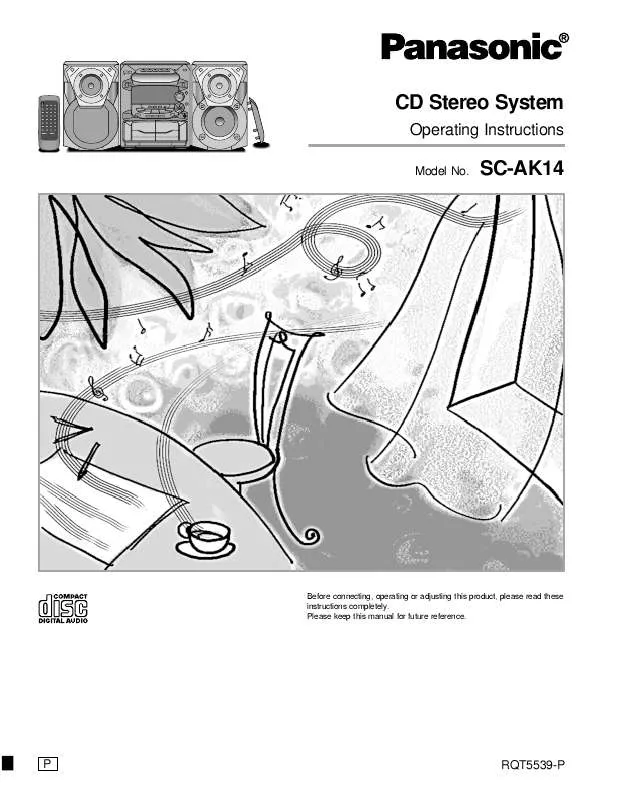User manual PANASONIC SC-AK14
Lastmanuals offers a socially driven service of sharing, storing and searching manuals related to use of hardware and software : user guide, owner's manual, quick start guide, technical datasheets... DON'T FORGET : ALWAYS READ THE USER GUIDE BEFORE BUYING !!!
If this document matches the user guide, instructions manual or user manual, feature sets, schematics you are looking for, download it now. Lastmanuals provides you a fast and easy access to the user manual PANASONIC SC-AK14. We hope that this PANASONIC SC-AK14 user guide will be useful to you.
Lastmanuals help download the user guide PANASONIC SC-AK14.
Manual abstract: user guide PANASONIC SC-AK14
Detailed instructions for use are in the User's Guide.
[. . . ] CD Stereo System
Operating Instructions
Model No.
SC-AK14
Before connecting, operating or adjusting this product, please read these instructions completely. Please keep this manual for future reference.
P
RQT5539-P
Dear customer
Thank you for purchasing this product. For optimum performance and safety, please read these instructions carefully. These operating instructions are applicable to the following system.
Table of contents
Before using Supplied accessories . . . . . . . . . . . . . . . . . . . . . . . . . . . . . . . . . . . . . . . . . . . . . . [. . . ] (Do not use CDs with exposed adhesive from tape or left over peeled off stickers. ) Do not use scratch-proof protectors or covers other than those specified for use with this system. Do not use CDs printed with label printers available on the market.
Storage precautions
Be sure to store CDs in their cases to protect them from dust, scratches, and warping. Do not place or store CDs in the following places · Locations exposed to direct sunlight · Humid or dusty locations · Locations directly exposed to a heat vent or heating appliance · In the glove compartment or on the rear deck of an automobile
To prevent damage
Always observe the following points. E · Load CDs as shown in figure F. The adapter is not needed with 8 cm CDs (singles). · Set the system on a flat, level surface. Do not set it on top of magazines, inclined surfaces, etc. · Do not move the system while tray is opening/closing, or when loaded. Always unload all CDs before moving the system. · Do not put anything except CD in tray. · Do not use cleaning CDs or CDs which are badly warped or cracked. · Do not disconnect the power cord from the household AC outlet during disc changing operation.
8 cm CD
X XX XX X XX XXX
XX XX XXX X XX X
XX XX XXX
X XX X
XX
XX
X XX X XX XX X X XX XX X XX XX XX
12 cm CD
Listening to compact discs
1 2 3 4
Always stop the changer before loading or changing CDs. You cannot change CDs while a disc is playing.
Press a [c] button.
The unit will come on automatically and the tray opens.
Set CD in the tray.
To continue loading CDs in the other trays Press another [c] button to open the required tray. The current tray closes and the selected tray automatically opens. Press the same [c] to close the tray.
Press [(CD 1) ~ (CD 5)] to play your desired disc.
(If the desired CD is indicated on the display panel, the same operation can be accomplished by pressing [-/J]. ) Play will start from the first track on the disc and will continue until the last track of the final disc is played (see below).
1 2 3
Adjust the volume level.
Label must face upward.
When " " appears on the display B It indicates there are 13 or more tracks on the disc in the playing position. Disc indicators The disc indicators light whenever the tray is in the playing position whether it is loaded or not. What is meant by "final disc"?For example, if play starts from disc 4, disc 3 will be the "final disc". Order of progression: Disc 4©5©1©2©3 One touch play If the unit is in standby mode and a CD is loaded, press [CD] or [(CD 1) ~ (CD 5)]. The unit will come on automatically and play will start. Hold down [g/(] (backward) or [)/f] (forward) during playback or pause mode. Press [g/(] (backward) or [)/f] (forward) during playback or pause mode.
Track number
Elapsed playing time (Of current track number)
To search forward/ backward (Search)
4
To skip forward/ backward
Notes
·
A
Number of tracks
· ·
During random play (page 16), you cannot skip to tracks which have already been played. [. . . ] The The The The The disc disc disc disc disc is is is is is upside down. Set the disc with the label facing upward. Wait for 60 minutes before using the CD player. Press [f/7, POWER] to switch on the power. [. . . ]
DISCLAIMER TO DOWNLOAD THE USER GUIDE PANASONIC SC-AK14 Lastmanuals offers a socially driven service of sharing, storing and searching manuals related to use of hardware and software : user guide, owner's manual, quick start guide, technical datasheets...manual PANASONIC SC-AK14