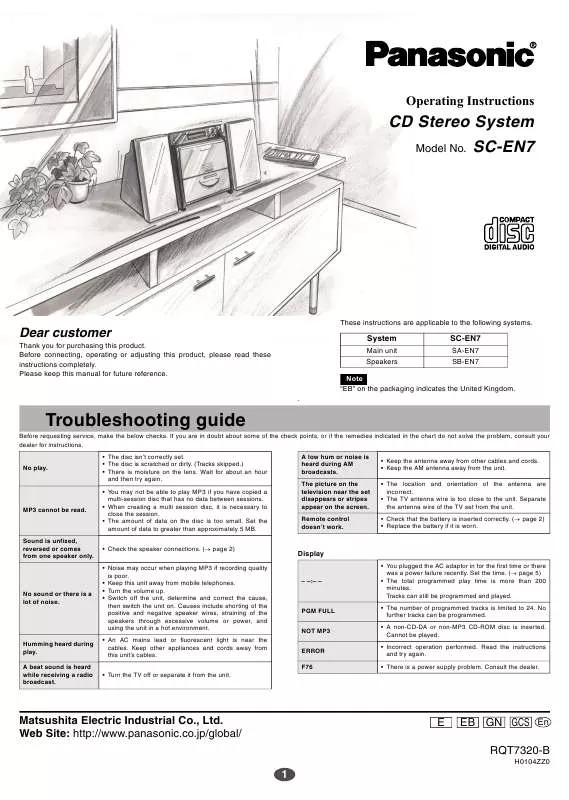User manual PANASONIC SC-EN7
Lastmanuals offers a socially driven service of sharing, storing and searching manuals related to use of hardware and software : user guide, owner's manual, quick start guide, technical datasheets... DON'T FORGET : ALWAYS READ THE USER GUIDE BEFORE BUYING !!!
If this document matches the user guide, instructions manual or user manual, feature sets, schematics you are looking for, download it now. Lastmanuals provides you a fast and easy access to the user manual PANASONIC SC-EN7. We hope that this PANASONIC SC-EN7 user guide will be useful to you.
Lastmanuals help download the user guide PANASONIC SC-EN7.
Manual abstract: user guide PANASONIC SC-EN7
Detailed instructions for use are in the User's Guide.
[. . . ] Operating Instructions
CD Stereo System Model No. SC-EN7
Dear customer
Thank you for purchasing this product. Before connecting, operating or adjusting this product, please read these instructions completely. Please keep this manual for future reference. [. . . ] 3, 4, 6 AUX button [AUX]. . . . . . . . . . . . . . . . . . . . . . . . . . . . . . . . . . . . . . . . . . . . . . . . . . . . . . . . . . . . . . . . . . . . . . . . . . . . . . . . . . 2 Tuner/band select button [TUNER/BAND] . . . . . . . . . . . . . . . . . . . . . . . . . . . . . . . . . . . . . . . . . . 4 Volume buttons [VOL , + VOL] . . . . . . . . . . . . . . . . . . . . . . . . . . . . . . . . . . . . . . . . . . . . . . . . . . . . . . . . . . . 3 Extra D. Bass button [EXTRA D. BASS] . . . . . . . . . . . . . . . . . . . . . . . . . . . . . . . . . . . . . . . . . . . . . . . . 5 Sound EQ button [SOUND EQ] . . . . . . . . . . . . . . . . . . . . . . . . . . . . . . . . . . . . . . . . . . . . . . . . . . . . . . . . . . . . 5 Album skip, preset channel select buttons [2, 1, u ALBUM i]. . . . . . . . . . . . . . . . . . . . . . . . . . . . . . . . . . . . . . . . . . . . . . . . . . . . . . . . . . . . . . . . . . . . . 4, 6 Display button [DISPLAY]. . . . . . . . . . . . . . . . . . . . . . . . . . . . . . . . . . . . . . . . . . . . . . . . . . . . . . . . . . . . . . . . . . . . . 5 Timer set/check button [TIMER SET/CHECK]. . . . . . . . . . . . . . . . . . . . . . . . . . . . . . . . . . . . . 5 Numbered buttons [19, 0, > 10]. . . . . . . . . . . . . . . . . . . . . . . . . . . . . . . . . . . . . . . . . . . . . . . . . . . . . . . . . . . 3 = CD play/pause button [CD q/h]. . . . . . . . . . . . . . . . . . . . . . . . . . . . . . . . . . . . . . . . . . . . . . . . . . . . . . . . . . . 3 CD stop button [g]. . . . . . . . . . . . . . . . . . . . . . . . . . . . . . . . . . . . . . . . . . . . . . . . . . . . . . . . . . . . . . . . . . . . . . . . . . . . . . . . 3 Live virtualizer button [LIVE VIRTUALIZER]. . . . . . . . . . . . . . . . . . . . . . . . . . . . . . . . . . . . . . . 5 CD skip/search, frequency select, time adjust buttons [u, i, , +]. . . . . . . . . . . . . . . . . . . . . . . . . . . . . . . . . . . . . . . . . . . . . . . . . . . . . . . . . . . . . . . . . . . . . . . . . . . . . . . . 3, 4, 5 Standby indicator When the unit is connected to the AC adaptor, this indicator lights up in standby mode and goes out when the unit is turned on. Remote control signal sensor CD skip/search, tune/preset channel select, time adjust buttons [u/, +/i] . . . . . . . . . . . . . . . . . . . . . . . . . . . . . . . . . . . . . . . . . . . . . . . . . . . 3, 4 Tuning mode select button [TUNING MODE]. . . . . . . . . . . . . . . . . . . . . . . . . . . . . . . . . . . . . . 4 Display Function indicator [AUX], [TUNER], [CD] The color changes depending on the source used. Tuner, band select, auto preset button [TUNER, -BAND AUTO PRESET]. . . . . . . . . . . . . . . . . . . . . . . . . . . . . . . . . . . . . . . . . . . . . . . . . . . . . . . . 4 CD open/close button [; OPEN/CLOSE] . . . . . . . . . . . . . . . . . . . . . . . . . . . . . . . . . . . . . . . . . . . . 3
MP3 operations
When creating MP3 files to play on this unit
This unit can play MP3, a method of compressing audio without overtly hurting audio quality.
Limitations on MP3
This unit is compatible with multi-session but if there are a lot of sessions it takes more time for play to start. Keep the number of sessions to a minimum to avoid this. This unit cannot play files recorded using packet write. [. . . ] DO NOT PLACE SOURCES OF NAKED FLAMES, SUCH AS LIGHTED CANDLES, ON THE UNIT. DISPOSE OF BATTERIES IN AN ENVIRONMENTALLY FRIENDLY MANNER.
L ASENNA TAI LAITA TT LAITETTA KABINETTITYYPPISEEN KIRJAKAAPPIIN TAI MUUHUN SULJETTUUN TILAAN, JOTTA TUULETUS ONNISTUISI. VARMISTA, ETT VERHO TAI MIKN MUU MATERIAALI EI HUONONNA TUULETUSTA, JOTTA VLTETTISIIN YLIKUUMENEMISESTA JOHTUVA SHKISKU- TAI TULIPALOVAARA. L PEIT LAITTEEN TUULETUSAUKKOJA SANOMALEHDELL, PYTLIINALLA, VERHOLLA TAI MUULLA VASTAAVALLA ESINEELL. [. . . ]
DISCLAIMER TO DOWNLOAD THE USER GUIDE PANASONIC SC-EN7 Lastmanuals offers a socially driven service of sharing, storing and searching manuals related to use of hardware and software : user guide, owner's manual, quick start guide, technical datasheets...manual PANASONIC SC-EN7