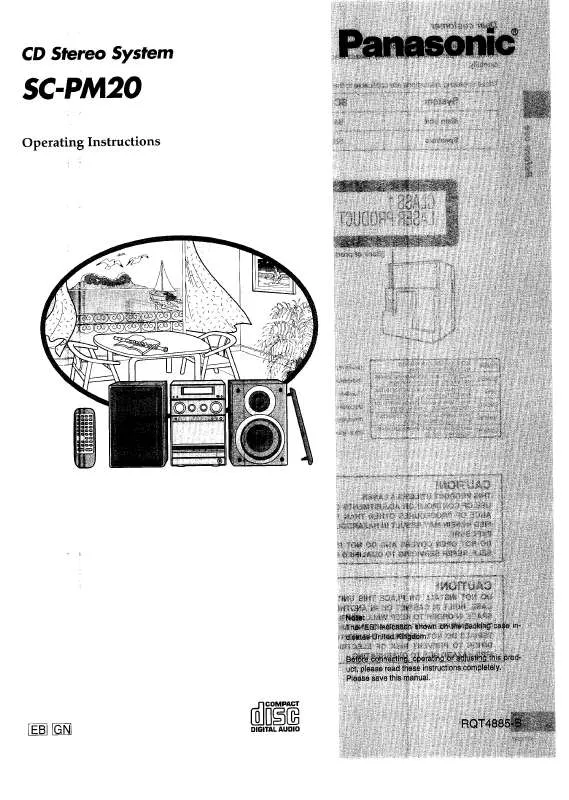User manual PANASONIC SC-PM20
Lastmanuals offers a socially driven service of sharing, storing and searching manuals related to use of hardware and software : user guide, owner's manual, quick start guide, technical datasheets... DON'T FORGET : ALWAYS READ THE USER GUIDE BEFORE BUYING !!!
If this document matches the user guide, instructions manual or user manual, feature sets, schematics you are looking for, download it now. Lastmanuals provides you a fast and easy access to the user manual PANASONIC SC-PM20. We hope that this PANASONIC SC-PM20 user guide will be useful to you.
Lastmanuals help download the user guide PANASONIC SC-PM20.
Manual abstract: user guide PANASONIC SC-PM20
Detailed instructions for use are in the User's Guide.
[. . . ] Placement of speakers . . . . . . . . . . . . . . . . . . . . . . . . . . . Connections . . . . . . . . . . . . . . . . . . . . . . . . . . . . . . . . . . . . . . . . . . . . Front panel controls . . . . . . . . . . . . . . . . . . . . . . . . . . . . . . . Demo function . . . . . . . . . . . . . . . . . . . . . . . . . . . . . . . . . . . . . . . . . [. . . ] · Do not put anything except a CD in the tray. · Do not use cleaning CDs or CDs which are badly warped or cracked. · Do not disconnect the power mains lead from the household mains socket during CD changing operation.
RQT7369
Listening operations
DOWN
UP
Press [STOP 7 , DEMO]. skip tracks Press [4/REW/4] or [3/FF/¢]. 4 3 4 3 search through Press and hold [4/REW/4] or [3/FF/ tracks ¢] during play or pause. view CD indicator The CD indicator on the display lights whenever the tray is in the playing position. start one touch play If the unit is in standby mode and a CD is loaded, press [CD 3/8] or [CD 1] ~ [CD 5]. The unit will come on automatically and play will start.
11
CDs
STOP 7, DEMO CD CHECK CD 6
Listening to a CD placed in a specific tray
Preparation: Press [CD 3/8] and then [STOP 7, DEMO].
Placing a CD in your desired tray
Label must face upward.
1 2
Press [0 CD CHANGE]. (Within about 10 seconds) Press [CD 1] ~ [CD 5] and insert the CD on the tray. Press [0 CD CHANGE] again to close.
Repeat steps 1 and 2 to insert up to 5 CDs.
Disc tray
Tray number
Listening to the CD placed in a specific tray
1 2 3
Listening operations
0 CD CHANGE
3 4
Press [CD 1] ~ [CD 5] to start play.
The player stops after playing the last track.
Adjust the volume.
CD 1
CD 2
CD 3
CD 4
CD 5
0 CD CHANGE
CD 1
CD 2
CD 3
CD 4
CD 5
To remove the CD You can change the CDs in the other trays while one CD is playing (except in All-Disc Random play or program play). Press [0 CD CHANGE] again to close the tray.
1 2
A To check which CDs are in the trays (CD CHECK) Press [CD CHECK].
The tray with a CD being played will not open. Press [CD 3/8] to start play.
Action Press [PROGRAM] in the stop mode. Programmed contents will be saved in memory. Within 5 seconds, press the button again to clear all tracks. Press [h10] and then the two numbers you want.
1 2 3 4
CD 6
©
CLEAR
To cancel program play mode clear the last track clear all programmed tracks select a two-digit track
PROGRAM
DISC
ABC
DEF
1
GHI
2
JKL
3
4
5
5
When "CD FULL" appears The number of programmed tracks is limited to 24 only. You can do the following during program mode: "PGM" appears on the display when play is stopped. Press [4/ 4 REW/4] or [3/FF/¢] when "PGM" is displayed. 3 To check while programming, press [PROGRAM] twice after "PGM" appears, then press [4/REW/4] or [3/FF/¢]. Repeat steps 3 through 5 in the stop mode. Memory retention Your program is retained in memory for about 1 week while the system is unplugged. To replay your program If you turned OFF your program with [PROGRAM], you can play it again as explained below. Notes · During program play, you can search forward or backward only within the current track. [. . . ] USE OF CONTROLS OR ADJUSTMENTS OR PERFORMANCE OF PROCEDURES OTHER THAN THOSE SPECIFIED HEREIN MAY RESULT IN HAZARDOUS RADIATION EXPOSURE. DO NOT OPEN COVERS AND DO NOT REPAIR YOURSELF. REFER SERVICING TO QUALIFIED PERSONNEL.
SUOMI
VAROITUS!
LAITTEEN KÄYTTÄMINEN MUULLA KUIN TÄSSÄ KÄYTTÖOHJEESSA MAINITULLA TAVALLA SAATTAA ALTISTAA KÄYTTÄJÄN TURVALLISUUSLUOKAN 1 YLITTÄVÄLLE NÄKYMÄTTÖMÄLLE LASERSÄTEILYLLE.
VAROITUS!
· ÄLÄ ASENNA TAI LAITA TÄTÄ LAITETTA KABINETTITYYPPISEEN KIRJAKAAPPIIN TAI MUUHUN SULJETTUUN TILAAN, JOTTA TUULETUS ONNISTUISI. VARMISTA, ETTÄ VERHO TAI MIKÄÄN MUU MATERIAALI EI HUONONNA TUULETUSTA, JOTTA VÄLTETTÄISIIN YLIKUUMENEMISESTA JOHTUVA SÄHKÖISKUTAI TULIPALOVAARA. [. . . ]
DISCLAIMER TO DOWNLOAD THE USER GUIDE PANASONIC SC-PM20 Lastmanuals offers a socially driven service of sharing, storing and searching manuals related to use of hardware and software : user guide, owner's manual, quick start guide, technical datasheets...manual PANASONIC SC-PM20