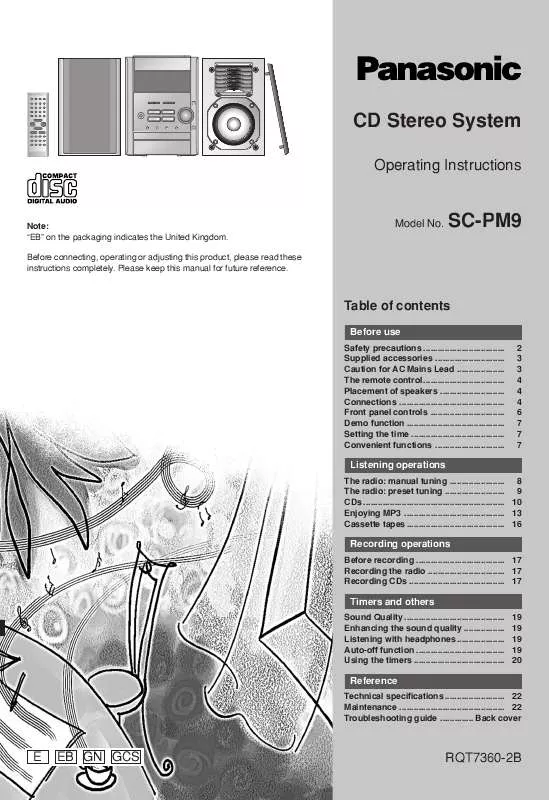User manual PANASONIC SC-PM9
Lastmanuals offers a socially driven service of sharing, storing and searching manuals related to use of hardware and software : user guide, owner's manual, quick start guide, technical datasheets... DON'T FORGET : ALWAYS READ THE USER GUIDE BEFORE BUYING !!!
If this document matches the user guide, instructions manual or user manual, feature sets, schematics you are looking for, download it now. Lastmanuals provides you a fast and easy access to the user manual PANASONIC SC-PM9. We hope that this PANASONIC SC-PM9 user guide will be useful to you.
Lastmanuals help download the user guide PANASONIC SC-PM9.
Manual abstract: user guide PANASONIC SC-PM9
Detailed instructions for use are in the User's Guide.
[. . . ] CD Stereo System
Operating Instructions
Note: "EB" on the packaging indicates the United Kingdom. Before connecting, operating or adjusting this product, please read these instructions completely. Please keep this manual for future reference.
Model No.
SC-PM9
Table of contents
Before use
Safety precautions . . . . . . . . . . . . . . . . . . . . . . . . . . . . . . . . . . Supplied accessories . . . . . . . . . . . . . . . . . . . . . . . . . . . . . [. . . ] 4 3 Press and hold [4/REW/4] or [3/ 4 3 FF/¢] during play or pause. Press [CD 3/8] when the CD is loaded but the unit is off. Press [0 OPEN/CLOSE].
Label must face upward.
stop the disc pause play skip tracks search through tracks start one touch play remove a CD Note
Disc tray
1 2 3
Listening operations
OPEN/ CLOSE
· During random play, you cannot skip to tracks which have already been played. · During program play (\ page 12), or random play, search can be done within the track in play only. · During program play, skipping is always in the programmed order, whether forward or backward. · Program play cannot be used in combination with random play.
A CD selection and care
CD 3/8
4
With this system, you can only play CDs having this mark. (a) Do not; · use irregularly shaped CDs. (b) · attach extra labels and stickers. · use discs with labels and stickers that are coming off or with adhesive exuding from under labels and stickers. (c) · attach scratch-proof covers or any other kind of accessory. (Wipe with a soft, dry cloth. ) · use CDs printed with label printer available on the market.
A
10
RQT7360
a
b
c
A
2 3 1
CDs
A CD Play Mode function
Mode 1-TRACK RANDOM To play one selected track on the disc. a disc in random order.
1 2
Press [CD 3/8] and then [STOP 7]. Press [PLAY MODE] to select your desired mode.
1-TRACK RANDOM Original display
1
CD
©
STOP 7
3
· When "1-TRACK" is selected in step 2 Select the track with the numeric buttons to start play.
To select track 10 or over, press [h10] then the two digits.
· When "RANDOM" is selected in step 2 Press [CD 3/8] to play CD.
To stop play Press [STOP 7].
PLAY MODE
2
When playback ends The current play mode will be retained. Note · You can use the CD Play Mode function together with repeat play. · During RANDOM play, you cannot skip to tracks which have already been played. · During RANDOM play, you can search forward or backward only within the current track.
3
ABC
DEF
1
GHI
2
JKL
3
MNO
or
CD
B Direct access play
Direct access allows you to start normal play from a specific track to the last track on the CD.
4
PQRS
5
TUV
6
WXYZ
7
8 0
9
SPACE
10
To select a two-digit track Press [h10] and then the two numbers you want. Note You cannot use direct access play with RANDOM mode.
Numeric buttons
C Repeat play Press [REPEAT] before or during play.
"REPEAT ON" and " " are displayed.
C
REPEAT
To cancel repeat play Press [REPEAT] once again. "REPEAT OFF" is displayed and " " is cleared. To repeat your favourite tracks 1. Program the tracks you want (perform steps 1 ~ 5 on page 12. ) 2. Press [REPEAT] and make sure "REPEAT ON" and " " are displayed. To use repeat play with CD Play Mode function Set the desired mode, press [REPEAT] before or during playback, and make sure "REPEAT ON" and " " are displayed.
RQT7360
Listening operations
B
Press the numeric button(s) to select and play your desired track number.
11
A
DISPLAY
CDs
A CD display
This function allows you to display the remaining play time of the current track. During play or pause mode
Press [DISPLAY].
Every time you press the button: Elapsed play time Remaining play time
B
2 34
DEL
B Program play
This function allows you to program up to 24 tracks.
1 2 3 4 5
To
Press [CD 3/8] and then [STOP 7].
(In the stop mode)
Press [PROGRAM, CLEAR]. Press numeric buttons to select the desired track. [. . . ] You plugged the AC mains lead in for the first time or there was a power failure recently. 7 Check and correct the speaker cord connections. 5 If this does not fix the problem, there is a power supply problem. Consult the dealer.
Sounds unfixed, reversed or come from one speaker only. [. . . ]
DISCLAIMER TO DOWNLOAD THE USER GUIDE PANASONIC SC-PM9 Lastmanuals offers a socially driven service of sharing, storing and searching manuals related to use of hardware and software : user guide, owner's manual, quick start guide, technical datasheets...manual PANASONIC SC-PM9