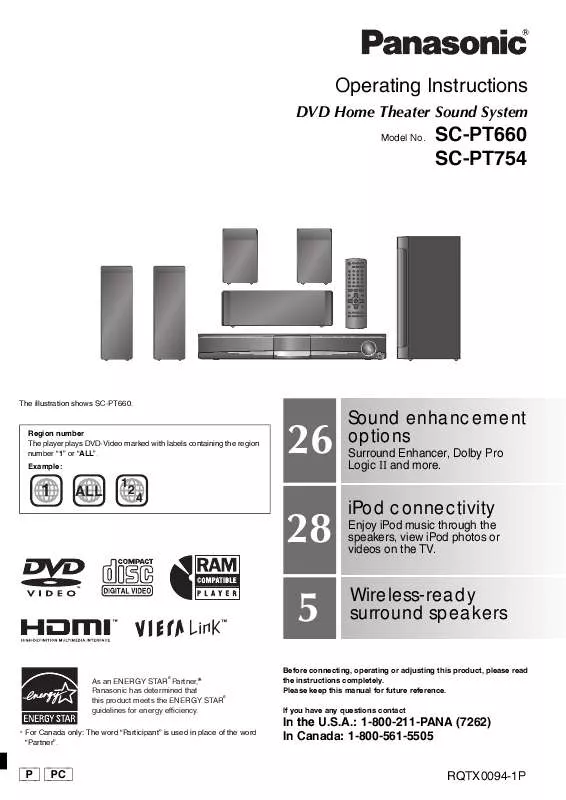Detailed instructions for use are in the User's Guide.
[. . . ] Operating Instructions
DVD Home Theater Sound System
Model No.
SC-PT660 SC-PT754
The illustration shows SC-PT660.
Region number The player plays DVD-Video marked with labels containing the region number "1" or "ALL". Example:
26 28 5
Sound enhancement options
Surround Enhancer, Dolby Pro Logic II and more.
1
ALL
1 2
4
iPod connectivity
Enjoy iPod music through the speakers, view iPod photos or videos on the TV.
Wireless-ready surround speakers
As an ENERGY STAR Partner, Panasonic has determined that ® this product meets the ENERGY STAR guidelines for energy efficiency.
§
®
Before connecting, operating or adjusting this product, please read the instructions completely. Please keep this manual for future reference. If you have any questions contact
For Canada only: The word "Participant" is used in place of the word "Partner".
In the U. S. A. : 1-800-211-PANA (7262) In Canada: 1-800-561-5505 RQTX0094-1P
[_P_] [_PC_]
Dear customer
Thank you for purchasing this product. [. . . ] Setting the TV audio for VIERA Link "HDAVI Control" Select between "AUX" and "D-IN" to work with the linked operations. Confirm the audio connection to the AUX terminal (for "AUX") ( 7) or OPTICAL IN terminal (for "D-IN") ( 8). 1 Press [FM/AM/EXT-IN] to select "AUX" or "D-IN". 2 Press and hold [--SETUP] to select "TV AUDIO", then press [3, 4] to switch "AUX" or "D-IN". Whenever the connection or settings are changed, reconfirm the points above.
§
Auto input switching
When you switch the TV input to TV tuner mode, this unit will automatically switch to "AUX"§ or "D-IN"§. (This does not work when this unit is in "IPOD" mode. ) When you start disc play, the TV will automatically switch its input mode for this unit.
Power off link
When the TV is turned off, this unit goes into standby mode automatically. This function works only when "DVD/CD", "AUX"§ or "D-IN"§ is selected as the source on this unit. When the TV is turned on, this unit does not turn on automatically. (Power on link is not available. ) [Note] When you press [Í], only this unit turns off. Other connected equipment compatible with VIERA Link "HDAVI Control" stays on.
24
RQTX0094
"AUX" or "D-IN" ("DIGITAL IN") works depending on the "TV AUDIO" setting ( above, Setting the TV audio for VIERA Link "HDAVI Control").
Speaker control
You can select whether audio is output from this unit's speakers or the TV speakers by using the TV menu settings. For details, refer to the operating instructions of your TV. Home theater This unit's speakers are active. When this unit is in standby mode, changing the TV speakers to this unit's speakers in the TV menu will automatically turn this unit on and select "AUX"§ or "D-IN"§ as the source. The TV speakers are automatically muted. You can control the volume setting using the volume or mute button on the TV's remote control. (The volume level is displayed on the main unit's FL display. ) To cancel muting, you can also use this unit's remote control ( 12). If you turn off this unit, TV speakers will be automatically activated. The volume of this unit is set to "0". This function works only when "DVD/CD", "AUX"§ or "D-IN"§ is selected as the source on this unit. When switching between this unit speakers and TV speakers, the TV screen may be blank for several seconds. 2
VIERA Link Control only with TV's remote control [for "HDAVI Control 2 (or later)"]
You can control the playback menus of this unit with the TV's remote control. When operating the TV's remote control, refer to the below illustration for operation buttons. [. . . ] A purchase receipt or other proof of the original purchase date is required for warranty service.
Customer Services Directory
Obtain Product Information and Operating Assistance; locate your nearest Dealer or Servicenter; purchase Parts and Accessories; or make Customer Service and Literature requests by visiting our Web Site at:
http://www. panasonic. com/consumersupport
or, contact us via the web at:
http://www. panasonic. com/contactinfo
You may also contact us directly at: 1-800-211-PANA (7262), Monday-Friday 9 am-9 pm; Saturday-Sunday 10 am-7 pm, EST.
For hearing or speech impaired TTY users, TTY : 1-877-833-8855
Accessory Purchases
Purchase Parts, Accessories and Instruction Books online for all Panasonic Products by visiting our Web Site at:
http://www. pstc. panasonic. com
or, send your request by E-mail to:
npcparts@us. panasonic. com
You may also contact us directly at: 1-800-332-5368 (Phone) 1-800-237-9080 (Fax Only) (Monday Friday 9 am to 9 pm, EST. ) Panasonic Service and Technology Company 20421 84th Avenue South, Kent, WA 98032 (We Accept Visa, MasterCard, Discover Card, American Express, and Personal Checks)
For hearing or speech impaired TTY users, TTY : 1-866-605-1277
Service in Puerto Rico
Panasonic Puerto Rico, Inc. 9. 5, San Gabriel Industrial Park, Carolina, Puerto Rico 00985 Phone (787)750-4300, Fax (787)768-2910
F1206
38
Limited Warranty (ONLY FOR CANADA)
Panasonic Canada Inc.
PANASONIC PRODUCT LIMITED WARRANTY
Panasonic Canada Inc. warrants this product to be free from defects in material and workmanship and agrees to remedy any such defect for a period as stated below from the date of original purchase. Technics Audio Product Panasonic Portable / Clock Radio (without Tape, CD, MD) Panasonic Audio / SD Audio Product Panasonic DVD Product Panasonic Combination DVD Player / VCR Panasonic Combination DVD Recorder / VCR Accessories including rechargeable batteries One (1) year, parts and labour One (1) year, parts and labour One (1) year, parts and labour One (1) year, parts and labour One (1) year, parts and labour One (1) year, parts and labour Ninety (90) days
LIMITATIONS AND EXCLUSIONS This warranty does not apply to products purchased outside Canada or to any product which has been improperly installed, subjected to usage for which the product was not designed, misused or abused, damaged during shipping, or which has been altered or repaired in any way that affects the reliability or detracts from the performance, nor does it cover any product which is used commercially. [. . . ]