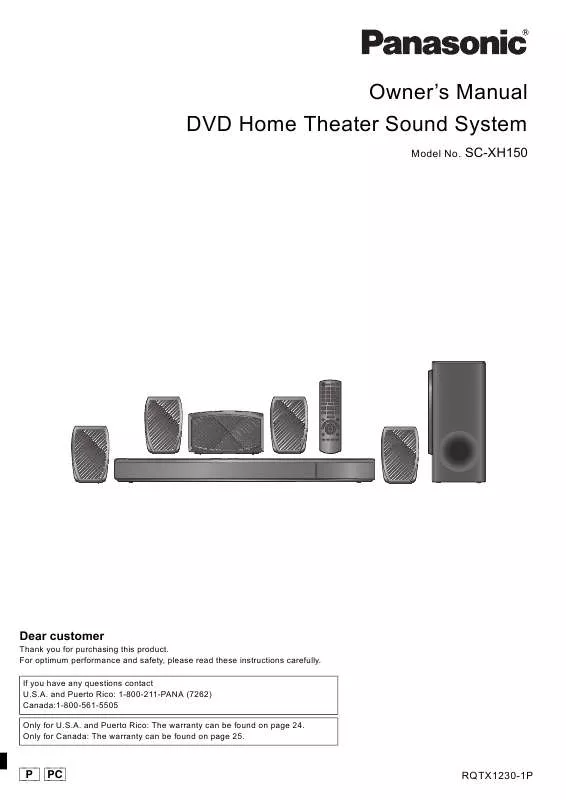Detailed instructions for use are in the User's Guide.
[. . . ] Owner's Manual DVD Home Theater Sound System
Model No.
SC-XH150
Dear customer
Thank you for purchasing this product. For optimum performance and safety, please read these instructions carefully. If you have any questions contact U. S. A. and Puerto Rico: 1-800-211-PANA (7262) Canada:1-800-561-5505 Only for U. S. A. [. . . ] If you miss the beginning portion of playback, press [SKIP:]5 or [SEARCH6]5 to go back to where playback started.
Auto input switching (Power on link) When the following operations are performed, the TV will automatically switch the input channel and display the corresponding action. Additionally when the TV is off, the TV will automatically turn on: When play starts on the unit When an action that uses the display screen is performed (e. g. , START menu) When you switch the TV input to TV tuner mode or the STB input channel, this unit will automatically switch to "AUX"§2, "ARC"§1, 2 or "D-IN"§2, 3. (For "IPOD" mode, this works only in iPod/iPhone music mode, or when iPod/iPhone is not connected. ) When you start disc play, the TV will automatically switch its input mode for this unit. Power off link All connected equipment compatible with "HDAVI Control", including this unit, automatically turn off when you switch the TV off. To continue audio playback even when the TV is turned off, select "Video" ( 17, "Power Off Link" in HDMI menu).
When you press [Í]1, only this unit turns off. Other connected equipment compatible with VIERA Link "HDAVI Control" stays on. For details, refer also to the operating instructions for your TV.
Playing Discs
Setting the audio link
Setting the audio link with the TV
Select "AUX", "ARC" or "DIGITAL IN" for TV audio link. Refer to TV audio setting in Easy setup ( 8) or "TV Audio" in HDMI menu ( 17). Confirm the TV audio connection to the AUX terminal (for "AUX"), HDMI AV OUT terminal (for "ARC"§1) or DIGITAL AUDIO IN OPTICAL terminal (for "DIGITAL IN") on the main unit ( 7).
§1
Other Operations
Setting the audio link with the STB
Select "D-IN" for STB audio link. Refer to STB setting in "Making settings for digital audio input" ( 10). Confirm the STB audio connection to the DIGITAL AUDIO IN OPTICAL terminal (for "D-IN") on the main unit ( 7).
Speaker selection You can select whether audio will output from this unit's speakers or the TV speakers by using the TV menu settings. For details, refer to the operating instructions for your TV. Home theater This unit's speakers are active. When you turn on this unit, this unit's speakers will be automatically activated. When this unit is in standby mode, changing the TV speakers to this unit's speakers in the TV menu will automatically turn this unit on and select "AUX"§2, "ARC"§1, 2 or "D-IN"§2, 3 as the source. The TV speakers are automatically muted. You can control the volume setting using the volume or mute button on the TV's remote control. (The volume level is displayed on the main unit's display. ) To cancel muting, you can also use this unit's remote control ( 4). If you turn off this unit, TV speakers will be automatically activated. The volume of this unit is set to "0". This function works only when "DVD/CD", "AUX"§2, "ARC"§1, 2 or "D-IN"§2, 3 is selected as the source on this unit. Audio output is 2-channel audio.
When switching between this unit speakers and TV speakers, the TV screen may go blank for several seconds.
Reference
VIERA Link "HDAVI Control", based on the control functions provided by HDMI which is an industry standard known as HDMI CEC (Consumer Electronics Control), is a unique function that we have developed and added. [. . . ] The warranty ALSO DOES NOT COVER damages which occurred in shipment, or failures which are caused by products not supplied by Panasonic Canada Inc. , or failures which result from accidents, misuse, abuse, neglect, mishandling, misapplication, alteration, faulty installation, set-up adjustments, misadjustment of consumer controls, improper maintenance, power line surge, lightning damage, modification, introduction of sand, humidity or liquids, commercial use such as hotel, office, restaurant, or other business or rental use of the product, or service by anyone other than an Authorized Servicer, or damage that is attributable to acts of God. Dry cell batteries are also excluded from coverage under this warranty. THIS EXPRESS, LIMITED WARRANTY IS IN LIEU OF ALL OTHER WARRANTIES, EXPRESS OR IMPLIED, INCLUDING ANY IMPLIED WARRANTIES OF MERCHANTABILITY AND FITNESS FOR A PARTICULAR PURPOSE. BE LIABLE FOR ANY SPECIAL, INDIRECT OR CONSEQUENTIAL DAMAGES RESULTING FROM THE USE OF THIS PRODUCT OR ARISING OUT OF ANY BREACH OF ANY EXPRESS OR IMPLIED WARRANTY. [. . . ]