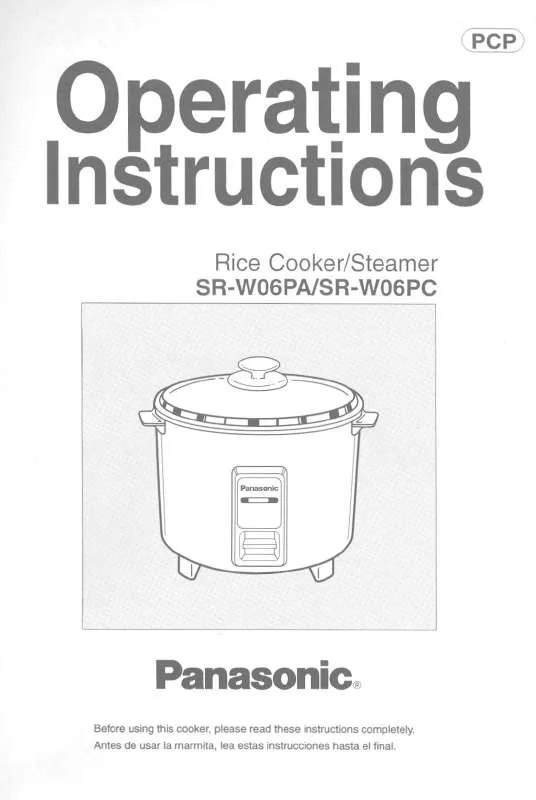Detailed instructions for use are in the User's Guide.
[. . . ] Unauthorized copying and distribution is a violation of law.
2
FEATURE CHART
Feature Chart
MODELS SR-5144
r r r r r
1080i, 480p 480p
SPECIAL FEATURES
FEATURES MENU LANGUAGE ENG/SPAN/FR 2 TUNER SPLIT VIDEO INPUT SKIP CLOSED CAPTIONING V-CHIP CAPABILITY DIGITAL SCAN RATE NTSC LINE - DOUBLER VIDEO NORM AUDIO NORM STEREO AI SOUND BASS/BALANCE/TREBLE SURROUND DOLBY CENTER CHANNEL IN A/V PROGRAM OUT A/V IN (REAR/FRONT) AUDIO OUT S-VHS INPUT (REAR/FRONT) COMPONENT INPUT
A/V JACKS
r r r r r r r r 4 (3/1) r
2/1 2
IMPORTANT INFORMATION REGARDING THE USE OF VIDEO GAMES, COMPUTERS, OR OTHER FIXED IMAGE DISPLAYS. WARNING: The marking or retained image on the picture tube resulting from viewing fixed image is not an operating defect and as such is not covered by Warranty. The projection television is designed to display constantly moving images on the screen. Continuous viewing of stationary images such as letterbox pictures on standard screen TVs (with top/bottom bars), non-expanded standard (4:3) pictures on wide screen TVs (with side bars shown on each side of an image), stock market report bars (ticker running at the bottom of the screen), video game patterns, fixed scoreboards, bright station logos, on-line (internet) or repetitive computer style patterns should be limited. [. . . ] ALL - To lock all channels and video inputs. CHANNEL - To lock up to four channels of your choice. GAME - To lock channels 3, 4 and video inputs.
r r
BLOCK PROGRAMS - To use Block Programs Ratings. CHANGE CODE - Use numeric keypad to change your four-digit secret code.
If in CHANGE CODE you enter a different code from the one used previously, the new code becomes the controlling code.
Note:
Press the ACTION button to return to submenu, then select HOW LONG to choose the period of time you want your option to be locked (12, 24, 48 hours or ALWAYS).
Note: Be cautious when selecting ALWAYS. If ALWAYS is selected, and you forget your secret code, the television must be serviced by a qualified technician in order to clear the LOCK setup.
Press the ACTION button to return to submenu, and to exit menus.
LOCK SET MODE HOW LONG?TV PROGRAMS STATUS ENTER CODE FIRST OFF ----
Note:
If GAME, CHANNEL or ALL is selected, and if a blocked channel or video input is selected, the message PG (Parent Guard) displays in the upper right corner of the television screen
Unlock LOCK SET by reentering the same four-digit secret code and selecting OFF.
For
more information about Block Programs, see the V-CHIP Parental Lock manual provided with the PTV package.
26
TROUBLESHOOTING CHART
Troubleshooting Chart
Before calling for service, determine the symptoms and follow suggested solutions.
AUDIO
VIDEO
Solutions
Adjust Antenna Location and Connection
Noisy Audio
Snowy Video Adjust Antenna Location and Connection Check Antenna Lead-in Wire
Noisy Audio
Multiple Image Move PTV from Electrical Appliances, Lights, Vehicles, and Medical Equipment
Noisy Audio
Interference Increase Volume Check Mute Check PTV SPEAKERS on/off
No Audio
Normal Video
Change Channel Set PTV or Cable Mode Properly Check Antenna Cables
Noisy Audio
No Video with Snow
?
No Audio No Video / No PIP
Check Power Cord is Plugged into Active Outlet Adjust Brightness and Audio Controls Change Channel Check Cable Connections Program the Remote Control Again Check Second Video Source Operation Adjust Color Settings Change Channel
Normal Audio
No Color
Check Audio Is Set To Stereo Or Mono, Not SAP Wrong Audio Normal Video
Change CC (Closed Captioning) from Text Mode Normal Audio Black Box on Screen
Replace Remote Control Batteries Normal Video Normal Audio Intermittent Remote Control Operation
27
NOTES
Notes
Panasonic Consumer Electronics Company, Division of Matsushita Electric Corporation of America One Panasonic Way Secaucus, New Jersey 07094 www. panasonic. com (800) 222-4213
Panasonic de Mexico, S. A, de C. V. (915 ó 015) 488-1000 Fax (915 ó 015) 575-6763, 575-6765
Panasonic Sales Company, Division of Matsushita Electric of Puerto Rico Inc. 65 de Infantería, Km 9. 5 San Gabriel Industrial Park Carolina, Puerto Rico 00985 Tel. (787) 750-4300 Fax (787) 768-2910
28
Sistema de proyección de vídeo a color Instrucciones de Operación
SR-5144
Para asistencia llame al teléfono: 1-888-VIEW-PTV o envíe un correo electrónico a la dirección: consumerproducts@panasonic. com
TQB2AA0406 10316 IMPRESO EN EE. UU.
ADVERTENCIA
RIESGO DE SACUDIDAS ELECTRICAS. NO ABRIR.
ADVERTENCIA:
A fin de reducir el riesgo de sacudidas eléctricas, no deberán quitarse ni la cubierta ni la tapa posterior. No hay en el interior pieza alguna que el usuario tenga que reparar. No use benceno, diluyentes u otros productos a base de petróleo.
Especificaciones
Fuente de Potencia SR-5144 (4, 2A) 120Vca, 60Hz VHF-12; UHF-56; Cable-113
1Vp-p, 75 Ohmios, Terminal tipo fonográfico
Capacidad de Canales - 181 Terminales de Entrada de Video Terminales de Entrada de Audio Terminales de Salida de Video Terminales de Salida de Audio Componente Entrada de Vídeo Terminal de Entrada S-Video
500mV rms 47Kilo Ohmios
1Vp-p, 75 Ohmios, Terminal tipo fonográfico
0-2, 0V rms 4, 7Kilo Ohmios
75 Ohmios, Terminal tipo fonográfico
Conectores S-Video (Y-C)
Las especificacines están sujetas a cambios sin previo aviso ni obligación alguna.
4
INSTALACIÓN
Instalación
Ubicación de la Televisión
Esta unidad puede ser utilizada como un centro de entretenimiento. Consulte a su distribuidor para obtener opciones disponibles. Evite el exceso de luz del sol u otras luces brillantes, incluyendo reflejos. Mantenga alejada la unidad del exceso de calor o humedad. Ventilación inadecuada puede causar fallas en componentes internos. Iluminación fluorecente puede reducir el rango de transmisión del Control Remoto. Evite el equipo magnético, incluyendo motores, ventiladores ó bocinas externas.
r r r r r r r
Conexiones de Cable Opcional
Cables blindados de Audio y Video deben usarse entre los componentes. Para mejores resultados: Use cable coaxial blindado de 75-ohmios. Use los conectores de entrada y salida apropiados, iguales a los de su componente. Evite el uso de cables largos para minimizar interferencia.
Cable de Suministro de Corriente Alterna
PRECAUCION: PARA PREVENIR UNA DESCARGA ELECTRICA, BUSQUE LA HOJA ANCHA DEL ENCHUFE E INSERTELA POR COMPLETO EN LA RENDIJA ANCHA CORRESPONDIENTE DE LA TOMA DE CORRIENTE ALTERNA. NO USE ESTE ENCHUFE CON UN RECEPTACULO U OTRA TOMA DE CORRIENTE SALVO QUE LA HOJA SE PUEDA INSERTAR POR COMPLETO PARA PREVENIR LA EXPOSICION DE LA HOJA.
Enchufe polarizado
PROTEJA EL CABLE DE AC DE SER PISADO, ENRROLLADO, PLEGADO, TROZADO O PERFORADO, PARTICULARMENTE EN LOS CONECTORES Y EN LOS PUNTOS DONDE SALEN DEL APARATO.
Conexión de Cable / Antena
Para una recepción adecuada se requiere una conexion de cable o de antena.
Cable de entrada de la Compañía de Cable
Conexión del Cable
Conecte el cable suministrado por su compañía local de cable. [. . . ] IMAGEN2 seleccione:
r r r r r
TEMP COLOR (temperatura) para aumentar o disminuir el rojo y el azul para acomodarse a las preferencias personales. COLOR NATURAL - Esta función expande el rango de reproducción del color, lo que resulta en imagenes mas vivas con una graduación de colores mas natural y tonos mas delicados. REDUC DE RUIDO - Reduce el ruido de canal normalmente llamado "nieve". Permanecerá apagado cvando reciba un canal con señal fuerte y estable. [. . . ]