User manual PANASONIC SV-MP020
Lastmanuals offers a socially driven service of sharing, storing and searching manuals related to use of hardware and software : user guide, owner's manual, quick start guide, technical datasheets... DON'T FORGET : ALWAYS READ THE USER GUIDE BEFORE BUYING !!!
If this document matches the user guide, instructions manual or user manual, feature sets, schematics you are looking for, download it now. Lastmanuals provides you a fast and easy access to the user manual PANASONIC SV-MP020. We hope that this PANASONIC SV-MP020 user guide will be useful to you.
Lastmanuals help download the user guide PANASONIC SV-MP020.
You may also download the following manuals related to this product:
Manual abstract: user guide PANASONIC SV-MP020
Detailed instructions for use are in the User's Guide.
[. . . ] SV-MP010 SV-MP020
Operating Instructions
Dear Customer Thank you for purchasing this product. Before connecting, operating or adjusting this product, please read the instructions completely. Please keep this manual for future reference.
Panasonic Consumer Electronics Company, Division of Panasonic Corporation of North America One Panasonic Way Secaucus, New Jersey 07094 http://www. panasonic. com Panasonic Puerto Rico, Inc. 9. 5 San Gabriel Industrial Park, Carolina, Puerto Rico 00985 © 2006 Matsushita Electric Industrial Co. , Ltd.
P
RQTT0855-1P
Supplied accessories
Use numbers indicated in parentheses when asking for replacement parts. [. . . ] (The displays given here are one example. )
1
WMP9: Click [Copy to CD or Device]. Select [Tools] [Options] [Devices] "Removable Disk (x:)" or "Panasonic Audio Player". Click [Properties] to display "Removable Disk (x:) Properties" or "Panasonic Audio Player Properties". Check the "Create folder hierarchy on device" check box on the "Synchronize" tab to turn this setting on. (Once performed, this procedure is stored in the memory and so need not be performed again in the future. )
2 3
Select "Items to Copy" and "Removable Disk" or "Panasonic Audio Player" for the "Items on Device. " WMP9: Click [Copy]. WMP10: Click [Start Sync].
When WMP9 is used, select the MEDIA folder as the transfer destination.
· The music is recorded from the computer onto the unit. · Only data selected on the "Items to Copy" list will be transferred.
Note · The recorded tracks are saved in the unit's MEDIA folder. · When music has been recorded using WMP10, the Music folder will be created automatically in the unit's MEDIA folder, and the track files will be stored. · When tracks downloaded from the subscription type music distribution service are to be recorded in the unit, use the synchronizing function of the WMP10 to transfer the tracks to the unit. Subscription type music distribution service: A music distribution service which enables tracks to be downloaded on a timerestricted basis For further details, go to the website of the music distribution service. RQTT0855
Do not connect or disconnect the USB cable while "ACCESS" on the unit's display
· Otherwise, the music data may be destroyed and problems may be caused with the computer. · Trouble may also develop in the unit.
15
Recording music on the unit
Disconnecting the unit
When the unit is indicated as "Removable Disk" (MSC mode)
Right-click the "Safely Remove Hardware" icon on the computer's taskbar. The "USB Mass Storage Device"window appears on the computer screen. Follow the on-screen instructions to disconnect the USB cable.
Depending on the OS, the display differs.
When the unit is indicated as "Panasonic Audio Player" (MTP mode)
Upon completion of the recording, check that "ACCESS" is not shown on the unit's display, and then disconnect the USB cable.
· When the USB cable is disconnected, the playback of the track recorded first will start after "WAIT. . . " has appeared on the display. · If the above procedure is not followed, the music data may be destroyed, making it impossible to play the data properly. Use the unit or the computer to delete the music data which has been destroyed. If the data cannot be deleted, initiate resetting ( page 31). Once resetting has been initiated, all the stored data will be lost. Rerecord the music data on the unit.
Note The first 256 characters of the filename created on the computer are displayed on this unit. · This unit supports alphanumerics. It may not be able to display characters other than alphanumerics properly. · Supports MP3 ID3 V1 tags, ID3 V2. 3 tags and WMA tags. [. . . ] ( page 31, RESET procedure) · Adjust the contrast. ( page 25)
32
· "WAIT. . . " will be displayed while the unit is writing data to memory after the USB cable is removed following recording, and also while the unit is reading music data when the unit is turned on. Display time will vary depending on the number of songs recorded and the number of folders. 10 seconds
The backlight does not light The unit is not recognized even when it has been connected to the computer The tracks downloaded from the subscription type music distribution service cannot be transferred to the unit using WMP10
· The battery charge may be low. [. . . ]
DISCLAIMER TO DOWNLOAD THE USER GUIDE PANASONIC SV-MP020 Lastmanuals offers a socially driven service of sharing, storing and searching manuals related to use of hardware and software : user guide, owner's manual, quick start guide, technical datasheets...manual PANASONIC SV-MP020

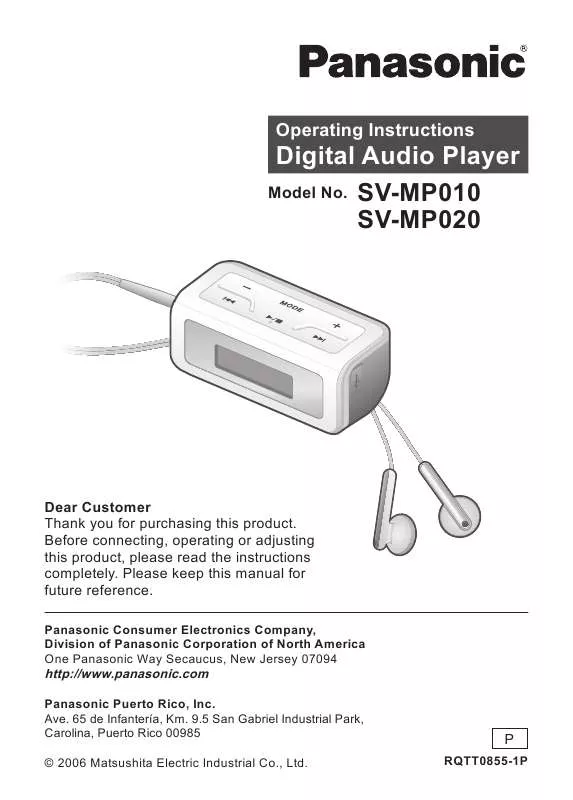
 PANASONIC SV-MP020 (1528 ko)
PANASONIC SV-MP020 (1528 ko)
