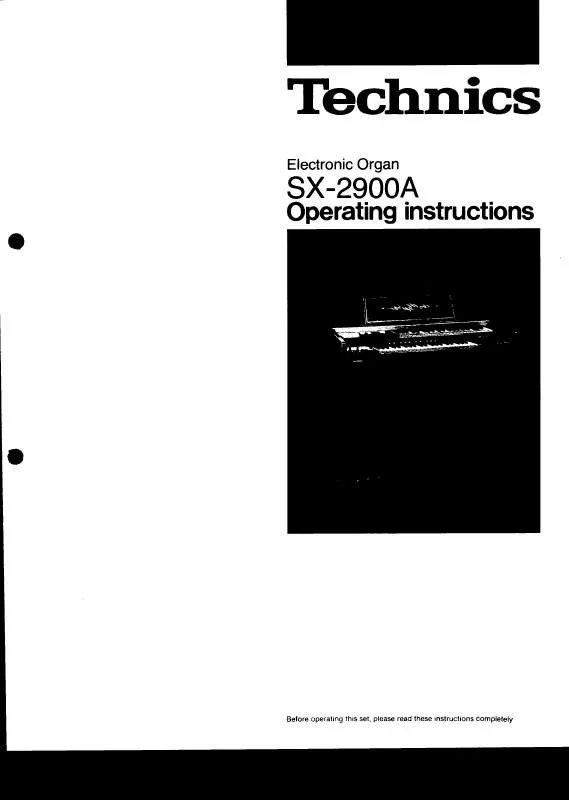Detailed instructions for use are in the User's Guide.
[. . . ] Check for the ASTA mark or the BSI mark on the body of the fuse. If the plug contains a removable fuse cover you must ensure that it is refitted when the fuse is replaced. If you lose the fuse cover the plug must not be used until a replacement cover is obtained. A replacement fuse cover can be purchased from your local dealer. [. . . ] Note that in some cases, the CONTROL, RHYTHM and CHORD part data in the destination tracks may be lost.
3. Press the OK button.
· The confirmation display appears. Press the YES button to execute the function, or press the NO button to cancel the function.
TRACK MERGE
Merge the recorded contents of two tracks (source tracks) and store the merged contents in a third track (destination track). · When the TRACK MERGE function is executed, the data is erased from the two source tracks.
1. · On the FROM side, use the TRACK and buttons to
Sequencer
select the two source tracks. · You cannot select the track to which the CONTROL, RHYTHM or CHORD part has been assigned. · If the part assigned to the left source track ("left" meaning its position on the TRACK MERGE display) is different from the part assigned to the right source track, when the parts are merged in the destination track, the new track is assigned the same part as the left track.
2. · Use the TRACK and buttons to the right of the display
to specify the track number.
3. Press the OK button.
· The confirmation display appears. Press the YES button to execute the function, or press the NO button to cancel the function.
80
QQTG0665
Part IV
Sequencer
MEASURE COPY
Copy recorded data of specified measures to a specified point. · On the destination track, the new data replaces the current measure contents.
MEASURE ERASE
Erase the recorded contents of specific measures. Press the YES button to execute the function, or press the NO button to cancel the function. · Note that if the END command is included in the source data, it is also copied. Any data following the END command is not copied.
MEASURE DELETE
Delete specified measures from a track. · The length of the performance accordingly decreases by the number of deleted measures.
2. Use the FIRST MEASURE and buttons,
to specify the first measure to delete.
3. Use the LAST MEASURE and buttons to
specify the last measure to delete.
4. Press the OK button.
Sequencer
· The confirmation display appears. Press the YES button to execute the function, or press the NO button to cancel the function.
1. Use the TRACK and buttons to select the
track from which measures are to be deleted.
· This function does not work for the CHORD or RHYTHM track in which the repeat function has been stored. · If ALL is selected, the specified measures are deleted from all the tracks at one time.
81
QQTG0665
Part IV
Sequencer
MEASURE INSERT
Insert specified measures at a specified point. · The length of the performance accordingly increases by the number of inserted measures.
APC TO SMF CONVERT
When a sequence is recorded using AUTO PLAY CHORD, the SEQUENCER data just contains a chord sequence on one track. [. . . ] It is not possible to insert over 16 measures in a PATTERN. It is not possible to set the start measure to the measures you set to copy.
32 33 43 44 46 47 54
55
56
58
62 64 65 66 67 68 69 70 71
30
141
QQTG0665
Index
A
ADVANCED . 39
143
QQTG0665
Specifications
SX-PR604/M KEYBOARD SOUND GENERATOR MAX. POLYPHONY NUMBER OF SOUNDS 88 KEYS PCM 64 NOTES 1039 SOUNDS (1005 SOUNDS + 2 ORGAN DRAWBARS + 32 DRUM KITS) GRAND, UPRIGHT, ELECTRIC, MODERN GUITAR & HARPSI, STRINGS, BRASS, VOCAL, SAX & WOODWIND, ORGAN & ACCORDION, SYNTH, MALLET & ORCH PERC, BASS, DRUM KITS, SOUND EXPLORER, MIXTURES, DIGITAL DRAWBAR GUITAR & HARPSI, STRINGS, BRASS, VOCAL, SAX & WOODWIND, ORGAN & ACCORDION, SYNTH, MALLET & ORCH PERC, BASS, DRUM KITS, SOUND EXPLORER, MIXTURES, SOLOIST, DIGITAL DRAWBAR 128 NOTES 1123 SOUNDS (1082 SOUNDS + 2 ORGAN DRAWBARS + 39 DRUM KITS) SX-2900A/M
SOUNDS
PIANO GROUP SOUND GROUP
PIANIST SONG SIMPLE PIANO FAVORITES PEDAL THEATRE SONIC EFFECT PART SELECT TRANSPOSE RHYTHMS NUMBER OF RHYTHMS RHYTHM GROUP SUSTAIN, SOSTENUTO, SOFT -- DIGITAL EFFECT, MULTI EFFECT, BRILLIANCE, REVERB, CHORUS, SOLO RIGHT1, RIGHT2, LEFT ±12 NOTES 160 RHYTHMS × 4 VARIATIONS 8 & 16 BEAT, JAZZ COMBO, COUNTRY & WESTERN, BALLAD, LATIN & WORLD, SOUL & DISCO, GOSPEL & BLUES, BIG BAND & SWING, MARCH & WALTZ, BALLROOM & SHOW TIME
METRONOME CONTROLS MAIN VOLUME, APC/SEQUENCER VOLUME, BALANCE, MUTE, CONDUCTOR, START/STOP, INTRO & ENDING 1, INTRO & ENDING 2, FILL IN 1, FILL IN 2, COUNT INTRO, SYNCHRO START, TEMPO/PROGRAM, TAP TEMPO, FADE IN/OUT, SPLIT POINT, R1/R2 OCTAVE 20 BANKS × 6 PADS WITH SOLO (USER BANK × 3, COMPILE BANKS × 2, CONTROL PRESET × 1) STOP, AUTO SETTING
PIANO PERFORMANCE PADS
--
AUTO PLAY CHORD MUSIC STYLE ARRANGER SOUND ARRANGER PIANO STYLIST ONE TOUCH PLAY TECHNI-CHORD PANEL MEMORY SEQUENCER
MODE: BASIC, ADVANCED 1, ADVANCED 2, PIANIST ON BASS, CHORD FINDER, LEFT HOLD
3 BANKS × 8, SET, NEXT BANK, BANK VIEW 16 TRACKS RESOLUTION: 1/96 PER BEAT STORAGE CAPACITY: APPROX. [. . . ]