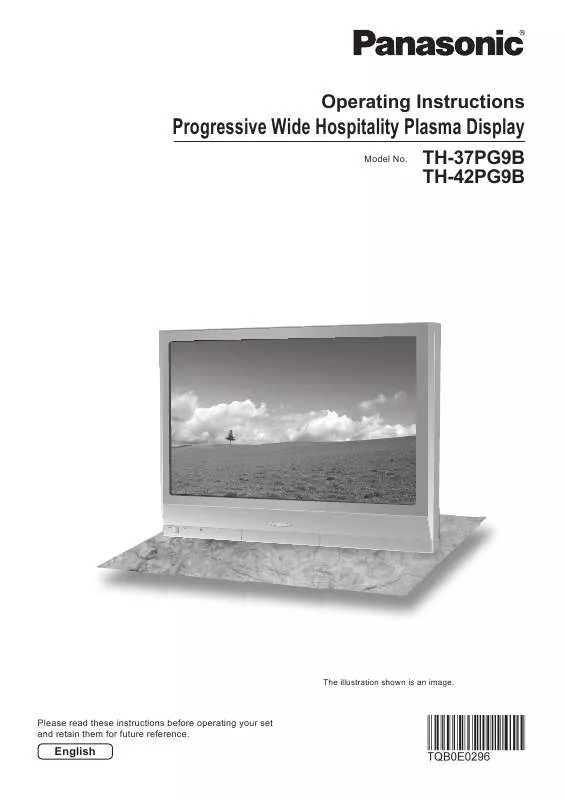Detailed instructions for use are in the User's Guide.
[. . . ] Operating Instructions
Progressive Wide Hospitality Plasma Display
Model No.
TH-37PG9B TH-42PG9B
The illustration shown is an image.
Please read these instructions before operating your set and retain them for future reference.
English
Dear Panasonic Customer
Welcome to the Panasonic family of customers. We hope that you will have many years of enjoyment from your new Plasma Display. To obtain maximum benefit from your set, please read these Instructions before making any adjustments, and retain them for future reference. Retain your purchase receipt also, and note down the model number and serial number of your set in the space provided on the rear cover of these instructions. [. . . ] / Size.
During "AV(S Video)", "Component" and "Digital" input signal.
4
Pos. /Size
Press to exit from adjust mode.
Normalise
Normal
Notes: · Adjustment details are memorized separately for different input signal formats (Adjustments for component signals are memorized for 525 (480) / 60i · 60p, 625 (575) / 50i · 50p, 1125 (1080) / 60i · 50i · 24p · 25p · 30p · 24sF, 1250 (1080) / 50i, 750 (720) / 60p · 50p each, and RGB/PC/Digital signals are memorized for each frequency. ) · If a "Cue" or "Rew" signal from a VCR or DVD player is received, the picture position will shift up or down. This picture position movement cannot be controlled by the Picture Pos. /Size function. · If adjusting the Picture V-Pos/V-Size in Panasonic Auto with 16:9 mode, the adjustment is not memorized. When exiting the mode, the screen will return to a former adjustment. H-Size
H-Pos H-Size V-Pos V-Size
During "RGB / PC" input signal.
Pos. /Size
Normalise
Normal
H-Pos H-Size V-Pos V-Size Clock Phase
Adjust the horizontal size.
V-Pos
Adjust the vertical position.
V-Size
Adjust the vertical size.
Clock Phase (RGB/PC in mode)
Eliminate the flickering and distortion.
Helpful Hint (
/
Normalise
Normalisation)
While the Pos. / Size display is active, if either the N button on the remote control is pressed at any time or the ACTION ( ) button is pressed during "Normalise", then all adjustment values are returned to the factory settings.
18
MULTI PIP
Press repeatedly. Each time pressing this button main picture and sub picture will be displayed as follows below.
[Picture and Picture] Main picture Sub picture
MULTI PIP
[Picture out Picture] Main picture Sub picture
MULTI PIP
[Picture in Picture] Main picture Sub picture
Normal Viewing
MULTI PIP
A
B
SWAP
A
SWAP
B
A
B
SWAP
Press to swap main picture and sub picture.
B
A
B
A
B
A
Press to select the input mode. Under main Picture and sub picture display, select the picture which you would like to change input modes. Notes: · The sub picture sound is heard while a sub picture operation is underway. · The sub picture operation automatically returns to the main picture operation if a sub picture operation has not been performed for about 5 seconds or if any of the remote control buttons is pressed button). (except Press to change input signal.
[Example] Main picture label is bright
PC1 VIDEO2
Sub picture label is bright
PC1 VIDEO2
SELECT
A
B
A
B
Input modes switching is possible Main picture label is changed Sub picture label is changed
C
VIDEO2 VIDEO1
B
A
PC1 VIDEO2
D
Picture is changed
Press to move the sub picture. Each time the location of the sub picture will be moved. Notes: · This button is effective only in the picture in picture. · The sub picture may be hidden by the on screen display, depending on its position. Notes: · Sound output is from the picture which is selected in Audio Out (PIP) (See page 23). · In 2 screen display, the same input mode cannot be selected for the main picture and sub picture. · The main picture and sub picture are processed by different circuits, resulting in a slight difference in the clarity of the pictures. There may also be a difference in the picture quality of the sub picture depending on the type of signals displayed on the main picture and depending on the 2-picture display mode. · Due to the small dimensions of the sub pictures, these sub pictures cannot be shown in detail. · Computer screen picture is displayed in a simplified format, and it may not be possible to discern details on them satisfactorily. [. . . ] Do not allow a still picture to be displayed for an extended period, as this can cause a permanent after-image to remain on the Plasma Display. Examples of still pictures include logos, video games, computer images, teletext and images displayed in 4:3 mode. Note: The permanent after-image on the Plasma Display resulting from fixed image use is not an operating defect and as such is not covered by the Warranty. This product is not designed to display fixed images for extended periods of time.
After-images appear
38
PC input signals
Applicable input signals for Mini D-sub 15P (Component) / Mini D-sub 15P (RGB) ( Mark) Horizontal Vertical Mini D-sub 15P Signal name frequency (kHz) frequency (Hz) (Component) 1 525 (480) / 60i 15. 73 59. 94 2 525 (480) / 60p 31. 47 59. 94 3 625 (575) / 50i 15. 63 50. 00 4 625 (575) / 50p 31. 25 50. 00 5 750 (720) / 60p 45. 00 60. 00 6 750 (720) / 50p 37. 50 50. 00 7 1, 125 (1, 080) / 60i 33. 75 60. 00 8 1, 125 (1, 080) / 50i 28. 13 50. 00 9 1, 125 (1, 080) / 24p 27. 00 24. 00 10 1, 125 (1, 080) / 24sF 27. 00 47. 92 11 1, 125 (1, 080) / 25p 28. 13 25. 00 12 1, 125 (1, 080) / 30p 33. 75 30. 00 13 1, 250 (1, 080) / 50i 31. 25 50. 00 14 640 × 400 @70 Hz 31. 46 70. 07 15 640 × 480 @60 Hz 31. 47 59. 94 16 640 × 480 @72 Hz 37. 86 72. 81 17 640 × 480 @75 Hz 37. 50 75. 00 18 640 × 480 @85 Hz 43. 27 85. 01 19 852 × 480 @60 Hz 31. 47 59. 94 20 800 × 600 @56 Hz 35. 16 56. 25 21 800 × 600 @60 Hz 37. 88 60. 32 22 800 × 600 @72 Hz 48. 08 72. 19 23 800 × 600 @75 Hz 46. 88 75. 00 24 800 × 600 @85 Hz 53. 67 85. 06 25 1, 024 × 768 @60 Hz 48. 36 60. 00 26 1, 024 × 768 @70 Hz 56. 48 70. 07 27 1, 024 × 768 @75 Hz 60. 02 75. 03 28 1, 024 × 768 @85 Hz 68. 68 85. 00 29 1, 152 × 864 @75 Hz 67. 50 75. 00 30 1, 280 × 960 @60 Hz 60. 00 60. 00 31 1, 280 × 960 @85 Hz 85. 94 85. 00 32 1, 280 × 1, 024 @60 Hz 63. 98 60. 02 33 1, 280 × 1, 024 @75 Hz 79. 98 75. 03 34 1, 280 × 1, 024 @85 Hz 91. 15 85. 02 35 1, 600 × 1, 200 @60 Hz 75. 00 60. 00 36 1, 600 × 1, 200 @65 Hz 81. 25 65. 00 37 1, 066 × 600 @60 Hz 37. 88 60. 32 38 1, 366 × 768 @60 Hz 48. 36 60. 00 39 Macintosh13" (640 × 480) 35. 00 66. 67 40 Macintosh16" (832 × 624) 49. 72 74. 54 41 Macintosh21" (1, 152 × 870) 68. 68 75. 06 Mini D-sub 15P (RGB)
1 2 2
1: When selected the RGB format and 525p signal input to the Mini D-sub 15P terminal, it is recognized as VGA 60Hz signal. [. . . ]