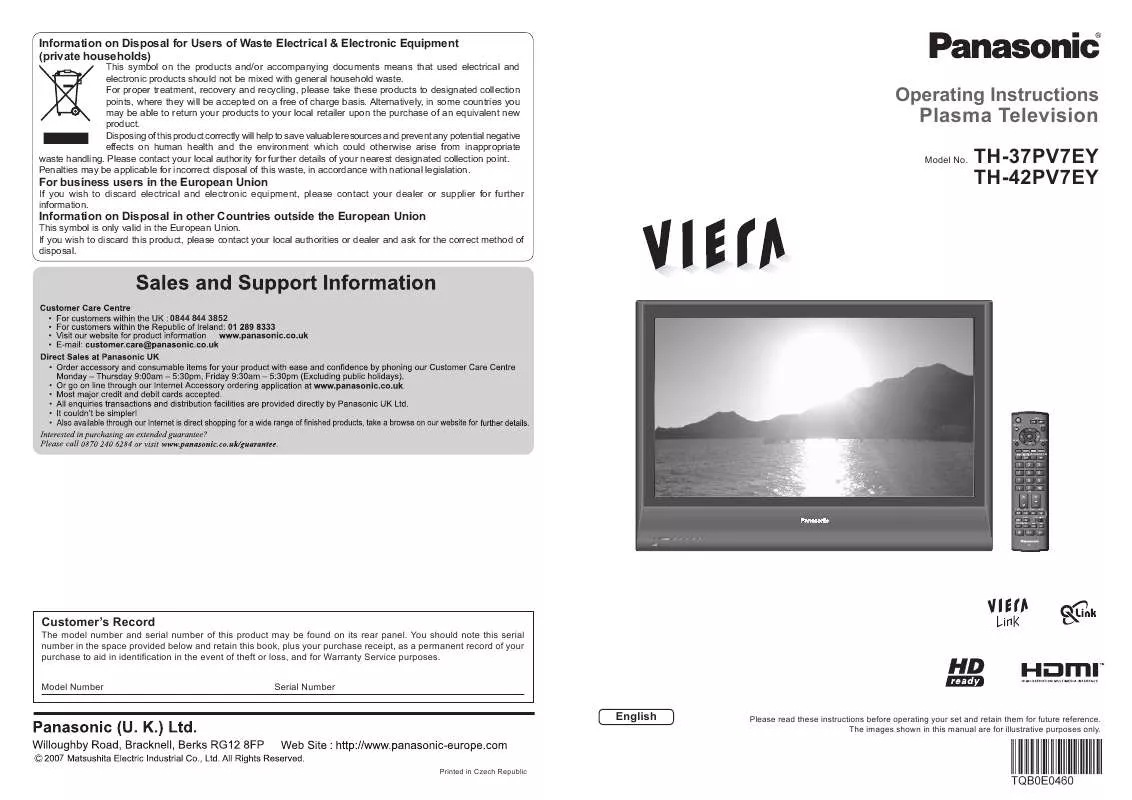Detailed instructions for use are in the User's Guide.
[. . . ] Information on Disposal for Users of Waste Electrical & Electronic Equipment (private households)
This symbol on the products and/or accompanying documents means that used electrical and electronic products should not be mixed with general household waste. For proper treatment, recovery and recycling, please take these products to designated collection points, where they will be accepted on a free of charge basis. Alternatively, in some countries you may be able to return your products to your local retailer upon the purchase of an equivalent new product. Disposing of this product correctly will help to save valuable resources and prevent any potential negative effects on human health and the environment which could otherwise arise from inappropriate waste handling. [. . . ] 26) Automatically sets the channels received in the area (p. 25) Sets the time the TV automatically turns Off (Off / 15 / 30 / 45 / 60 / 75 / 90 minutes) Changes language for on-screen displays Selects teletext language (West / East1 / East2) West: English, French, German, Greek, Italian, Spanish, Swedish, Turkish East1: Czech, English, Estonian, Lettish, Rumanian, Russian, Ukrainian East2: Czech, Hungarian, Lettish, Polish, Rumanian
Child Lock Tuning Menu Auto Setup Programme Edit Manual Tuning
·
How to Use Menu Functions (picture, sound quality, etc. )
· · ·
Automatically reduces noise for watching DTV, DVD and VCD (Off / Min /Mid / Max) Automatically makes still pictures and slow pictures look more vivid (Off / On) For PAL or NTSC signal reception only Not valid on RGB, S-Video, components and HDMI Press the OK button to reset the present Picture Mode to the default settings Basic sound mode (Music / Speech) Adjusts the output level of deep bass Adjusts the output level of high-pitch, shrill sound Adjusts volume level of right and left speakers Surround sound settings (Off / On) Provides a dynamic enhancer to simulate improved spatial effects Switching is also possible by the Surround button on the remote control (p. 9)
Off Timer OSD Language Teletext Language Language
Setup
· · ·
Teletext Shipping Condition Power Save Side Panel Input Labels Banner Display Timeout VIERA Link Refresh Rate Software License System Information
Teletext display mode (FLOF / List) (p. 18) Resets all settings, for example, when moving house (p. 27) Reduces brightness of picture to economise on power consumption (Off / On) Increases the brightness of the side panel (Off / Low / Mid / High) The recommended setting is "High" to prevent panel "image retention"
Advanced
· · · · ·
· · ·
Labels or skips each input terminals (p. 28) Sets how long the information banner (p. 15) stays on screen 0 (No display) to 10 sec. increments Sets to use VIERA Link functions (Off / On) (p. 32) Changes the image processing of the panel (depending on the input signal) (50Hz / 100Hz) Set to "100Hz" normally Displays the software licence information Displays the system information of this TV
Adjusts volume of individual channel or input mode Select stereo / monaural (Mono / Stereo) Normally: Stereo Stereo signal cannot be received: Mono M1 / M2: Available while mono signal is transmitted Select to fit the input signal (Auto / Digital / Analogue) (p. 31) Auto : Automatic detection of digital or analogue sound source Digital : HDMI cable connection Analogue : HDMI-DVI adapter cable connection HDMI input mode only Press the OK button to reset the present Sound Mode to the default settings
HDMI Input
Reset to Default
22
·
Only available items can be selected.
23
Editing and Setting Channels
The current channel settings can be changed according to your needs and reception conditions.
INPUT ASPECT EXIT
1 2 3 4
Display the menu
MENU
Edit the programme position settings
Select the channel to edit
Programme Edit
Prog. Colour Sys.
1 2 3 4 5 CH33 CH21 CH21 CH60 CH21 456 123 XYZ FTP SC1 SC1 SC1 SC1 SC1 Auto Auto Auto Auto Auto
·
select Channel
To change channel number "Manual Tuning"
Name
3 FTP
CH05 SC1 PAL Corontation Street
OK
MENU RETURN
Select "Setup"
Main Menu
VIERA Link Picture
Cursor access
To delete
Edit channels
Edit
red red
OPTION DIRECT TV REC
After confirming, press
green
1 4 7
2 5 8 0
VCR
3 6 9
Sound Setup
select
To add
After confirming, press green
yellow yellow
Select "Tuning Menu"
Setup Menu 1/2
access
TEXT
F. P. REC
INDEX HOLD VCR DVD
Q-Link Settings Child Lock Tuning Menu Off Timer Language Teletext Shipping Condition Power Save Side Panel
Access Off FLOF Off Off
select
Delete Add Move Change name Change
sound system Change colour system
Programme Edit
To move
Select new position
To change the name of the broadcaster displayed when selecting channels
Programme Edit
Prog. Colour Sys.
1 2 3 4 5 CH33 CH21 CH21 CH60 CH21 456 123 XYZ FTP SC1 SC1 SC1 SC1 SC1 Auto Auto Auto Auto Auto
·
Editing and Setting Channels
Select the "Name" field
red
Enter the "User input" mode Select the character Set (Maximum: five characters)
PROGRAMME
Select a function
Tuning Menu
access
Access Access Access
RETURN
Store Select the "Sound Sys. " field Select sound system SC1 : SC2 : SC3 : F: PAL B, G, H / SECAM B, G PAL I PAL D, K / SECAM D, K SECAM L / L'
To return to TV
EXIT
Auto Setup Programme Edit Manual Tuning
To change sound system based on signals
Programme Edit
Prog. Colour Sys.
1 2 3 CH33 CH21 CH21 CH60 CH21 456 123 XYZ FTP SC1 SC1 SC1 SC1 SC1 Auto Auto Auto Auto Auto 4 5
select
5
Auto Setup
Set
To change colour system based on signal
Automatically set the channels received in the area. 26) has been set, it must be entered.
·
Normally, select "Auto"
CH33 CH21 CH21 CH60 CH21 456 123 XYZ FTP SC1 SC1 SC1 SC1 SC1 Auto Auto Auto Auto Auto
Advanced
Programme Edit
Prog. Colour Sys.
1 2 3 4
Select the "Colour Sys. " field Select colour system
Start Auto Setup
All tuning data will be erased
Start Auto Setup EXIT RETURN
Settings are made automatically
Auto Setup
Scan Channel CH 29 CH 33 Service Name 2 78 1 41
5
Set channels automatically
Auto Setup
· · · ·
This will take about 3 mins.
All previous settings are erased. The settings are downloaded to a Q-Link compatible equipment connected to the TV. When the operation is completed, the broadcast of programme number "1" will appear. If tuning has not done completely "Manual Tuning"
Fine Tuning
Set channels manually
Manual Tuning
Manual Tuning
Manual Tuning
Programme Fine Tuning Manual Tuning 1 2
Use to make small adjustments to the tuning of an individual channel (affected by weather conditions, etc. ) Set channel manually after Auto Setup. If a VCR is connected with only the RF cable, select programme position "0".
[CH33] 78 1 41
For Auto Setup, using the buttons on the front of the TV
Press repeatedly until "Auto Setup" appears Access "Auto Setup" Start "Auto Setup"
Select the programme position
1 4 2 5 8 0
VCR
Select the channel
Search and store
search store
3 6 9
To return to TV
7
24
25
Control Channel Audience
You can lock specific channels and control who watches them. (When a channel is selected, a message appears; by entering the PIN number, you can watch the channel. )
INPUT ASPECT EXIT
Restore Settings
Resets the TV to its original condition, i. e. All settings (channels, picture, sound quality, etc. ) are reset.
1 2 3
Display the menu
MENU
INPUT ASPECT EXIT
1
OK
MENU RETURN
Display the menu
MENU
OK
MENU RETURN
Select "Setup"
Main Menu
VIERA Link Picture
access
OPTION DIRECT TV REC
1 4 7
2 5 8 0
VCR
3 6 9
Sound Setup
select
OPTION DIRECT TV REC
2 3
Select "Setup"
Main Menu
VIERA Link Picture
access
1
2 5 8 0
VCR
3 6 9
Sound Setup
select
Select "Child Lock"
Setup Menu 1/2
4
access
7
··
TEXT
F. P. [. . . ] Check all required SCART cables and connections are firmly in place.
Permanently lit spots on screen
Due to production process involved in this technology this may result in some pixels which are permanently lit or unlit. This is not a malfunction.
Specifications
TH-37PV7EY Power Source Power Consumption Display panel Average use Standby condition Aspect Ratio Visible screen size Number of pixels Speaker Audio Output AC 220-240 V, 50 / 60 Hz 241 W 0. 7 W 16:9 94 cm (diagonal) 819 mm (W) × 457 mm (H) 737, 280 (1, 024 (W) × 720 (H)) [3, 072 × 720 dots] 160 mm × 42 mm × 2 pcs, 8 20 W (10 W + 10 W ), 10% THD UHF E21-68 / VHF Ireland channel Playback of NTSC tape from some PAL Video recorders (VCR) or NTSC disc playback from DVD player and recorder. NTSC (AV input only) Playback from NTSC Video recorders (VCR). VHF / UHF Temperature : 0 °C - 35 °C Humidity : 20 % - 80 % RH (non-condensing) 21 Pin terminal (Audio/Video in, Audio/Video out, RGB in, Q-Link) 21 Pin terminal (Audio/Video in, Audio/Video out, RGB in, S-Video in, Q-Link) TYPE A Connector VIDEO Y PB, PR PAL I PAL 525/60 106 cm (diagonal) 922 mm (W) × 518 mm (H) 786, 432 (1, 024 (W) × 768 (H)) [3, 072 × 768 dots] 261 W TH-42PV7EY
Contrast is reduced
Contrast is lowered when the following conditions without any user operation for a few minutes: no signal in AV mode selected locked channel selected invalid channel displayed menu
Auto aspect
Auto aspect is designed to provide you with the best aspect ratio to use to fill your screen. [. . . ]