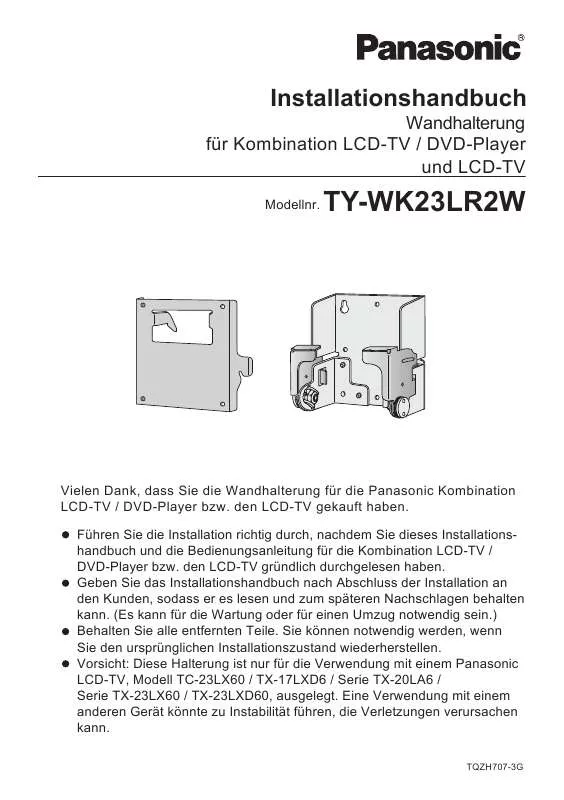User manual PANASONIC TYWK23LR2W
Lastmanuals offers a socially driven service of sharing, storing and searching manuals related to use of hardware and software : user guide, owner's manual, quick start guide, technical datasheets... DON'T FORGET : ALWAYS READ THE USER GUIDE BEFORE BUYING !!!
If this document matches the user guide, instructions manual or user manual, feature sets, schematics you are looking for, download it now. Lastmanuals provides you a fast and easy access to the user manual PANASONIC TYWK23LR2W. We hope that this PANASONIC TYWK23LR2W user guide will be useful to you.
Lastmanuals help download the user guide PANASONIC TYWK23LR2W.
Manual abstract: user guide PANASONIC TYWK23LR2W
Detailed instructions for use are in the User's Guide.
[. . . ] Possibility of injury or damage to surrounding property.
s Items that must be followed are explained using the following symbols. This symbol indicates that the item must be followed with caution.
This symbol indicates that the item is prohibited.
This symbol indicates that the item must always be followed.
TQZH375
WARNING
Installation s Installation to be performed by certified personnel only.
Inadequate installation may cause the wide-screen LCD television to fall, resulting in bodily injury.
s Do not install where tolerance is weak.
If the tolerance of the mounting location is weak, the widescreen LCD television may fall resulting in bodily injury.
Prohibited
Prohibited
s Be aware of safety factors concerning the mounting strength.
Insufficient strength may cause the wide-screen LCD television to fall, resulting in bodily injury.
s Do not hang anything from the wide-screen LCD television, place a stepladder against it, etc.
The wide-screen LCD television may become damaged or it may fall, causing bodily injury.
Prohibited
CAUTION
Installation s Do not install in humid or dusty areas, or where the wide-screen LCD television may be exposed to lampblack, steam or heat.
Fire or electrical shock may occur as a result.
Prohibited
s Make sure there is sufficient air circulation so that the ambient temperature does not exceed 35°C.
Heat may build up within the wide-screen LCD television, causing fire as a result.
s Do not install with the wide-screen LCD television facing downward, on its side, or upside down.
Heat may build up within the wide-screen LCD television, causing fire as a result.
Prohibited
s Always remove the wall mounting bracket when removing the widescreen LCD television.
Injury may result when accidentally hitting the projected parts. · Take caution when removing for repairs, etc.
s Maintain space of at least 5 cm on top and to the sides of the widescreen LCD television and at least 4 cm in the rear.
Vent holes are located on the rear of the wide-screen LCD television. Blocking these holes may result in fire.
© 2002 Matsushita Electric Industrial Co. , Ltd. [. . . ] Blocking these holes may result in fire.
© 2002 Matsushita Electric Industrial Co. , Ltd. All rights reserved Printed in Japan
MBS02020(MS)
Cautions concerning installation work
To achieve the best possible performance and to maintain safety, always request a certified professional for the installation of the wall mounting bracket. The stand of the wide-screen LCD television must be removed. 1 Before performing work, always turn off the power and disconnect the power plug of the AC adapter from the wall outlet. The weight of the wide-screen LCD television is approximately 5. 0 kg. When mounting on a wall, perform work so that it can withstand the weight of the television and so that the bracket will not come loose from vibration, etc. Reinforce the bracket if the mounting section strength is insufficient. The television may fall if the installation is insufficient or if the screws are loose. q Wall surface strength Wall surface material Plywood . . . . . . . . . . . . . . . . . . . Thickness of at least 20 mm is required. Tie the strings so that they will not become loose. Make sure that the metal clamps are not where the strings are knotted.
1 2
2
Mount wall mounting bracket A (main unit side)
1
Insert the clinched lower section of wall mounting bracket A (main unit) into the clinched section located on the rear of the wide-screen LCD television.
2
Mount bracket mounting screws A (main unit) on wall mounting bracket A (main unit side). Securely fasten all 4 screws (top, bottom, right and left). (M4x12 mm)
Installation (wall side preparation)
5a
Mount wall mounting bracket B (wall side) (Plywood)
For plywood, thickness of at least 20 mm is required. Use supplied bracket mounting screws B (for plywood) (ø4x25 mm) Check to make sure there are no electrical wires within the wall.
1
Place wall mounting bracket B (wall side) on the installation position, determine the screw positions so that the bracket is level, and make markings on the wall. Fix wall mounting bracket B (wall side) using the 4 bracket mounting screws B (plywood).
2
5b
6
Mount wall mounting bracket B (wall side) (Concrete)
For concrete, thickness of at least 55 mm is required. Use a commercially available anchor (at least 5 mm in diameter, 30 mm in length) Check to make sure there are no electrical wires within the wall. Anchor: Purchase commercially available product Anchor bolt flush nut: Anchor bolt:
1
4 units 4 units
2
3
Place wall mounting bracket B (wall side) on the installation position, determine the screw positions so that the bracket is level, and make markings on the wall. Embed the anchor bolt flush nuts into the installation position holes using the method specified by the manufacturer. Align wall mounting bracket B (wall mount) holes with the flush nuts, and screw in the anchor bolts. [. . . ] Embed the anchor bolt flush nuts into the installation position holes using the method specified by the manufacturer. Align wall mounting bracket B (wall mount) holes with the flush nuts, and screw in the anchor bolts. Securely tighten the anchor bolts so that they do not become loose. If washers are necessary, use washers that cannot be removed from the screw holes of wall mounting bracket B or from the tip of the anchor bolts.
Clamping connection cables
Bundle cables using the cable clampers.
Installation (mounting to wall)
7
Mount wall mounting bracket B (wall side)
1
Be sure to attach the fall prevention strings (2 units) on the hooks of wall mounting bracket B (wall side). [. . . ]
DISCLAIMER TO DOWNLOAD THE USER GUIDE PANASONIC TYWK23LR2W Lastmanuals offers a socially driven service of sharing, storing and searching manuals related to use of hardware and software : user guide, owner's manual, quick start guide, technical datasheets...manual PANASONIC TYWK23LR2W