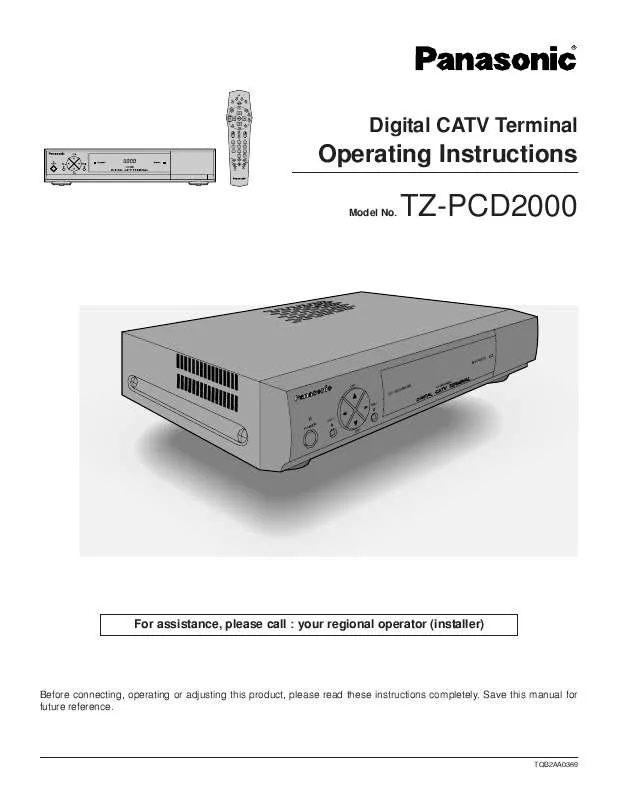Detailed instructions for use are in the User's Guide.
[. . . ] Digital CATV Terminal
Operating Instructions
Model No.
TZ-PCD2000
For assistance, please call : your regional operator (installer)
Before connecting, operating or adjusting this product, please read these instructions completely. Save this manual for future reference.
TQB2AA0369
1
WARNING
RISK OF ELECTRIC SHOCK DO NOT OPEN
WARNING: To reduce the risk of electric shock do not remove cover or back. Refer servicing to qualified service personnel.
The lightning flash with arrow-head within a triangle is intended to tell the user that parts inside the product are a risk of electric shock to persons. The exclamation point within a triangle is intended to tell the user that important operating and servicing instructions are in the papers with the appliance.
WARNING: To prevent damage which may result in fire or shock hazard, do not expose this appliance to rain or moisture. [. . . ] In such cases, make the selection directly at the TV itself, or use the TV's remote control to make the setting as described on page 17. The default remote control settings do not allow TV and VCR CH UP/DOWN settings to be made. You first need to clear the channel lock as described on page 20.
3
13
Remote Control
CBL, TV, VCR, AUX Press to select remote operation. Menu Press to display Settings menu.
POWER Press to turn ON and OFF.
Info Press to display channel information.
Press to move through interactive screen choices.
Guide Press to display interactive program guide.
SELECT Press to choose interactive screen item. Page Press to display Next/Previous screen.
A, B, C On-Screen decision buttons
Fav Press to view favorite channels.
CH Press to select channel Up/Down VOL Press to adjust volume. Mute Press to turn sound off.
Last Press to return to last channel viewed.
0-9 Press to enter channel and personal identification numbers(PIN).
14
Remote Control
Remote Control Function Key Chart
Key Component ALL COMPONENTS Function Component mode selection for remote control Turn components On and OFF Interactive program guide Channel information On screen display Program Settings menu ACTION Menu Program mode Exit Menus View favorite channels
ALL COMPONENTS CBL CBL TV VCR CBL TV VCR AUX CBL, TV CBL
CBL, TV
Up, Down, Left and Right navigation
CBL
Select
CBL
Display Next/Previous screen
CBL
On-Screen decision buttons
CBL, TV, VCR
Volume up/down
CBL, TV, VCR AUX CBL, TV, VCR CBL, TV
Channel up/down Skip forward/rewind Mute audio Return to last channel viewed
The description of functions for each of the components in the table above apply when the factory default code settings are in place. The factory default code settings are as follows: TV:Panasonic brand TV (code: 0250) VCR:Panasonic-brand VCR (code: 1062) AUX:Panasonic-brand CD Player (code: 0303)
15
Remote Control
Remote Control Function Key Chart
Key Component Function
CBL, TV, VCR
Select channel Select code
VCR AUX CBL TV VCR AUX CBL TV VCR AUX CBL TV VCR AUX CBL TV VCR CBL TV VCR AUX CBL TV VCR AUX CBL TV VCR AUX ALL COMPONENTS
Channel enter Disc VOD rewind Punch to VCR Rewind Fast search rev VOD play Punch to VCR Play Play VOD fast fwd Punch to VCR Fast forward Fast search fwd VOD record Punch to VCR record VOD stop Punch to VCR Stop Stop VOD pause Punch to VCR Pause Pause BYPASS TV/VIDEO TV/VCR SIDE A-B SETUP
The description of functions for each of the components in the table above apply when the factory default code settings are in place. The factory default code settings are as follows: TV:Panasonic brand TV (code: 0250) VCR:Panasonic-brand VCR (code: 1062) AUX:Panasonic-brand CD Player (code: 0303)
16
Programming the Remote Control
The Universal Remote Control can be programmed to operate many manufacturers'components using the component function buttons for TV, VCR, or AUX. Follow the procedures for programming your Remote Control with and without codes for the component. Determine the manufacturer of the component and look in the table for the code.
Programming for TV operation
Use the following procedure to program the TV remote control code. At the time of shipment from the factory, this is set to Panasonic-brand TVs (code:0250). Use the following procedure to program the TV remote control code. AUX button VCR button LED TV button 1. Select the Setup Code for your TV by referring to the tables on pages 21 to 24. If you cannot find the right Setup Code, refer to "Programming Without Code" on page 18. 2. Press the TV button, and then press the Setup button and hold for 3 seconds (until the visible LED blinks twice). 3. Use the numeric buttons on the remote control to enter a 4-digit Setup Code. When programming is complete, the LED on the remote control will flash twice.
Programming for VCR operation
You can use the remote control for the Digital CATV Terminal to operate your VCR, DVD player. However, a VCR Commander Module (not included) is requred in order to program your VCR for recording. If you are not using a VCR Commander Module, you will need to make the programming operations directly at the VCR. For details, refer to the User's Guide which is supplied with the VCR Commander package. At the time of shipment from the factory, the code is set to Panasonic-brand VCRs (code: 1062). Use the following procedure to program the VCR or DVD player remote control code. 1. Select the Setup Code for your VCR by referring to the tables on pages 21 to 24. [. . . ] When resetting is complete, the LED on the remote control will flash four times.
20
Programming the Remote Control
Component Codes
The Universal Remote Control is capable of operating many component brands after entering a code. The Universal Remote Control does not control all features in all models.
Codes for TVs (for TV mode) Manufacturer List
Manufacturer
AOC Admiral Aiko Akai Alaron Ambassador America Action Ampro Anam Anam National Audiovox Baysonic Belcor Bell & Howell Bradford Brockwood Broksonic CXC Candle Carnivale Carver Celebrity Cineral Citizen Concerto Contec Craig Crosley Crown Curtis Mathes Daewoo Daytron Denon Dumont Dwin Electroband Emerson Envision Fisher Fujitsu Funai Futuretech GE Gibralter GoldStar Gradiente Grunpy Hallmark Harley Davidson Harman/Kardon Harvard Hitachi Infinity Inteq JBL JCB JVC KEC KTV Kenwood
Set Up No.
0030, 0019 0093, 0463 0092 0030 0179 0177 0180 0751 0180 0055 0451, 0180, 0092 0180 0019 0154, 0016 0180 0019 0236, 0463 0180 0030, 0056 0030 0054 0000 0451, 0092 0060, 0030, 0056, 0092, 0039 0056 0180 0180 0054 0180, 0039 0047, 1147, 1347, 0054, 0154, 0051, 0451, 0093, 0060, 0030, 0056, 0145, 0016, 0039, 0166, 0466 0451, 0019, 0092, 0039 0019 0145 0017, 0019 0720, 0774 0000 0154, 0236, 0463, 0180, 0178, 0179, 0019, 0282, 0039, 0177 0030 0154 0179, 0683 0180, 0179, 0171 0180 0047, 1147, 1347, 0051, 0451, 0093, 0178, 0021, 0282, 0135, 0055 0017, 0030, 0019 0030, 0178, 0056, 0019 0053, 0056 0180, 0179 0178 0179 0054 0180 0056, 0145, 0016, 0151 0054 0017 0054 0000 0053 0180 0180, 0030, 0039 0030, 0019
Manufacturer
LG LXI Logik Luxman MGA MTC Magnavox Majestic Marantz Matsushita Megatron Memorex Midland Minutz Mitsubishi Motorola Multitech NAD NEC NTC Nikko Onwa Optimus Optonica Orion Panasonic Penney Philco Philips Pilot Pioneer Portland Prism Proscan Proton Pulsar Quasar RCA Radio Shack Realistic Runco SSS Sampo Samsung Samsux Sansei Sansui Sanyo Scimitsu Scotch Scott Sears Semivox Semp Sharp Shogun Signature Sony
Set Up No.
0056 0047, 0054, 0154, 0156, 0178 0016 0056 0150, 0030, 0178, 0019 0060, 0030, 0056, 0019 0054, 1254, 0030, 0179 0016 0054, 0030 0250 0178, 0145 0154, 0250, 0463, 0150, 0178, 0056, 0016 0047, 0017, 0051, 0135, 0039 0021 0093, 0150, 0178, 0019 0093, 0055 0180 0156, 0178, 0166 0030, 0056, 0019 0092 0030, 0178, 0092 0180 0154, 0250, 0166 0093, 0165 0236, 0463, 0179 0051, 0250, 0055 0047, 1347, 0156, 0051, 0060, 0030, 0178, 0021, 0056, 0019, 0135, 0039 0054, 0463, 0030, 0145, 0019 0054 0030, 0019, 0039 0166 0019, 0092, 0039 0051 0047 0178, 0466 0017, 0019 0051, 0250, 0165, 0055 0047, 1047, 1147, 1247, 1347, 1447, 0090, 0051, 0093, 0019, 0135 0047, 0154, 0180, 0030, 0178, 0056, 0019, 0165, 0039 0154, 0180, 0030, 0178, 0056, 0019, 0165, 0039 0017, 0030 0180, 0019 0030, 0039 0060, 0030, 0178, 0056, 0019 0039 0451 0463 0154 0019 0178 0236, 0180, 0178, 0179, 0019 0047, 0054, 0154, 0156, 0178, 0179, 0056, 0171 0180 0156 0093, 0165, 0039 0019 0016 0000
21
Programming the Remote Control
Codes for TVs (for TV mode) (continued) Manufacturer List
Manufacturer
Soundesign Squareview Starlite Supreme Sylvania Symphonic TMK Tandy Tatung Technics Technol Ace Techwood Teknika
Set Up No.
0180, 0178, 0179 0171 0180 0000 0054, 0030 0171 0178, 0056, 0177 0093 0055 0051, 0250 0179 0051, 0056 0054, 0180, 0150, 0060, 0179, 0056, 0019, 0016, 0092, 0039
Manufacturer
Telefunken Toshiba Toshiba Totevision Vector Research Victor Vidikron Vidtech Wards White Westinghouse Yamaha Zenith
Set Up No.
0056 0154, 0156, 0060 1256 0039 0030 0053 0054 0178, 0019 0054, 0030, 0178, 0021, 0179, 0056, 0019, 0165, 0016 0463 0030, 0019 0017, 0463, 0016, 0092
Codes for VCRs (for VCR mode) Manufacturer List
Manufacturer
Admiral Adventura Aiko Aiwa Akai America Action American High Asha Audiovox Beaumark Bell & Howell Broksonic CCE Calix Canon Carver Cineral Citizen Colt Craig Curtis Mathes Cybernex Daewoo Denon Dynatech Electrohome Electrophonic Emerex Emerson Fisher Fuji Funai GE Garrard Go Video GoldStar Gradiente HI-Q Harley Davidson Harman/Kardon Harwood Headquarter Hitachi Hughes Network Systems JVC Jensen KEC KLH Kenwood Kodak LXI Lloyd's
Set Up No.
0048, 0209 0000 0278 0037, 0000 0041 0278 0035 0240 0037 0240 0104 0184, 0121, 0209, 0002 0072, 0278 0037 0035 0081 0278 0037, 0278 0072 0037, 0047, 0240, 0072 0035, 0060, 0162, 0041 0240 0045, 0278 0042 0000 0037 0037 0032 0037, 0184, 0000, 0121, 0043, 0209, 0002, 0278 0047, 0104 0035, 0033 0000 0035, 0060, 0048, 0240 0000 0526 0037 0000 0047 0000 0081 0072 0046 0000, 0042, 0041 0042 0067, 0041 0041 0037, 0278 0072 0067, 0041 0035, 0037 0037 0000
Manufacturer
Logik MEI MGA MGN Technology MTC Magnasonic Magnavox Magnin Marantz Marta Matsushita Memorex Memorex Minolta Mitsubishi Motorola Multitech NEC Nikko Noblex Olympus Optimus Orion Panasonic Penney Pentax Philco Philips Pilot Pioneer Profitronic Proscan Protec Pulsar Quarter Quartz Quasar RCA RCA Radio Shack Radix Randex Realistic ReplayTV Runco STS Samsung
Set Up No.
0072 0035 0240, 0043 0240 0000, 0240 0278 0035, 0039, 0081, 0000 0240 0035, 0081 0037 0035, 0162, 0454 0035, 0037, 1037, 0048, 0039, 0047, 1162, 1262, 0000, 0240, 0104, 0209, 0454, 0046 0162 0042 0048, 0067, 0043 0035, 0048 0000, 0072 0067, 0104, 0041 0037 0240 0035 0037, 0048, 1048, 1062, 0162, 1162, 1262, 0104, 0454 0184, 0209, 0002 0035, 0225, 1062, 0162, 1162, 1262, 0454, 0616 0035, 0037, 0042, 0240 0042 0035, 0209 0035, 0081, 0618 0037 0067 0240 0060 0072 0039 0046 0046 0035, 0162, 1162, 0454 0035, 0060, 0048, 0042, 0240 0060 1037, 0000 0037 0037 0035, 0037, 0048, 0047, 0000, 0104, 0046 0614, 0616 0039 0042 0045, 0240
22
Programming the Remote Control
Codes for VCRs (for VCR mode) (continued) Manufacturer List
Manufacturer
Sanky Sansui Sanyo Scott Sears Semp Sharp Shintom Shogun Singer Sony Sylvania Symphonic TMK Tatung Teac
Set Up No.
0048, 0039 0000, 0067, 0209, 0041 0047, 0240, 0104, 0046 0184, 0045, 0121, 0043 0035, 0037, 0047, 0000, 0042, 0104, 0046 0045 0048 0072 0240 0072 0035, 0032, 0000, 0033 0035, 0081, 0000, 0043 0000 0240 0041 0000, 0041
Manufacturer
Technics Teknika Thomas Tivo Toshiba Totevision Unitech Vector Video Concepts Videosonic Wards White Westinghouse XR-1000 Zenith
Set Up No.
0035, 0162 0035, 0037, 0000 0000 0618 0045, 0043 0037, 0240 0240 0045 0045 0240 0035, 0060, 0048, 0047, 0081, 0000, 0042, 0240, 0072 0209, 0278 0035, 0000, 0072 0039, 0000, 0209, 0033
Codes for DVD Players (for VCR and AUX mode) Manufacturer List
Manufacturer
Denon GE JVC Kenwood Magnavox Marantz Mitsubishi Onkyo Optimus Panasonic Philips
Set Up No.
0490 0522 0558 0534 0503 0539 0521 0503 0571 0490 0503, 0539
Manufacturer
Pioneer Proscan RCA Samsung Sony Technics Theta Digital Toshiba Yamaha Zenith
Set Up No.
0525, 0571 0522 0522 0573 0533 0490 0571 0503 0490, 0545 0503
Codes for Home Automation (for AUX mode) Manufacturer List
Manufacturer
LiteTouch Lutron One For All Sanyo
Set Up No.
0084 0597 0167 0336
Manufacturer
Security System Universal X10 X10
Set Up No.
0167 0167 0167
Codes for Cable Converters (for AUX mode) Manufacturer List
Manufacturer
Pioneer
Set Up No.
0877
Manufacturer
Scientific Atlanta
Set Up No.
0877
Codes for Miscellaneous Audio (for AUX mode) Manufacturer List
Manufacturer
Aiwa Jerrold Scientific Atlanta
Set Up No.
0159 0459 0460
Manufacturer
Sony Starcom
Set Up No.
0159 0459
Codes for Audio Amplifiers (for AUX mode) Manufacturer List
Manufacturer
Aiwa Carver Curtis Mathes Denon Harman/Kardon JVC Linn Magnavox Marantz
Set Up No.
0406 0269 0300 0160 0892 0331 0269 0269 0269
Manufacturer
Optimus Panasonic Philips Pioneer Sony Technics Victor Wards Yamaha
Set Up No.
0300 0308 0269, 0892 0013, 0300 0220, 0689 0308 0331 0013 0354
23
Programming the Remote Control
Codes for Audio Amp/Tuners (for AUX mode) Manufacturer List
Manufacturer
ADC Aiwa Capetronic Carver Casio Clarinette Curtis Mathes Denon Emerson Fisher Garrard Harman/Kardon JBL JVC Kenwood Koss LXI Linn Lloyd's MCS Magnavox Marantz Modulaire NAD Nakamichi Onkyo
Set Up No.
0531 1089, 1405, 0158, 0189, 0121, 0405 0531 1089, 1189, 0189, 0042, 0360, 0008 0195 0195 0080 1104, 1160, 0004 0424 0042, 0360, 0219 0463, 0424 0110, 0189, 0891 0110 0074 1313, 1027, 1569, 0027, 0186, 0042 0424 0181 0189 0195 0039 1089, 1189, 0531, 0189, 0195, 0391 1089, 1189, 0039, 0189 0195 0320 0097, 0347 0135
Manufacturer
Optimus Panasonic Penney Philips Philips Pioneer Proscan Quasar RCA Realistic Sansui Sanyo Scott Sharp Sherwood Sony Soundesign Sunfire Teac Technics Thorens Victor Wards Yamaha Yorx Zenith
Set Up No.
1023, 0531, 0670, 0186, 0080, 0738, 0801, 0042, 0181, 0219 1518, 0039, 0309 0195 1089, 1189, 0189 0391 1023, 0531, 0014, 0150, 0630, 0080 1254 0039 1254, 0531, 0360, 0054 0195, 0181 1089, 0189 0801, 0219 0322 0186 0491, 0502 1058, 1158, 1258, 0158 0670 1313 0463 1308, 1309, 1518, 0039, 0309 1189 0074 0158, 0014, 0189, 0080, 0054 0176, 0186 0195 0857
Codes for CD Players (for AUX mode) Manufacturer List
Manufacturer
ADC Adcom Aiwa Audio-Technica Burmester California Audio Labs Carver DKK Denon Emerson Fisher GE Garrard Genexxa Harman/Kardon Hitachi JVC Kenwood Krell Kyocera LXI Linn MCS MTC Magnavox Marantz Mission NSM Nikko Onkyo
Set Up No.
0018 0155 0157, 0124 0170 0420 0029, 0303 0157, 0179, 0437 0000 0003 0305, 0164, 0155, 0469 0179, 0174, 0342 0009 0420, 0393, 0280 0032, 0305, 0164 0157, 0173, 0426 0032, 0155 0072 0826, 0626, 0028, 0037, 0190 0157 0018 0305 0157 0029 0420 0157, 0305 0029, 0157, 0180 0157 0157 0174, 0164, 0170 0101
Manufacturer
Optimus Panasonic Parasound Philips Pioneer Proton QED Quasar RCA Realistic Rotel SAE STS Sansui Sanyo Scott Sears Sharp Sherwood Sony Soundesign Tascam Teac Technics Victor Wards Yamaha Yorx
Set Up No.
1063, 0000, 0032, 0179, 0305, 0037, 0420, 0145, 0468, 0437, 0087, 0342, 0426, 0280 0029, 0303, 0367, 0752 0420 0626, 0157 1063, 0032, 0305, 0468, 0244 0157 0157 0029 0179, 0305, 0053, 0764, 0155, 0009 0179, 0420, 0180, 0164, 0155 0157, 0420 0157 0018 0157, 0305 0179, 0087 0305, 0164, 0155 0305 0861, 0037, 0180 0180, 0426 0490, 0000, 0185, 0604, 0605 0145 0420 0420, 0393, 0180, 0174 0029, 0303 0072 0157, 0053 0036, 0187, 0170 0461
24
Troubleshooting
Symptom No power Remedy Check that the AC power plug is securely plugged into the power outlet.
No reception
Check that equipment is connected properly. Check that the cable wire is connected properly.
No picture
Check that equipment is connected properly. If your setup includes a VCR and/or stereo, make sure you have properly connected them to the Digital CATV Terminal unit. [. . . ]