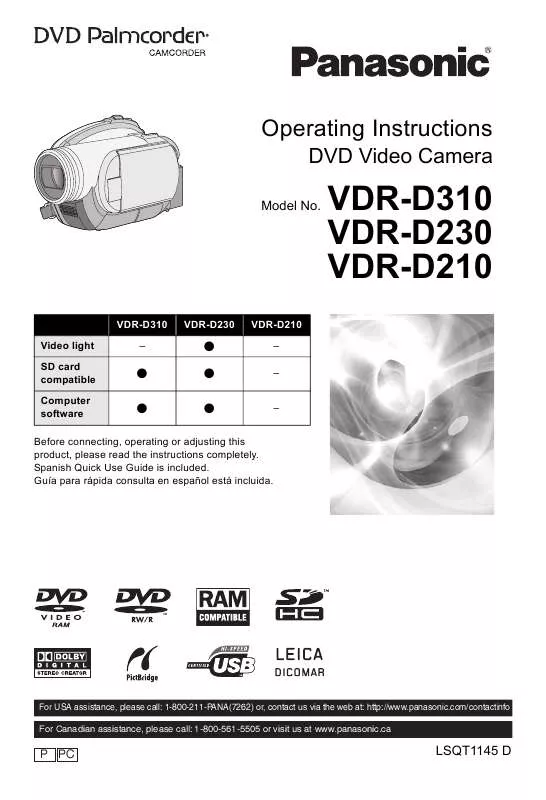Detailed instructions for use are in the User's Guide.
[. . . ] Operating Instructions
DVD Video Camera
Model No.
VDR-D310 VDR-D230 VDR-D210
VDR-D310 Video light SD card compatible Computer software µ µ
VDR-D230 µ µ µ
VDR-D210
Before connecting, operating or adjusting this product, please read the instructions completely. Guía para rápida consulta en español está incluida.
For USA assistance, please call: 1-800-211-PANA(7262) or, contact us via the web at: http://www. panasonic. com/contactinfo For Canadian assistance, please call: 1-800-561-5505 or visit us at www. panasonic. ca
P PC
LSQT1145 D
Things You Should Know
Thank you for choosing Panasonic!You have purchased one of the most sophisticated and reliable products on the market today. Used properly, we're sure it will bring you and your family years of enjoyment. [. . . ] The DPOF setting can be established for up to 999 files. DPOF setting made on other devices may not be recognized by this unit. Please perform the DPOF settings on this unit. You cannot add the recording date to pictures to be printed with the DPOF settings.
LSQT1145
80
Disc and card management
Disc and card management
Disc management
Finalizing a disc
It allows the discs to be played on other devices.
(-RW<VR>) (-RW<V>) (-R) If you insert a DVD-RW or a DVD-R disc recorded in this unit (that has not been finalized) into another device such as DVD recorder, computer, etc. , the disc may become unusable. Be sure to finalize the disc on this unit before inserting it in other devices. DVD-RAM: It is not necessary to finalize DVD-RAM. DVD-RW (VR format): DVD-RW (VR format) after finalization can be recorded and edited in the same way as DVD-RW (VR format) before finalization. After finalizing a DVD-RW (VR format) once, you cannot finalize it again. (Even if you record on or edit a DVD-RW (VR format) after finalizing, it is not necessary to finalize it again. ) DVD-RW (Video format), DVD-R: After finalizing, the disc becomes play-only and you can no longer record. When you un-finalize a DVD-RW (Video format), the disc can be used for recording again. (l 82)
[FINALIZE] # [YES] and press the joystick.
MENU
3
When the confirmation message appears, select [YES], then press the joystick.
When finalizing a DVD-RW (Video format) or DVD-R, a top menu containing thumbnails is created. When finalizing is complete, press the MENU button to exit the message screen. Do not finalize a disc recorded on this unit using any other device. In the case of a double sided disc, finalize each side. The top menu created when finalizing does not appear on this unit. Titles are displayed by recording date on the top menu. However, when [PLAY MODE] is set to [BY DATE] to view scenes by recording date, some scenes recorded on the same date may be separated. (l 67) These scenes will be displayed as separate titles on the top menu. If this unit becomes hot or is shaken strongly or impacted while finalizing, the finalization will fail and the disc may become unplayable on other devices. If the power supply stops while finalizing, the finalization will fail and the disc may become unplayable on other devices even if disc repair is carried out.
¬ Rotate the mode dial to select
.
1
Connect this unit to the AC adaptor.
Finalization cannot be executed when using a battery. If the power supply stops while finalizing, the finalization will fail and the data may be damaged. Use the AC adaptor.
2
Press the MENU button, then select [DISC SETUP] #
LSQT1145
81
Disc and card management
Un-finalizing a DVD-RW
This is for un-finalizing a DVD-RW (Video format) so that it can be used for recording.
(-RW<V>)
[DISC PROTECT] and press the joystick.
MENU
¬ Rotate the mode dial to select
.
1
Press the MENU button, then select [DISC SETUP] # [UN-FINALIZE] # [YES] and press the joystick.
2
When the confirmation message appears, select [YES], then press the joystick.
To release disc protection
MENU
1) Press the MENU button, then select [DISC SETUP] # [DISC PROTECT] and press the joystick. [. . . ] If the problem is not handled to your satisfaction, then write to the warrantor's Consumer Affairs Department at the addresses listed for the warrantor.
PARTS AND SERVICE (INCLUDING COST OF AN IN-HOME SERVICE CALL, WHERE APPLICABLE) WHICH ARE NOT COVERED BY THIS LIMITED WARRANTY ARE YOUR RESPONSIBILITY.
LSQT1145
146
Others
Customer Services Directory
Service in Canada: As per Service Center listed in Canadian warranty information l 148
Obtain Product Information and Operating Assistance; locate your nearest Dealer or Service Center; purchase Parts and Accessories; or make Customer Service and Literature requests by visiting our Web Site at:
http://www. panasonic. com/consumersupport
or, contact us via the web at:
http://www. panasonic. com/contactinfo
You may also contact us directly at: 1-800-211-PANA (7262), Monday-Friday 9 am-9 pm; Saturday-Sunday 10 am-7 pm, EST
For hearing or speech impaired TTY users, TTY : 1-877-833-8855
Accessory Purchases
Purchase Parts, Accessories and Instruction Books online for all Panasonic Products by visiting our Web Site at:
http://www. pstc. panasonic. com
or, send your request by E-mail to:
npcparts@us. panasonic. com
You may also contact us directly at: 1-800-332-5368 (Phone) 1-800-237-9080 (Fax Only) (Monday Friday 9 am to 9 pm, EST. ) Panasonic Service and Technology Company 20421 84th Avenue South, Kent, WA 98032
(We Accept Visa, MasterCard, Discover Card, American Express, and Personal Checks)
For hearing or speech impaired TTY users, TTY : 1-866-605-1277
Product Repairs
Centralized Factory Service Center
Panasonic Camera and Digital Service Center 1590 Touhy Ave. Elk Grove Village, IL 60007
MAIL TO:
Please carefully pack and ship, prepaid and insured, to the Elk Grove Village Centralized Factory Service Center Customer's in Puerto Rico, please ship or carry in to location below ("Service in Puerto Rico").
Service in Puerto Rico Panasonic Puerto Rico, Inc. 9. 5, San Gabriel Industrial Park, Carolina, Puerto Rico 00985 Phone (787)750-4300, Fax (787)768-2910
As of January 2007
LSQT1145
147
Others
Warranty (For Canadian Customers)
Panasonic Canada Inc.
5770 Ambler Drive, Mississauga, Ontario L4W 2T3
PANASONIC PRODUCT LIMITED WARRANTY
Panasonic Canada Inc. warrants this product to be free from defects in material and workmanship and agrees to remedy any such defect for a period as stated below from the date of original purchase.
Camcorder Product One (1) year, parts and labour LIMITATIONS AND EXCLUSIONS This warranty does not apply to products purchased outside Canada or to any product which has been improperly installed, subjected to usage for which the product was not designed, misused or abused, damaged during shipping, or which has been altered or repaired in any way that affects the reliability or detracts from the performance, nor does it cover any product which is used commercially. [. . . ]