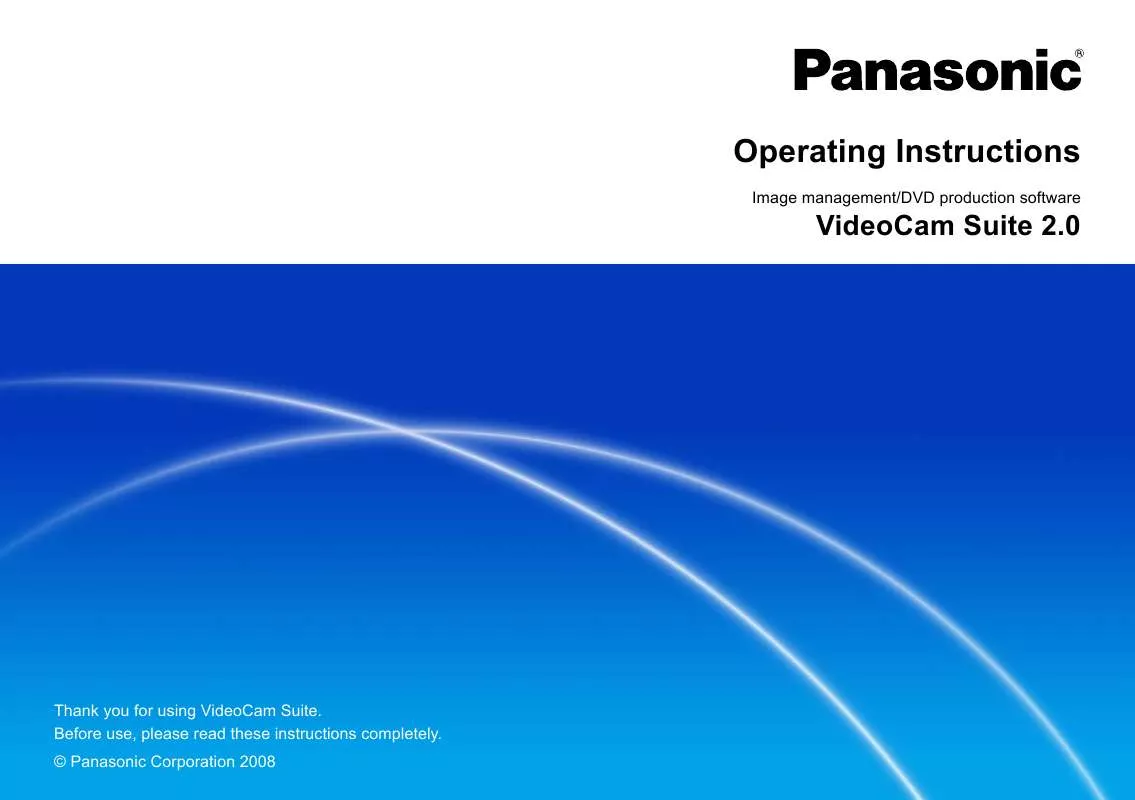User manual PANASONIC VIDEOCAM SUITE 2.0
Lastmanuals offers a socially driven service of sharing, storing and searching manuals related to use of hardware and software : user guide, owner's manual, quick start guide, technical datasheets... DON'T FORGET : ALWAYS READ THE USER GUIDE BEFORE BUYING !!!
If this document matches the user guide, instructions manual or user manual, feature sets, schematics you are looking for, download it now. Lastmanuals provides you a fast and easy access to the user manual PANASONIC VIDEOCAM SUITE 2.0. We hope that this PANASONIC VIDEOCAM SUITE 2.0 user guide will be useful to you.
Lastmanuals help download the user guide PANASONIC VIDEOCAM SUITE 2.0.
Manual abstract: user guide PANASONIC VIDEOCAM SUITE 2.0
Detailed instructions for use are in the User's Guide.
[. . . ] Operating Instructions
Image management/DVD production software
VideoCam Suite 2. 0
Thank you for using VideoCam Suite. Before use, please read these instructions completely. © Panasonic Corporation 2008
Contents
Introduction
What you can do with this software (basic operations) . . . . . . . . . . . . . . . . . . . . . . . . . . . . . . . . . . . . . . . 4 What you can do with this software (advanced features) . . . . . . . . . . . . . . . . . . . . . . . . . . . . . . . . . . . . [. . . ] Customize the design of top menus as desired when creating them. Top menus cannot be created when recording to SD cards or recording in DVD-VR format. Top menus are displayed only on equipment that supports this feature. They cannot be played on video cameras or in this software. Top menus are automatically created in the default design when you use [Simply Create DVD-Video disc] (2021) or [DVD COPY Function] (68). To change the top menu design (80)
Content is automatically divided so that the final scene fits on the disc. When the data size of one scene exceeds that of a single disc after
editing (35), the scene cannot be recorded on multiple discs. First, split the scene using "Dividing scenes" (41) of the edit function to reduce the size so that it can fit on a single disc, and then record the data. The approximate number of discs needed is displayed, but recording may require fewer or more discs. Discs recorded this way are for playback only. Additional content cannot be recorded on them. During multi-disc recording, information about the remaining content is displayed when recording stops to load the second and subsequent disc. To record the remaining content later, refer to this information and select the content again, and then resume recording.
51
Advanced Features
Recording on optical discs and SD cards
Additional recording on media with existing content
Formats supporting additional recording: DVD-RAM (DVD-VR) and SD cards (SD-Video) When recording additional content, you can add content to media recorded with this software by using the same recording format as the existing content.
Tip
Recording
Content cannot be added to protected DVD-RAM discs. Clear
protection settings with the equipment originally used to protect the disc. Additional content can also be recorded to SD cards when photos have been recorded to the cards.
52
Advanced Features
Recording on optical discs and SD cards [Create Media] menu
The [Create Media] menu is used when recording to optical discs and memory cards. In the main window, click this button to access the menu:
Authoring menu 1
Media
Recording Format
Subject to recording
Recording Order
Content on the internal
DVD-R/RW DVD-Video
recording media of the video camera or on the SD card installed in the video camera Content imported to the computer
By recording date
DVD-R/RW DVD-RAM SD cards SD cards
DVD-Video DVD-VR2 SD-Video2 DCF
Content imported to the
computer Any order
Content imported to the
computer
1 Content is automatically divided for recording over multiple discs if it does not fit on one. 2 Top menus are not created.
53
Advanced Features
Recording on optical discs and SD cards Recording video content
Video content and scenes can be selected from a variety of folders of content imported to the computer with this software to record in any order on optical discs and SD cards. Video and scenes can be combined on a single disc or SD card. Video content of less than two seconds cannot be recorded. (Content for recording in DVD-VR format must be at least three seconds long. )
Preparation:
Important
Import the video content to the computer Exit all other software Be sure to exit other software that may access the optical drive, Load the media for recording When using SD cards, see "SD card connection" (14). When recording video content to SD cards, use a compatible video When adding content to DVD-RAM discs, clear any protection by Recording requires twice the amount of free space (for a work
using the equipment originally used to protect the disc. folder) as the capacity of the disc or SD card you are creating. [. . . ] Operation may be affected by the firmware (a control program stored on the equipment) of your optical drive. Update the firmware of your computer or optical drive. (Firmware updates may be available on the manufacturer's website. ) Operation may be affected by CD recording functions provided by the operating system as a standard feature. Disable these functions.
100
Other
Troubleshooting
Symptom Corrective Action
Error occurs while data are being recorded. [. . . ]
DISCLAIMER TO DOWNLOAD THE USER GUIDE PANASONIC VIDEOCAM SUITE 2.0 Lastmanuals offers a socially driven service of sharing, storing and searching manuals related to use of hardware and software : user guide, owner's manual, quick start guide, technical datasheets...manual PANASONIC VIDEOCAM SUITE 2.0