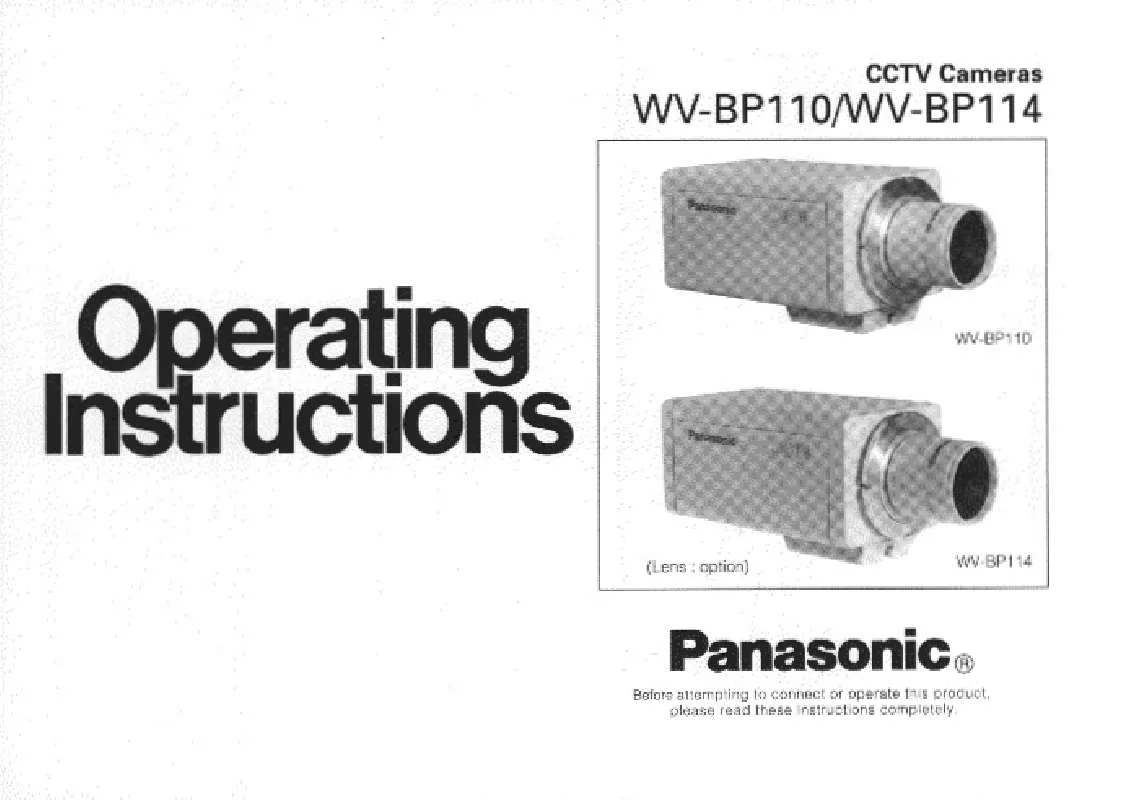Detailed instructions for use are in the User's Guide.
[. . . ] The exclamation point within an equilateral triangle is intended to alert the user to the presence of important operating and maintenance (servicing) instructions in the literature accompanying the appliance. Unit with or without ON-OFF switches have power supplied to the unit whenever the power cord is inserted into the power source; however, the unit is operational only when the ON-OFF switch is in the ON position. The power cord is the main power disconnect for all units.
NOTE: This equipment has been tested and found to comply with the limits for a Class A digital device, pursuant to Part 15 of the FCC Rules. These limits are designed to provide reasonable protection against harmful interference when the equipment is operated in a commercial environment. [. . . ] · When using a vari-focal lens featuring the focus adjustment, refer to the operating instructions of the lens in use.
13
How to use a vari-focal lens
The following are descriptions of how to use a 2x vari-focal lens. Method of adjustment may be different depending on the lens in use. For further information, refer to the operating instructions of the lens in use.
z Loosen the zoom lock screw and slide it to the "T" end. x Rotate the focus ring to one step short of the "F" end. c Shoot an object which is located 10 m away or more, and adjust
the back focal length of the camera. Important: · Make sure that it is possible to focus on an object which is located approx. 1. 2 m away by rotating the focus ring when the zoom lock screw is at the "W" end.
Zoom lock screw
T
F
W
q
N
2X TV LENS 3. 8~8mm 1:1. 4
w
Focus ring
v Slide the zoom lock screw to an appropriate position and tighten
it.
T
F
W
N
r
b Rotate the focus ring to bring the camera into focus.
Important: · When changing the angular field of view, adjust focus by changing the zoom lock screw position and rotating the focus ring again.
2X TV LENS 3. 8~8mm 1:1. 4
t
14
Specifications
Power source and power consumption: Image sensor: Effective pixels: Scanning area: Scanning system: Scanning frequency: Scanning: Synchronization: Resolution: Minimum illumination: Signal-to-noise ratio: Video output: Lens mount: White balance: Light control mode setting: Switch function: WV-CP280: 120 V AC 60 Hz, 3. 4 W WV-BP114: 24 V AC 60 Hz, 2. 7 W, 12 V DC, 220 mA 1/3 inch interline transfer CCD 768 (H) x 494 (V) 4. 9 mm (H) x 3. 7 mm (V) 2 : 1 interlace Horizontal: 15. 734 kHz Vertical: 59. 94 Hz 525 lines/60 fields/30 frames Internal (INT), multiplexed vertical drive (VD2) or line-lock (LL) Horizontal: 540 TV lines (at center) Vertical: 350 TV lines (at center) 0. 8 lx {0. 08 foot-candle} at F1. 4, 0. 6 lx {0. 06 foot-candle} at F1. 2 50 dB (equivalent to AGC Off, weight On) 1. 0 V[P-P] NTSC composite 75 (BNC) CS-mount ATW ALC/ELC Light control mode selector (ALC/ELC), Backlight compensation selector (ON/OFF), Adaptive Black Stretch selector (ON/OFF), Simple day/night mode selector (ON/OFF), Synchronization mode selector (INT/LL) 10 °C - +50 °C {14 °F - 122 °F} Less than 90 % 67 (W) x 65 (H) x 139. 5 (D) mm {2-5/8"(W) x 2-9/16"(H) x 5-1/2"(D)} (excluding the lens connector) WV-CP280: 510 g {1. 12 lbs. } WV-BP114: 350 g {0. 77 lbs. }
Ambient temperature: Ambient humidity: Dimensions:
Weight:
Weights and dimensions indicated are approximate.
Standard Accessories
Operating Instructions (this book) . . . . . . . . . . . . . . Warranty card . . . . . . . . . . . . . . . . . . . . . . . . . . . . . . . . . . . . . . . . . . . . . 1 pc.
15
VERSION FRANÇAISE
(FRENCH VERSION)
CAUTION ATTENTION
RISK OF ELECTRIC SHOCK DO NOT OPEN RISQUE DE CHOCS ELECTRIQUES NE PAS OUVRIR
ATTENTION: AFIN DE PRÉVENIR LE RISQUE DE CHOCS ÉLECTRIQUES, NE PAS RETIRER LES VIS. TOUTE RÉPARATION DEVRAIT ÊTRE CONFIÉE À UN PERSONNEL QUALIFIÉ.
SA 1965
L'éclair à extrémité fléchée placé dans un triangle équilatéral est destiné à attirer l'attention de l'utilisateur sur la présence d'une "tension potentiellement dangereuse" et non isolée se trouvant dans les limites du coffret de l'appareil dont la puissance est suffisante pour constituer un risque important d'électrocution. Le point d'exclamation placé dans un triangle équilatéral sert à attirer l'attention de l'utilisateur sur des instructions de fonctionnement et d'entretien (de dépannage) à caractère important dans la brochure qui accompagne l'appareil.
Coupure de l'alimentation. Si la prise fournie ne s'engage pas correctement dans votre prise, veuillez consulter un électricien pour qu'il effectue le remplacement de l'ancienne prise de sortie secteur. 10) Protéger le cordon d'alimentation afin que personne ne puisse marcher dessus ni ne soit pincé, notamment près des prises, les prises pratiques et les points de sortie de l'appareil. 11) Utiliser uniquement les fixations ou les accessoires spécifiés par le fabricant.
S3125A
13) Débrancher cet appareil pendant les orages électriques ou s'il n'est pas utilisé sur de longues périodes de temps. 14) Toute réparation ou dépannage doit être confié à un personnel qualifié. Un dépannage est nécessaire lorsque l'appareil a été endommagé d'une manière quelconque, par exemple, lorsque le cordon d'alimentation électrique ou la prise ont été endommagés, quand du liquide s'est répandu dessus ou si des objets sont tombés dans l'appareil, lorsque l'appareil a été exposé à la pluie ou à l'humidité, ne fonctionne pas normalement ou s'il a fait une chute.
17
FRANÇAIS
12) Utiliser uniquement le chariot, le support, le trépied, la platine de fixation ou la tablette spécifiée par le fabricant ou vendu avec l'appareil. Quand un chariot est utilisé, prendre toutes les précautions nécessaires lors du déplacement de la combinaison chariot-appareil afin que le tout ne se renverse pas.
Limitation de responsabilité
CETTE PUBLICATION EST FOURNIE "COMME TEL" SANS GARANTIE DE TOUTE SORTE, EXPRÈS OU IMPLICITE, ÉTANT INCLUSE MAIS NON LIMITÉE AUX GARANTIES IMPLICITES DE LA VALEUR MARCHANDE, ADAPTATION POUR TOUT BUT PARTICULIER OU NON-INFRACTION DES DROITS D'UN TIERS. CETTE PUBLICATION A PU INCLURE DES INEXACTITUDES TECHNIQUES OU DES ERREURS TYPOGRAPHIQUES. DES CHANGEMENTS SONT AJOUTÉS AUX INFORMATION CI-DESSUS, À TOUT MOMENT, AUX FINS D'AMÉLIORATION DE CETTE PUBLICATION ET/OU DU PRODUIT CORRESPONDANT(S).
Déni de la garantie
EN AUCUN CAS MATSUSHITA ELECTRIC INDUSTRIAL CO. , LTD. NE SERA TENU POUR RESPONSABLE POUR TOUTE PARTIE OU TOUTE PERSONNE, À L'EXCEPTION DU REMPLACEMENT OU D'UNE MAINTENANCE RAISONNABLE DE CE PRODUIT POUR LES CAS CITÉS, INCLUS MAIS NON LIMITÉS À CE QUI SUIT: (1) TOUT DÉGÂT ET PERTE, Y COMPRIS SANS LIMITATION, DIRECT OU INDIRECT, SPÉCIAL, IMPORTANT OU EXEMPLAIRE, SURVENANT OU CONCERNANT LE PRODUIT; (2) BLESSURE PERSONNELLE OU TOUT DÉGÂT CAUSÉS PAR UN USAGE NON APPROPRIÉ OU UNE UTILISATION NÉGLIGENTE DE L'UTILISATEUR; (3) DÉMONTAGE, RÉPARATION OU MODIFICATION NON AUTORISÉS DU PRODUIT EFFECTUÉS PAR L'UTILISATEUR; (4) INCOMMODITÉ OU TOUTE PERTE SURVENANT LORSQUE LES IMAGES NE SONT PAS AFFICHÉES DÛ À TOUTE RAISON OU CAUSE Y COMPRIS TOUTE PANNE OU PROBLÈME DU PRODUIT; (5) TOUT PROBLÈME, INCOMMODITÉ IMPORTANTE OU PERTE OU ENDOMMAGEMENT, SURVENANT DU SYSTÈME COMBINÉ PAR LES APPAREILS DE TIERS; (6) TOUTE RÉCLAMATION OU ACTION ENTREPRISE POUR DES DOMMAGES, APPORTÉE PAR TOUTE PERSONNE OU ORGANISATION ÉTANT UN SUJET PHOTOGÈNE, DÛ À LA VIOLATION DE L'INTIMITÉ AVEC POUR RÉSULTAT DES IMAGES DE SURVEILLANCE DE CAMÉRA VIDÉO, Y COMPRIS DES DONNÉES SAUVEGARDÉES, POUR UNE RAISON QUELCONQUE, EST DIFFUSÉE PUBLIQUEMENT OU EST EMPLOYÉE POUR UN BUT AUTRE QUE CELA DE LA SURVEILLANCE.
18
TABLE DES MATIÈRES
Instructions de sécurité importantes . . . . . . . . . . . . . . . . . . . . . . . . . . . . . . . . . . . . . . . . . . . . . . . . . . . . . . . . . . . . . . . . . . . . . . . . . . . . . . . . . . . . . . . . . . 17 Limitation de responsabilité . . . . . . . . . . . . . . . . . . . . . . . . . . . . . . . . . . . . . . . . . . . . . . . . . . . . . . . . . . . . . . . . . . . . . . . . . . . . . . . . . . . . . . . . . . . . . . . . . . . . . . . . 18 Déni de la garantie . . . . . . . . . . . . . . . . . . . . . . . . . . . . . . . . . . . . . . . . . . . . . . . . . . . . . . . . . . . . . . . . . . . . . . . . . . . . . . . . . . . . . . . . . . . . . . . . . . . . . . . . . . . . . . . . . . . . . [. . . ] Sinon, la caméra vidéo risque de se détacher ou de ne pas fonctionner normalement. Couple de serrage recommandé: 0, 39 N·m {4 kgf·cm}
25
v Raccorder
un câble coaxial (non fourni) au connecteur de sortie vidéo.
VIDEO OUT
Important: Au moment de raccorder le câble coaxial au connecteur de sortie vidéo, s'assurer que le connecteur du câble coaxial est branché fermement. Raccorder le connecteur de sortie vidéo au moniteur vidéo ou à un autre périphérique de système avec le câble coaxial. La longueur maximum extensible est indiquée dans le tableau.
Type de câble coaxial Longueur maximum de câble recommandée (m) (pd. ) RG-59/U (3C-2V) 250 825 RG-6/U (5C-2V) 500 1 650 RG-11/U RG-15/U (7C-2V) (10C-2V) 600 1 980 800 2 640
b Raccorder le cordon d'alimentation entre la caméra vidéo et la source d'alimentation.
· 120 V de courant alternatif à 60Hz (WV-CP280) Raccorder le cordon d'alimentation secteur à une prise de sortie secteur 120 V de courant alternatif à 60 Hz. [. . . ]