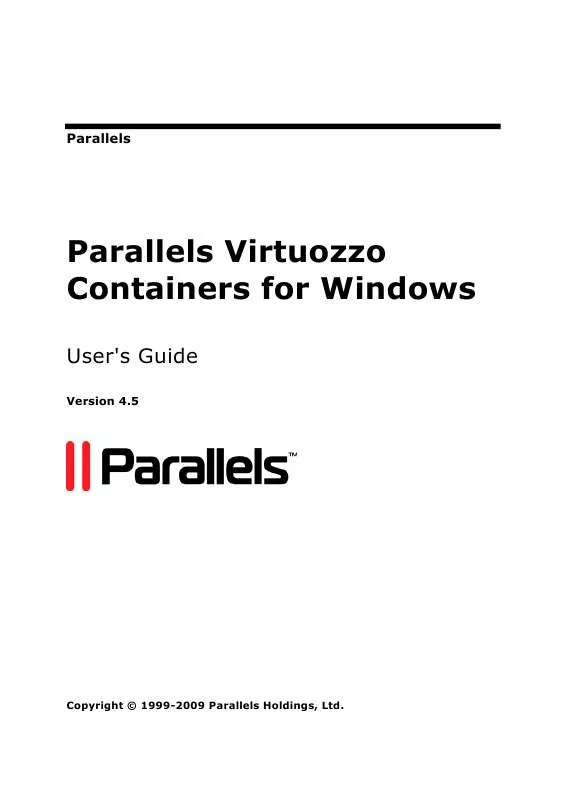User manual PARALLELS VIRTUOZZO CONTAINERS FOR WINDOWS DATASHEET
Lastmanuals offers a socially driven service of sharing, storing and searching manuals related to use of hardware and software : user guide, owner's manual, quick start guide, technical datasheets... DON'T FORGET : ALWAYS READ THE USER GUIDE BEFORE BUYING !!!
If this document matches the user guide, instructions manual or user manual, feature sets, schematics you are looking for, download it now. Lastmanuals provides you a fast and easy access to the user manual PARALLELS VIRTUOZZO CONTAINERS FOR WINDOWS. We hope that this PARALLELS VIRTUOZZO CONTAINERS FOR WINDOWS user guide will be useful to you.
Lastmanuals help download the user guide PARALLELS VIRTUOZZO CONTAINERS FOR WINDOWS.
Manual abstract: user guide PARALLELS VIRTUOZZO CONTAINERS FOR WINDOWSDATASHEET
Detailed instructions for use are in the User's Guide.
[. . . ] Parallels
Parallels Virtuozzo Containers for Windows
User's Guide
Version 4. 5
Copyright © 1999-2009 Parallels Holdings, Ltd.
ISBN: N/A Parallels Holdings, Ltd. 13755 Sunrise Valley Drive Suite 600 Herndon, VA 20171 USA Tel: +1 (703) 815 5670 Fax: +1 (703) 815 5675 Copyright © 1999-2009 Parallels Holdings, Ltd. Parallels, Coherence, Parallels Transporter, Parallels Compressor, Parallels Desktop, and Parallels Explorer are registered trademarks of Parallels Software International, Inc. Virtuozzo, Plesk, HSPcomplete, and corresponding logos are trademarks of Parallels Holdings, Ltd. [. . . ] Detailed information on this command is provided in the Parallels Virtuozzo Containers Reference Guide. Note: For information on how to configure the number of CPUs to be available to a Container within CPU pools and NUMA nodes, refer to the Configuring Number of CPUs for Container Withing CPU Pool (p. 167) and Configuring Containers to Use CPUs From NUMA Nodes (p. 168) subsections, respectively.
Managing CPU Pools
If your physical server has more than one processor installed, you can control the number of CPUs that will be used to handle the processes running inside particular Containers. The procedure of allocating only a defined set of processors to your Containers is performed by creating special CPU pools and assigning these pools to specific Containers. Assigning a CPU pool to a Container means that all processes running inside this Container will be handled only by the CPUs included in the assigned CPU pool. The following subsections describe how to perform the following operations on CPU pools: create a new CPU pool configure the number of processors in the CPU pool delete an existing CPU pool assign a CPU pool to a Container configure the number of CPUs to be simultaneously available to a Container within the assigned CPU pool
Managing Resources
164
Creating New CPU Pools
During the Parallels Virtuozzo 4. 5 software installation on your physical server, a default CPU pool is created. This pool is marked as default, includes all CPUs installed on the server, and is assigned by default to all newly created Containers. It means that any Container can consume the CPU time of all processors installed on the physical server. However, Parallels Virtuozzo 4. 5 provides you with a special utility - vzcpucfg - allowing you to create additional CPU pools and include in these pools certain processors only. You can then assign the created CPU pools to your Containers, thus making them consume the CPU time of the processors from the assigned pools only. Let us assume that your physical server has six processors installed. All these processors are included in the default CPU pool, i. e. any Container on the server can make use of any of these six processors. You wish to create two additional CPU pools and bind them to different Containers. The first pool (Pool_1) will consist of two processors and the second one (Pool_2) will include the four remaining processors. In the first step, you should create two CPU pools. To this effect, execute the following commands on the physical server: To make the first CPU pool:
C:\. . . \Administrator>vzcpucfg pool set Pool_1 0-1
To make the second CPU pool:
C:\. . . \Administrator>vzcpucfg pool set Pool_2 2-5
0-1 (the processors numeration starts from zero) and 2-5 in the commands above denote the index number of processors installed on the physical server. Index numbers can be specified as one CPU range (0-1) or several CPU ranges (0-1, 3, 4-5). In the latter case you should separate the indicated ranges by commas. Note: You can include one and the same processor in more than one CPU pool. For example, you can create Pool_3 and add the processors with index numbers 0, 1, 4, and 5 to it using the following command: vzcpucfg pool set Pool_3 0-1, 4-5 You can check that both pools have been successfully created using the following command:
C:\. . . \Administrator>vzcpucfg pool list CPUPOOL AFFINITY default 0-5 Pool_1 0-1 Pool_2 2-5 Pool_3 0-1, 4-5
Now that you have created two additional pools, you can assign them to your Containers. [. . . ] Parallels Infrastructure Manager (or Infrastructure Manager) is a tool designed for managing Hardware Nodes and all Containers residing on them with the help of a standard Web browser on any platform. Parallels Management Console (or Management Console) is a Virtuozzo Containers management and monitoring tool with graphical user interface. It is used to control individual Hardware Nodes and their Containers. Management Console is cross-platform and runs on both Microsoft Windows and Linux workstations. [. . . ]
DISCLAIMER TO DOWNLOAD THE USER GUIDE PARALLELS VIRTUOZZO CONTAINERS FOR WINDOWS Lastmanuals offers a socially driven service of sharing, storing and searching manuals related to use of hardware and software : user guide, owner's manual, quick start guide, technical datasheets...manual PARALLELS VIRTUOZZO CONTAINERS FOR WINDOWS