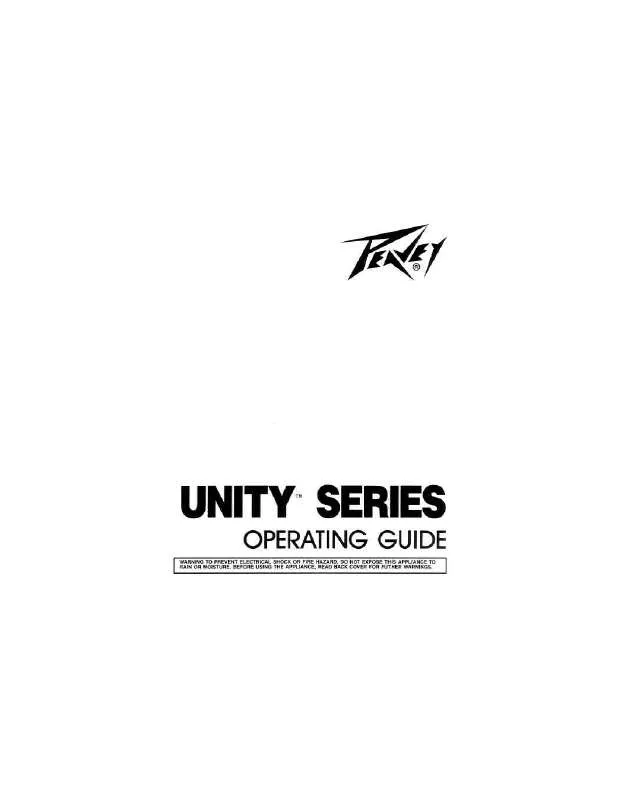User manual PEAVEY UNITY
Lastmanuals offers a socially driven service of sharing, storing and searching manuals related to use of hardware and software : user guide, owner's manual, quick start guide, technical datasheets... DON'T FORGET : ALWAYS READ THE USER GUIDE BEFORE BUYING !!!
If this document matches the user guide, instructions manual or user manual, feature sets, schematics you are looking for, download it now. Lastmanuals provides you a fast and easy access to the user manual PEAVEY UNITY. We hope that this PEAVEY UNITY user guide will be useful to you.
Lastmanuals help download the user guide PEAVEY UNITY.
Manual abstract: user guide PEAVEY UNITY
Detailed instructions for use are in the User's Guide.
[. . . ] While all reasonable efforts have been made to make this document as accurate and helpful as possible, we make no warranty of any kind, expressed or implied, as to the accuracy or completeness of the information contained herein. The most up-to-date drivers and manuals are available from the website http://my. okidata. com.
Copyright Information
Copyright © 2005. Written and produced by the Oki Data Training and Publications Department As an ENERGY STAR® Program Participant, the manufacturer has determined that this product meets the ENERGY STAR guidelines for energy efficiency. ENE_crt_b_p. jpg This product complies with the requirements of the Council Directives 89/336/EEC (EMC) and 73/23/EEC (LVD) as amended where applicable on the approximation of the laws of the member states relating to electromagnetic compatibility and low voltage.
Trademark Information
Oki and Microline are registered trademarks of Oki Electric Industry Company Ltd. ENERGY STAR is a registered trademark of the United States Environmental Protection Agency. [. . . ] From the Import Source list, select a printer or group from which you want to import Account ID(s). Any IDs not already registered for the printer appear in the User box.
JA_AddID7. bmp
5. Click any Name/Account IDs that you do not wish to add. The selected Account ID(s) are imported into the List of registered IDs for the printer.
ES3640e MFP Utilities Guide Print Job Accounting Utility · 87
Account IDs Changing
From the main Print Job Accounting window: 1. Double click the printer for which you wish to change Account IDs. The following window appears:
JA_AddID6. bmp
ES3640e MFP Utilities Guide Print Job Accounting Utility · 88
3. Click the Name for which you wish to change settings. Click
Change.
The following window appears:
JA_IDProperties1. bmp
4. Click OK.
ES3640e MFP Utilities Guide Print Job Accounting Utility · 89
Account IDs Deleting
From the main Print Job Accounting window: 1. Double click the name of the printer/ group for which an Account ID is to be deleted. The following window appears:
JA_AddID6. bmp
3. Click Next to accept the terms in the license agreement. Click Network Software Administration Tools Job Accounting Reports Tool. Follow the on-screen instructions.
ES3640e MFP Utilities Guide Print Job Accounting Utility · 97
Reports
Excel (Reports Tool) Using
Generating a Log Report Using Excel 1. Make sure the Print Job Accounting server software is open and that a log has been acquired. From the Start menu, click Oki Data Print Control Open Print Control Reports. The following window appears over it:
JA_XL_Select_csv. bmp
ES3640e MFP Utilities Guide Print Job Accounting Utility · 98
4. Browse to the log file you wish to open. Select the worksheet you wish to view from the Change worksheet drop-down list (e. g. , Printer Usage). The window changes to display the selected worksheet.
JA_XL_PrinterUsage. bmp
6. When done, click to close Excel
ES3640e MFP Utilities Guide Print Job Accounting Utility · 99
Reports
Excel (Reports Tool) Available Excel Macros
Macro
Account Detail
What is Included
Detailed information of each job for every Account ID, including: · Account ID · Job ID · Date · Document Name · Paper Size · Media Type · Total Sheets · Color Pages · Mono Pages · Total Costs Note: To limit the columns displayed, click Fields. To limit the rows displayed, either limit the date range or click Accounts. [. . . ] For more information, refer to the online EFI Software Installation Guide.
Additional Information
See the on-line EFI Color Guide.
ES3640e MFP Utilities Guide Fiery ColorWise Pro Tools · 178
Fiery Command Workstation
General Information
This utility provides graphical means to monitor, preview, and manage jobs on one or more Fiery servers. You can hide or rearrange the components in the interface to create custom layouts that meet your job management needs.
How to Install
The Fiery Utilities are installed from CD2. For more information, refer to the online EFI Software Installation Guide.
Additional Information
See the on-line EFI Job Management Guide, Chapter 2.
ES3640e MFP Utilities Guide Fiery Command Workstation · 179
Fiery Downloader
General Information
This utility allows you to send PostScript (PS), Encapsulated PostScript (EPS), Tagged Image FIle Format (TIFF), and Portable Document Format (PDF) files directly to the Fiery without using the application in which they were created. It also allows you to manage printer fonts on the Fiery.
How to Install
The Fiery Utilities are installed from CD2. [. . . ]
DISCLAIMER TO DOWNLOAD THE USER GUIDE PEAVEY UNITY Lastmanuals offers a socially driven service of sharing, storing and searching manuals related to use of hardware and software : user guide, owner's manual, quick start guide, technical datasheets...manual PEAVEY UNITY