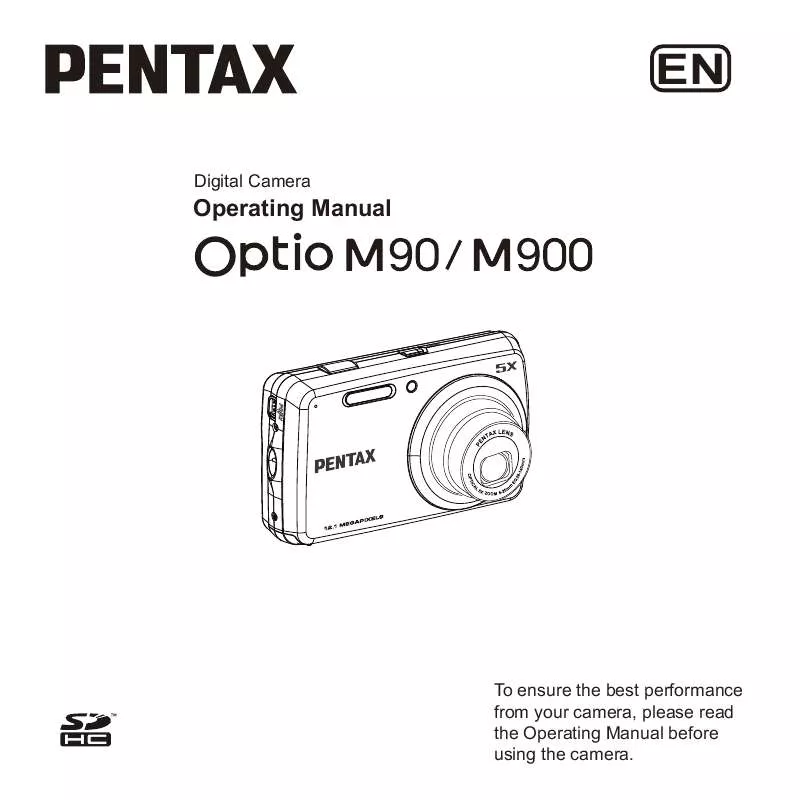Detailed instructions for use are in the User's Guide.
[. . . ] EN
Digital Camera
Operating Manual
To ensure the best performance from your camera, please read the Operating Manual before using the camera.
Table of Contents
Preface . . . . . . . . . . . . . . . . . . . . . . . . . . . . . . . . . . . . . . . . . . . . . . . . . . . . . . . . . . . . . . . . . . . . . . . . . . . . . . . . . . . . . . . i
About this Manual . . . . . . . . . . . . . . . . . . . . . . . . . . . . . . . . . . . . . . . . . . . . . . . . . . . . . . . . . . . . . . . . . . . . . . . . . . . . . . . i
Regarding Copyrights . . . . . . . . . . . . . . . . . . . . . . . . . . . . . . . . . . . . . . . . . . . . . . . . . . . . . . . . . . . . . . . . . . . . . . . . . . . . . . . . . . . . . . . . . . . . . . i Trademark Recognition . . . . . . . . . . . . . . . . . . . . . . . . . . . . . . . . . . . . . . . . . . . . . . . . . . . . . . . . . . . . . . . . . . . . . . . . . . . . . . . . . . . . . . . . . . . i To users of this camera . . . . . . . . . . . . . . . . . . . . . . . . . . . . . . . . . . . . . . . . . . . . . . . . . . . . . . . . . . . . . . . . . . . . . . . . . . . . . . . . . . . . . . . . . . [. . . ] This function is only available in Auto and P-Mode modes. Press the MENU button to display menu options. Press the Up/Down navigation buttons to select AEB setting and press OK to enter. Press the Up/Down navigation button to select OFF (default) or set AEB the bracket interval value ranging from ±0. 3 to ±2. 0 EV in 0. 3 or 0. 4 EV increments. OFF
±0. 3EV ±0. 7EV ±1. 0EV ±1. 3EV
Note: 1. When taking AEB shots, hold the camera steadily. Flash, Burst, and M-Burst modes are not allowed when the AEB function is enabled.
Taking Photos
English
: Burst Mode Take photos until shutter button is released or memory full.
17 Getting Started
Face detection AF/AE Function
The face detection AF function is the default AF setting in most capture modes. When the subject's face is detected, the white bracket appears to track faces while the camera or people are moving. When the Shutter button is pressed halfway, the green focus frames appear on the LCD screen. Then the camera automatically adjusts the focus point and exposure to the optimized value. Press the Shutter button all the way to take pictures with detected face. However, when the camera fails to detect your subject's face, a white focus frame will be displayed according to the selected focus mode.
9999
English
1/125 F3. 5
Face Beautification Function
Face beautification can make skin look bright, rosy and smooth. This function is available in Auto, Auto SCN, P-mode, Smile Catch, Portrait, Self-Portrait, Night Portrait, Museum, Snow, Beach, Party, Kids&Pets, Backlight, and Frame Composite modes. Users need to press delete /face beautification button to enable Face beautification function. When face beautification is enabled, there is a face beautification icon shown in the live view.
9999
Taking Photos
Getting Started 18
Setting the SCENE Mode
The camera supports various preset modes for shooting in different environments and conditions. Each setting is configured automatically by the camera. To select scene modes: Press the SCENE button to access the SCENE menu which displays the Scene menu options. Use the Left/Right/Up/Down navigation buttons to scroll through the modes. · · · · · · · · · · · · 2. Auto Auto scene P-Mode Auto Panorama Smile Catch Sport Landscape Night Landscape Portrait Self Portrait Night Portrait Museum · · · · · · · · · · · · Snow Sunset Fireworks Beach Party Foliage Kids & Pets Copy Backlight Frame Composite Audio Video
Smile Catch
Press OK to confirm your selection.
Taking Photos
English
19 Getting Started
Using Auto scene Mode
When Auto Scene mode is enabled, the camera will automatically detect the proper scene modes you may want to switch, such as Portrait, Landscape, Night Portrait, Night Landscape, Backlight, Copy, Macro, Foliage. However, the image resolution and quality, and the exposure compensation are still controllable in this function. Press the SCENE button and select Auto Scene mode. [. . . ] YES NO
English
Voice Memo
The Voice Memo setting allows you to record a voice memo when a photo is taken or in playback mode. Select ON to enable the Voice Memo function or OFF (default) to disable it.
ABC LANGUAGE
IMAGE STORAGE
FMT FORMAT RES RESET
VOICE MEMO < OFF >
About
The About screen allows you to check the current firmware version of the camera.
ABOUT
FW VERSION : 1. 0000
The Setup Menu
Specifications 48
Specifications
Resolution / Image Type General LCD Dimensions Exterior Casing Aperture Optical Zoom Digital Zoom Focal Length Optics Photo Graphic Range 12. 1M Pixels/1/2. 3CCD 2. 7'' TFT, 230, 000 Pixels 97. 5 (W) X 58. 5 (H) X 23. 0 (D) mm Plastic housing + Plastic top band Wide: F3. 5, Tele: F5. 9 Up to 5X Up to 5X f=5. 05 mm (W), 25. 25 mm (T) (f=28 mm ~ 140 mm, 35 mm equivalent) Normal: 0. 5 m ~ infinity (W), 2. 0 m ~ infinity (T) Macro: 0. 1 ~ 0. 8 m (W), 1. 0 ~ 2. 1 m (T) Landscape: 1. 0 m ~ infinity (W), 3. 0 m ~ infinity (T) Support seamless AF in Auto/P-mode/Auto Panorama 2 ~ 1/1000 Sec. None Yes Auto, ISO 80/100/200/400/800/1600 Support SD/SDHC card up to 32 GB Auto Flash, Flash Off, Fill Flash, Red-eye Reduction Auto, Auto scene, P-Mode, Auto Panorama, Smile Catch, Sport, Landscape, Night Landscape, Portrait, Self Portrait, Night Portrait, Museum, Snow, Sunset, Fireworks, Beach, Party, Foliage, Kids & Pets, Copy, Backlight, Frame Composite, Audio, Video 1/4'' Standard Yes
Shutter Speed Viewfinder Auto Power Off / Time Out ISO Equivalent External Memory Flash Modes Camera Features SCENE Mode
Tripod Mount Macro
English
49 Specifications Image File Formats Image Quality Mode Image Resolution Still Image: JPEG (Exif2. 21) Still Image: 12M (4000X3000), 10. 7M 3:2 (4000X2664), 9M 16:9 (4000X2248), 8M (3264X2448), 5M (2576X1932), 3M (2048X1536), 2M (1600X1200), VGA (640X480) Movie Mode: 640X480@30fps, 320X240@30fps Best, Better, Good Version 1. 1 Yes Selectable +/-2. 0 EV with 0. 3 EV steps High, Normal, Low Vivid, Color, Black&White, Sepia Matrix, Center Weighted, Spot Multi-Zone, Center, Selected area W: 0. 3 ~ 3. 0 m @ ISO 400 T: 1. 0 ~ 1. 8 m @ ISO 400 Yes, High ISO Single Mode, Burst Mode, Multi-Burst (VGA@16 shots) Yes Yes 2 or 10 seconds Up to 6X (0. 5 steps) Auto, Sunny, Tungsten, Fluorescent, Cloudy
English
Capture Features
Quality Levels DPOF Erase Protection Exposure Compensation Sharpness Color AE Metering Focus Flash Range Anti-Shake Drive Mode Quick Delete Quick View Self-timer Playback Magnify White Balance
Specifications 50 Video Out Speaker Video Movie File Format Movie Length Microphone Audio Recording Power Connectivity Battery Battery Life Camera Interface Host Platform Operating Temperature Standards Language PAL, NTSC Mono AVI (Motion JPEG with sound) Close to 80 min. file size is 4 G Wave format D-LI108 CIPA 200 shots USB 2. 0 (high speed) Windows XP/Vista/7 0°C ~ 40°C English/German/French/Italian/Spanish/Portuguese/ Simplified Chinese/Traditional Chinese/Russian/Arabic/ Turkish/Japanese/Dutch/Polish/Hungarian/Greek/Danish/ Swedish Mono
English
51 Troubleshooting
Troubleshooting
Problem Camera does not turn on Action · The battery may be exhausted. [. . . ]