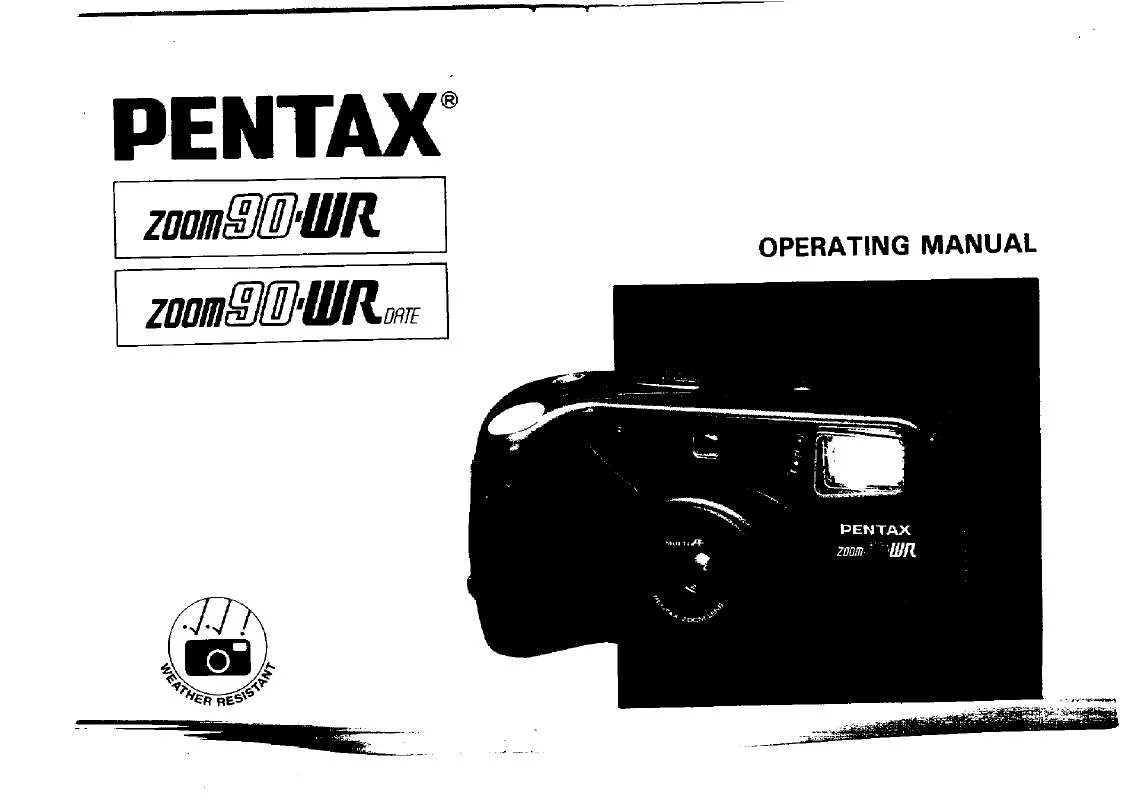Detailed instructions for use are in the User's Guide.
[. . . ] 60 individual seals on the body ensure that humidity, dust and dirt have no effect on the working parts of the camera. > Reliable system against dust on the sensor: seals prevent dust contamination, coating of the Low Pass filter prevents adhesion of dust particles, vibration eliminates dust from the sensor, an adhesive strip collects dust shaken from the sensor and the "Dust Alert" system warns of persistent adhering particles on the sensor. > PENTAX "Dynamic Range Enlargement" (DRE). [. . . ] > PENTAX "Dynamic Range Enlargement" (DRE). There will always be scenes whose contrast range will push the camera to the limit. The PENTAX DRE system finds all the details and intricacies in such demanding situations for more true-to-life reproductions. > The special advantage of PENTAX "Shake Reduction": it is integrated into the camera body so it is always available and with any lens. > Picture Modes and automatic functions provide for precise camera settings. The camera can independently recognise which programme is best suited for each photograph situation and immediately adjust for the optimal settings to match the situation. > PRIME Processor the heart of the camera, provides for the optimal operational sequence of the camera's internal processes. From the moment that the shutter is released to when the image is stored in memory PRIME assures sufficient computing power. delay, IR Remote Control, series.
Viewfinder
· Built-in, non-interchangeable Pentamirror finder · Viewing area 96% with finder magnification of 0. 85x (with 50mm f/1. 4 lens at infinity, -1m1) · Bright non-interchangeable "Natural Bright II" focusing screen · Viewfinder indications below image area · Dioptre correction -2. 5 dpt. +1. 5 dpt.
Special features
· PENTAX developed opto/mechanical "Shake Reduction" (integrated in camera body). 4 stops to hand-held shots (for long exposures a tripod should be used). · 3 step "Dust Removal" system: 1. Adhesive strip to capture dust · "Dust Alert": remaining persistent dust on the sensor is clearly located and the position is indicated on the monitor · Compatible with ultrasonic lenses · Camera internal file designation switchable between standard files or date · Extended exposure functions via eight Scenes Mode programs · Switchable between digital preview on the monitor or optical depth-of-field preview in viewfinder · 23 individually adaptable camera functions · Metal chassis with fibre-reinforced plastic housing · Weather-proofed body construction with 60 seals protecting against dust and spray · World time for 72 cities in 28 time zones · Menu languages: English, French, German, Danish, Swedish, Finnish, Dutch, Spanish, Portuguese, Italian, Polish, Czech, Hungarian, Turkish, Russian, Korean, Chinese, Thai, Japanese
Monitor
· 2. 7" low-temperature polysilicon TFT Monitor with 230, 000 dots, brightness adjustment and wide viewing angle (approx. 160°) · Image previewing with image preview switch (stop down button) Image view after recording: Single image, double image, Histogram, recording data and Hot Spot Warning, 16x enlargement, Thumbnail index (4, 9 or 16), slide show, image rotation
Preview
· Depth-of-field preview button for focus depth preview, digital preview
Image Formats
· RAW (PEF, DNG), RAW + JPEG JPEG (Exif 2. 21), DCF JPEG compression: JPEG Baseline in quality steps of Optimal, Better, Good
Memory
· SD Card, SDHC Card
Print Functions
· PictBridge, DPOF (Digital Print Order Form), PRINT Image Matching III
Focus
· Autofocus system: TTL Phase Matching with 11 focussing points (SAFOX VIII) with indication in finder Operational range: (EV 1 EV 19) · AF Single with focus lock or continuous AF (as a function of the exposure program) · Focussing point selectable between automatic or manual choice, spot focussing · AF-Assist with built-in flash
System requirements
· Integrated USB connector · PC: Windows XP, Windows Vista CPU: Pentium IV or newer Memory: minimum 512MB Free hard drive space: 1GB or more Monitor resolution: 1, 280 x 1, 024 or more · Mac OS X 10. 2 or higher CPU: POWER PC G5 or newer Memory: minimum 512MB Free hard drive space: 1GB or more Monitor resolution: 1, 280 x 1, 024 or more
Metering
· 16 segment TTL open aperture metering coupled with AF and lens information, switchable between Multi segment, Centre weighted and Spot metering. Operational range: EV 1 EV 21 · Electronically controlled vertical-run focal plane shutter Shutter speeds: Automatic: 1/4, 000 30sec. (in 0. 5 EV steps) and Bulb Flash sync: 1/180sec. [. . . ] 160°) · Image previewing with image preview switch (stop down button) Image view after recording: Single image, double image, Histogram, recording data and Hot Spot Warning, 16x enlargement, Thumbnail index (4, 9 or 16), slide show, image rotation
Preview
· Depth-of-field preview button for focus depth preview, digital preview
Image Formats
· RAW (PEF, DNG), RAW + JPEG JPEG (Exif 2. 21), DCF JPEG compression: JPEG Baseline in quality steps of Optimal, Better, Good
Memory
· SD Card, SDHC Card
Print Functions
· PictBridge, DPOF (Digital Print Order Form), PRINT Image Matching III
Focus
· Autofocus system: TTL Phase Matching with 11 focussing points (SAFOX VIII) with indication in finder Operational range: (EV 1 EV 19) · AF Single with focus lock or continuous AF (as a function of the exposure program) · Focussing point selectable between automatic or manual choice, spot focussing · AF-Assist with built-in flash
System requirements
· Integrated USB connector · PC: Windows XP, Windows Vista CPU: Pentium IV or newer Memory: minimum 512MB Free hard drive space: 1GB or more Monitor resolution: 1, 280 x 1, 024 or more · Mac OS X 10. 2 or higher CPU: POWER PC G5 or newer Memory: minimum 512MB Free hard drive space: 1GB or more Monitor resolution: 1, 280 x 1, 024 or more
Metering
· 16 segment TTL open aperture metering coupled with AF and lens information, switchable between Multi segment, Centre weighted and Spot metering. Operational range: EV 1 EV 21 · Electronically controlled vertical-run focal plane shutter Shutter speeds: Automatic: 1/4, 000 30sec. (in 0. 5 EV steps) and Bulb Flash sync: 1/180sec. [. . . ]