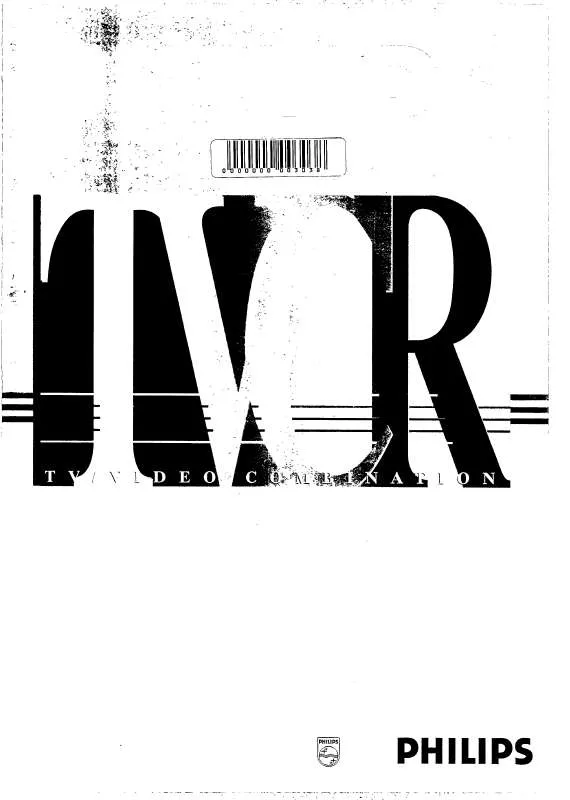Detailed instructions for use are in the User's Guide.
[. . . ] Searching for tape position without the picture (wind and rewind) . Automatic search for a tape position (index search) . Recording without automatic switch-off . Recording with automatic switch-off (OTR one-touch-recording) . [. . . ] g To end, press the MENU button.
Searching a radio channel
You can search for radio channels that have not been stored, while you are listening to the radio.
a Press the FM SEARCH button.
Showing the frequency
E Press the OK button while you are listening to the radio. You will see the frequency of the radio channel you are listening to on the display.
D The TV-VIDEO Combi will search for the next radio channel. The corresponding frequency will appear in the display.
b Repeat step a to search for the next radio channel.
12
6.
PLAYBACK FUNCTIONS
Tape position indication
D Press the
OK
Playing a cassette
a Put a cassette into the cassette slot. c If you press the STOP h button once, the TV-VIDEO
button to display the current tape position.
D To change the type of tape position display, proceed as follows:
a During playback, press the MENU button. b Select the line 'Tape' with the menu buttons P rB or
AP q
Combi will switch to pause. To stop, press the button again.
STOP h
and confirm with the
SqC
button.
d To eject the cassette, press the ?button on the
TV-VIDEO Combi or press the STOP h button on the remote control several seconds. D Some hired cassettes may have a poor picture or poor sound quality. Please read 'Eliminating picture interference'. D Some functions switch off automatically after a while (for example, pause, still picture, picture search). This helps to protect the cassette and avoids wasting power.
c Select the line 'Tape counter' with the menu
buttons
P rB
or
AP q
.
d With the menu buttons DSr or SqC select
'USED' to check the time used, or 'LEFT' to check the time left on the tape.
e Confirm with the OK button.
Searching for tape position with the picture (picture search)
a While a cassette is playing, press the H (reverse) or
I
Playing NTSC cassettes
With this set you can play cassettes that have been recorded on another video recorder in the NTSC standard (for example, American cassettes). D The picture quality will be adversely affected when recording at half recording speed ('LP'). D For playback, the correct recording speed will automatically be selected.
e Confirm with the OK button. f To end, press the MENU button.
17
8.
PROGRAMMED RECORDING (TIMER)
c Enter the entire PlusCode-programming number (up to 9
Use programmed recording to automatically start and stop a recording at a later date. To make a programmed recording, your TV-VIDEO Combi needs to know: * the date you want to make the recording; * the programme number for the TV channel you want to record; * the start and stop time of the recording; * whether you want to use VPS or PDC; * the recording speed (SP/LP). The TV-VIDEO Combi stores all the information in a TIMER block. You can programme up to 6 TIMER blocks a month in advance.
digits) printed in your TV guide next to the start time of a TV programme. For example, 5-234-89 or 5 234 89 Enter 523489 for the PlusCode-programming number. If you make a mistake, you can clear your instructions with the CLEAR button.
VIDEOPLUS CODE REPEAT , , , , , , , , , , , , , , , , , , , , , , , , , , , , , , , 1 2 3 4 5 6( ( ( 0-9 ONCE
'VPS' (Video Programming System) and 'PDC' (Programme Delivery Control)
With 'VPS and PDC', the TV station controls the start time and the length of the recording. This means that the TV-VIDEO Combi switches itself on and off at the right time even if a TV programme you want to record begins earlier or finishes later than expected. Usually the start time is the same as the VPS or PDC time. But if your TV guide gives a VPS or PDC time which is different to the programme's start time (for example, 20. 15 and VPS 20. 14), you must enter '20. 14' as the start time. [. . . ] Before you call an engineer
If, contrary to expectation, you have any problems using this TV-VIDEO Combi, it may be caused by one of the reasons mentioned below. You can also call the customer service centrein your country. You will find the phone number in the enclosed guarantee leaflet. Your TV-VIDEO Combi does not respond to any button being pressed:
· · · · · There is no power supply: check the power supply A programmed recording is currently being made: cancel the programmed recording with the STANDBY m button. [. . . ]