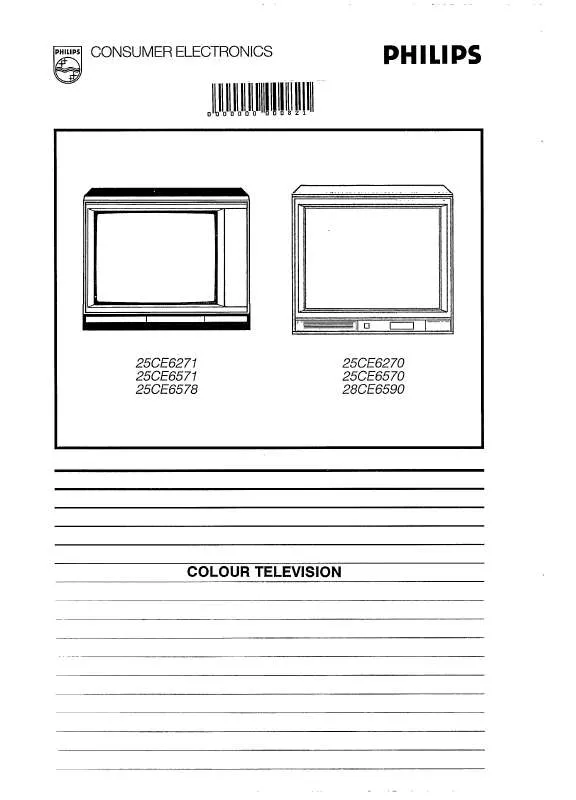Detailed instructions for use are in the User's Guide.
[. . . ] 9 s P fi S personal preferences reduce image noise strobe freeze the picture
X d P
j h fi
i U S
yÚ yÚ
p. 3
Installation
f
yÚ
U
B B
p. 11
B select your choice
MENU
OK
È k k k
activate your choice picture menu sound menu features menu
¬ 0
-V+ -P+
p. 8
V P
¬ 0
volume key programme selection temporarily switch sound off previous programme
1 4
p. [. . . ] é Use the B keys to select the menu item. ` Press the same colour key again to return or to switch menu off.
Activate Picture menu Sound menu Features menu
Picture menu
PICTURE J Contrast Brightness Colour Sharpness Tint Contrast Plus L M
When you are watching a TV channel in the NTSC-system, or if a NTSC peripheral is connected to one of the euroconnectors, the option Hue also appears and can be adjusted. Sharpness You can adjust the Sharpness for each TV channel separately.
·
Tint Select the colour temperature: Normal, Warm or Cool. Contrast Plus To make the contrast between darker and brighter picture parts more noticeable switch the Contrast Plus function on. In certain circumstances it may be preferred to switch Contrast Plus off.
J FEATURES Store PP Sleeptimer Message Child Lock Animation demo
·
Store the modified adjustments for Contrast, Brightness, Colour, Tint and Contrast Plus for all TV channels with Store PP in the FEATURES menu.
Sound menu
Switch Loudness on or off When Loudness On is selected, the low and high frequencies are amplified so that the natural balance is restored when listening at a low volume. The selected setting for Loudness is stored for all TV channels.
SOUND J Volume Balance Treble Bass Loudness Headphone L M
Headphone See Connect Peripheral Equipment, p. 16 for the connection of the headphone.
· ·
Select Dual to choose between the dubbed or original language when the TV channel broadcasts in 2 languages. Store the modified adjustments for Volume, Balance, Treble and Bass for all TV channels with Store PP in the FEATURES menu. To exit from the menus Press the corresponding red, green or yellow colour key.
HEADPHONE Volume J (Dual) Dual
·
10
o
Select adjustments
p oe
MENU
OK
Features menu
& Press the yellow colour key to display/cancel the FEATURES menu. é Use the B keys to select the menu item. " Use the OK key to activate.
Activate Picture menu Sound menu Features menu
J FEATURES Store PP Sleeptimer Message Child Lock Animation demo
Store PP The adjustments of Contrast, Brightness, Colour, Tint and Contrast Plus made in the picture menu and the adjustments of Volume, Balance, Treble, Bass and Loudness made in the sound menu can be stored in memory for all the TV channels.
Sleeptimer With the sleeptimer you can set a time period after which the TV should switch itself off to standby. J Change Clear Type Run
· · ·
·
·
·
·
12
Teletext
Most TV channels broadcast information via teletext. Each channel which broadcasts teletext transmits a page with information on how to use its teletext system. Look for the teletext page with the main index (usually p. Depending on the TV channel, teletext is transmitted in different systems. The colours used in the options line correspond with the colour keys of your remote control.
u f s
X d
j h fi
i U S B
i
yÚ
About the Easy Text system
The Easy Text system considerably reduces the waiting time (on condition the teletext broadcast of the particular TV channel is switched on for at least half a minute) by : · a direct selection of previous and following pages which are in transmission and of the pages referred to in the options line · a habit watcher list: frequently used pages are put in a list of preferred pages, so that they are immediately available afterwards · the precapturing of the page numbers referred to in the displayed page · the precapturing of all the subpages.
o p oe
MENU
OK
® OK Ò
¬
-V + -
0
P+
1 4 7
b
2 5 8 0
3 6 9
q
0 -P+
b
F
®
a M
æ b
Switch Teletext on and off
·
Press b to switch on or off the teletext. The main index page appears on the screen together with two information lines at the top and one option line at the bottom of the screen.
SMART CONTROLS
Select a Teletext page
·
With the digit keys Enter the desired page number with the digit keys. The page counter seeks the page or the page appears immediately when the page number has been stored in the memory. A message appears when you have entered a non existent or an incorrect page number. Page numbers beginning with 0 or 9 do not exist. With the option line Select with the colour keys, corresponding to the coloured options at the bottom of the screen, the desired subject.
·
Quickly run through the teletext pages
·
Press EF or the P key to run through the previous or the following pages.
Select the previously selected txt page
·
Press the 0 key.
13
Select the index teletext page
·
Press the white colour key to display the main index (usually p. 100). Only for T. O. P teletext broadcasts : T. O. P orders the pages in categories and adds other possibilities of enhancing ease of use. [. . . ] Please ensure you dispose of your old TV according to local regulations. The batteries supplied do not contain the heavy metals mercury and cadmium. Nevertheless in many countries dead batteries may not be disposed of with your household waste. Please ensure you dispose of dead batteries according to local regulations.
Index
a automatic installation, 4 ACI, 4 b bilingual broadcast, 9 c camcorder, 16 CD-i / Photo CD, 16 child lock, 11 clock, 9 contrast plus, 10 country, 4 d decoder/descrambler, 7 digital, 9 DNR, 9 e easy text, 13 eurocable, 15 f favourite programmes, 6 freeze, 9 frequency, 5 g give name, 6 h headphone, 16 hue, 10 i Incredible Surround, 8 info on screen, 9 information line, 7 interrupt the sound, 8 l language, 4 loudness, 10 m manual installation, 5 menu language, 4 message, 12 p personal preferences, 9 picture adjustments, 10 picture format, 8 programme guide, 8 programme list, 8 r recording, 18 reshuffle, 6 s search for TV channels, 5 setup, 7 sleeptimer, 11 smart picture and sound, 8 sound adjustments, 10 sound mode, 9 stereo, 9 store PP, 11 store TV channels, 4 strobe, 9 subpages teletext, 14 subtitles, 9 S-VHS, 18 switch TV on, 3 t teletext, 13 v video recorder, 15 volume, 8
19
Lexicon
100 Hz 100 Hertz provides a superior solution to the problem of picture flicker which is particularly noticeable with larger screen sizes. [. . . ]