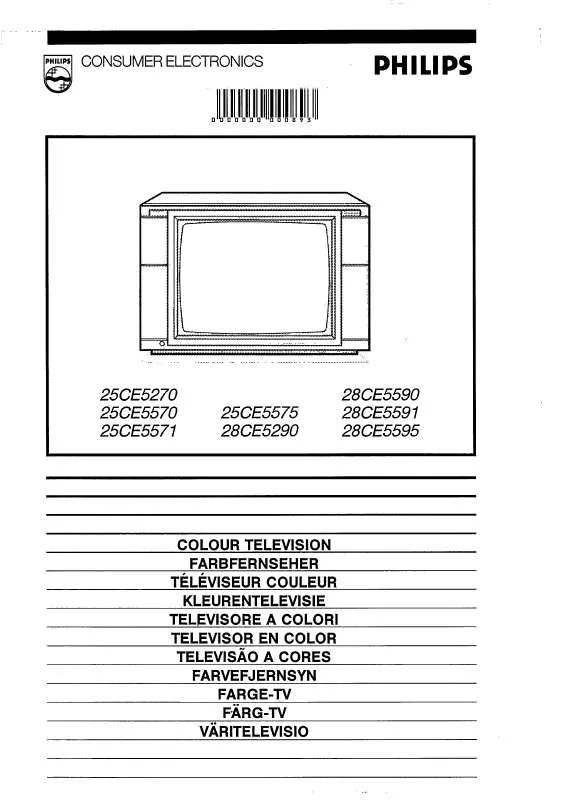Detailed instructions for use are in the User's Guide.
[. . . ] Interference The Department of Trade and Industry operates a Radio Interference Investigation Service to help TV license holders improve reception of BBC and IBA programmes where they are being spoilt by interference. If your dealer cannot help, ask at a main Post Office for the booklet "How to improve Television and Radio Reception". Mains connection Before connecting the TV to the mains, check that the mains supply voltage corresponds to the voltage printed on the type plate on the rear panel of the TV. If the mains voltage is different, consult your dealer. [. . . ] ` Press the same colour key again to return or to switch menu off.
b
c
d
Q
æ
b
cursor to select adjustments OK key to activate
S
j
V
¬
P
1
2
3
Picture menu
When you are watching a TV channel in the NTSC-system, or if a NTSC peripheral is connected to one of the euroconnectors, the option Hue also appears.
SETUP J Store Pers. DVD Decoder/Descrambler (Picture tilt) Information Line Surround Sound Auto Format INSTALLATION
·
Off/Channel 1. . . 7 Yes/No
Store the modified adjustments for Contrast, Brightness, Colour, Tint, Digital Scan or Digital options and Dynamic Contrast for all TV channels with Store Pers. in the SETUP menu.
PICTURE J Contrast L M Brightness Colour Sharpness Tint Digital Scan or Digital options Dynamic Contrast
Sharpness You can adjust the Sharpness for each TV channel separately.
·
Tint Select the colour temperature: Normal, Warm or Cool.
·
Digital Scan (Line Flicker Reduction) (only for 28" or 74 cm sets) Not available in Movie Expand picture format. In certain circumstances while watching TV programmes it may be preferred to switch off the digital scan line flicker reduction. Press the cursor left/right to select On of Off.
Digital Options (only for 32" or 82 cm sets) Although Natural Motion is the most ideal setting, it may be preferred to switch back to Digital Scan and/or 100 Hz. · 100 Hz = 100 Hz only (Field flicker reduction) Not available in Movie Expand picture format. Scan (Field and line flicker reduction) · Natural Motion = 100 Hz + Dig. Scan + Natural Motion (Field and line flicker reduction and smooth movement reproduction)
Dynamic Contrast To make the contrast between darker and brighter picture parts more noticeable, select the Med setting. In certain circumstances it may be preferred to select Min or Off.
12
Sound menu
·
SOUND Dolby Pro Logic J Volume L Graphic Equalizer Loudness Headphone M
Store the modified adjustments for Volume, Treble and Bass from the Graphic Equalizer menu and Loudness for all TV channels with Store Pers. Graphic Equalizer Here you can select the preferred sound style which does not correspond with a specific predefined setting of the graphic equalizer under the Smart Controls key M. The sound style is set to Manual until the personal graphic equalizer settings are stored and you have switched your TV off and on again. You only hear a stereo sound if the broadcast which you are watching or listening to is transmitted in stereo or digital sound. When the wireless surround loudspeakers are disturbed or when there is too much interference from other external RF equipment, make use of the wired back up solution. See Install TV Setup, Surround sound, p. 9.
Hall
Off
·
Press the green Ò key to return to the SOUND menu.
*
14
`Dolby' `Pro Logic' and the double-D symbol are trademarks of Dolby Laboratories Licensing Corporation. Manufactured under license from Dolby Laboratories Licensing Corporation.
w
B
TV VCR DVD SAT
features menu
Features menu
b c d
Q
& Press the yellow colour key to display/cancel the FEATURES menu. cursor to select adjustments OK key to activate Recall Personal Preferences Select Recall Pers. and press the OK key in the centre of the cursor to restore picture and sound settings, stored in the Setup menu. é Use the cursor in the up/down, left/right direction to select the menu item. " Use the OK key in the centre of the cursor to activate.
æ
b
S
j
V
¬
P
1 4
J FEATURES
2 5
3 6
Recall Pers. Sleeptimer Message Child Lock Animation demo
Sleeptimer With the sleeptimer you can set a time period after which the TV should switch itself off to standby. The counter runs from Off up to 180 min. [. . . ] Nevertheless in many countries dead batteries may not be disposed of with your household waste. Please ensure you dispose of dead batteries according to local regulations.
Index
a ACI, 5 Automatic Noise Reduction, 11 automatic installation, 5 auto picture/sound, 8 b bilingual broadcast, 11 c camcorder, 21 centre volume 14 child lock, 15 clock, 11 country, 5 d decoder/descrambler, 8 digital, 11 digital scan, 12 digital options, 12 dolby pro logic, 14 dual screen, 17 dynamic contrast, 12 DVD, 21 e easy text, 18 eurocable, 20 f favourite programmes, 7 freeze, 10 frequency, 6
26
front speakers, 22 g give name, 7 graphic equalizer, 13 h headphone, 21 hue, 12 i info on screen, 10 information line, 8 interrupt the sound, 10 l language, 5 loudness, 13 m manual installation, 6 menu language, 5 message, 16 p picture adjustments, 12 picture format, 11 programme guide, 10 programme list, 10 r rear speakers, 22 rear volume, 14 recall personal preferences, 15 recording, 24 reshuffle, 7 s search for TV channels, 5
t v w z
setup, 8 sleeptimer, 15 smart picture and sound, 11 sound adjustments, 13 sound mode, 11 stereo, 11 store personal preferences, 8 store TV channels, 5 strobe, 11 subtitles, 10 subpages teletext, 19 surround mode, 14 surround sound, 9 S-VHS, 24 switch TV on, 4 teletext, 18 video recorder, 20 volume, 10 wireless surr. speaker system, 3 zoom, 17
Lexicon
100 Hz 100 Hertz provides a superior solution to the problem of picture flicker which is particularly noticeable with larger screen sizes. In a conventional TV, the picture area is scanned 50 times a second (50 Hertz) a frequency which is still detectable by the human eye in the form of a flickering picture. [. . . ]