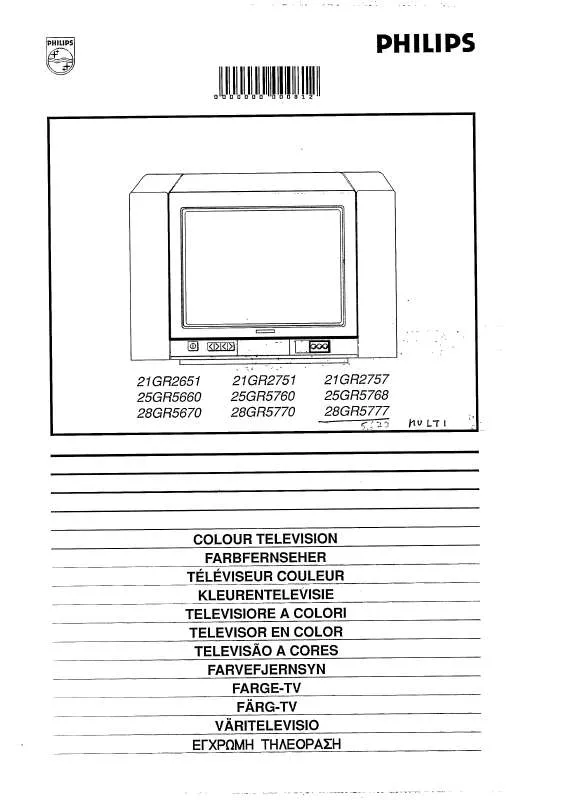Detailed instructions for use are in the User's Guide.
[. . . ] 10 V ¬
volume key temporarily sound switch off
a
¬
b q
PICTURE
P
P programme selection p. 17
1 4 7
i
2 5 8 0
3 6 9
0
i 0 Ò C ® on screeninfo previous programme Video recorder stop rewind play wind programme timer record p. 27
q
picture format Smart Controls picture and sound settings
p. 22 Teletext direct txt page or subject selection d mix tv/txt picture - hold h enlarge f solution to riddles U time display/subpage selection
TXT
c
Ò
h
f
U
C
X
®
j
j continuous subtitles
p. [. . . ] See Install TV Setup, Surround sound, p. 9.
Off
·
Press the green MENU key to return to the SOUND menu.
*
14
`Dolby' `Pro Logic' and the double-D symbol are trademarks of Dolby Laboratories Licensing Corporation. Manufactured under license from Dolby Laboratories Licensing Corporation.
TV
VCR 1 TUNER TAPE DCC CD
u
M TV
VCR 2 SAT AMP
B
Features menu
& Press the yellow colour key to display/cancel the FEATURES menu. activate select adjustments é Use the A keys to select the menu item. " Use the OK key to activate.
ZOOM
OK
+ -
+
V
b q
PICTURE
SMART
SOUND
b
J FEATURES Store PP Sleeptimer Message Child Lock Animation demo
¬
P
1 4 7
i
2 5 8 0
3 6 9
0
æ
Store PP The adjustments of Contrast, Brightness, Colour, Tint, Digital options and Dynamic Contrast made in the picture menu and the adjustments of Volume, Graphic Equalizer and Loudness made in the sound menu can be stored in memory for all the TV channels. features menu
Sleeptimer With the sleeptimer you can set a time period after which the TV should switch itself off to standby. The counter runs from Off up to 180 min. One minute before the TV is set to go to standby, the remaining minute appears on screen. You can always switch off your set earlier or change the set time.
Child Lock If the child lock is on, the TV can only be switched on with the remote control. The - and + keys in front of the TV cannot be used to select a TV channel. In this way you can prevent unauthorised use of your TV. - the right side for teletext broadcast by the selected TV channel or for
NEXTVIEW.
ZOOM
OK
+ -
+
b q b
V
b q
PICTURE
To operate NEXTVIEW, see p. The + P - key can only be used to run through the teletext pages.
SMART
SOUND
b
¬
P
1 4 7
i
2 5 8 0
3 6 9
0
·
Press the a key to return to a full picture screen and to select another TV channel.
æ
Picture format
·
Press the q key repeatedly to select another picture format: 4:3, Movie Expand 14:9, Movie Expand 16:9 with or without subtitling, Wide Screen, Automatic (in case Auto Format Yes has been selected in the SETUP menu) or Super Zoom, When in Movie Expand 14:9 or 16:9 picture format you can make subtitles visible with the o or oe keys. When the broadcaster transmits PALplus signals, the Movie Expand 16:9 picture format is selected automatically. (In case of PALplus transmission, the set also reproduces PALplus quality. ) Sometimes video recorders or TV programmes carry special signals which will automatically switch the TV to the correct screen format. Selecting Auto format, the screen will be filled as much as possible with the picture in case of no PALplus transmission or when TV programmes are not carrying special signals detecting the correct screen format. Auto format is disabled when in Dual Screen. Note : In VGA mode press the q key to switch between a 4:3 or a 16:9 picture format.
·
17
NEXTVIEW
NEXTVIEW is the TV guide out of a weekly magazine integrated in the TV. Some broadcasters provide information about their own programmes and sometimes other TV channels for one or more days. Select the desired broadcast provider in the Setup menu, p. You can search for the programmes you want to watch 24 hours per day. It is also possible to search for a programme by theme, e. g. [. . . ] Please ensure you dispose of dead batteries according to local regulations.
Wireless Surround speaker system Are the active surround speaker and the Surround Sound setting in the Setup menu
Index
a ACI, 5 Auto Format, 8 Automatic Noise Reduction, 11 automatic installation, 5 b bilingual broadcast, 11 c camcorder, 25 CD-i / Photo CD, 25 centre volume 14 child lock, 15 clock, 11 computer, 26 country, 5 d decoder/descrambler, 8 digital, 11 digital options, 12 dolby pro logic, 14 dynamic contrast, 12 e easy text, 22 eurocable, 24 f favourite programmes, 7 freeze, 11 frequency, 6 front speakers, 14 g give name, 7
30
graphic equalizer, 13 h headphone, 26 hue, 12 i info on screen, 10 information line, 8 interrupt the sound, 10 l language, 5 loudness, 13 m manual installation, 6 menu language, 5 message, 16 n NEXTVIEW, 18 NEXTVIEW provider, 9 p parabola, 12 personal preferences, 11 picture adjustments, 12 picture format, 17 programme list, 11 r rear speakers, 14 rear volume, 14 recording, 28 reshuffle, 7 s search for TV channels, 5 setup, 8
t v
w z
sleeptimer, 15 smart picture and sound, 10 sound adjustments, 13 sound mode, 11 stereo, 11 store PP, 15 store TV channels, 5 strobe, 11 subtitles, 11 subpages teletext, 23 surround mode, 11 surround sound, 9 S-VHS, 28 switch TV on, 4 teletext, 22 trapezium, 12 vga, 12 video recorder, 24 volume, 10 wireless surr. speaker system, 3 zoom, 10
Lexicon
100 Hz 100 Hertz provides a superior solution to the problem of picture flicker which is particularly noticeable with larger screen sizes. In a conventional TV, the picture area is scanned 50 times a second (50 Hertz) a frequency which is still detectable by the human eye in the form of a flickering picture. In 100 Hertz sets, the picture area is scanned at a rate of 100 times per second (100 Hertz). [. . . ]