Detailed instructions for use are in the User's Guide.
[. . . ] Information for users in the UK
(Not applicable outside the UK)
Positioning the TV
For the best results, choose a position where light does not fall directly on the screen, and at some distance away from radiators or other sources of heat. Leave a space of at least 5 cm all around the TV for ventilation, making sure that curtains, cupboards etc. cannot obstruct the air flow through the ventilation apertures. The TV is intended for use in a domestic environment only and should never be operated or stored in excessively hot or humid atmospheres.
General Points
Please take note of the section 'Tips' at the end of this booklet. [. . . ] Select the level of 3D effect with the cursor left/right.
With two extra front loudspeakers connected
In addition to the left and right internal speakers, the centre and the rear surround loudspeakers reproduce the Dolby Surround Pro Logic sounds. This sound is always present in the movie or programme marked with G Dolby Surround. This mode is especially recommended for such programmes or movies. Dolby Pro Logic signals are also present on some DVD tracks. Note: Normal stereo broadcast is not always encoded to produce a rear surround sound. Note: In case of a Cinema Link configuration connected, the surround modes of the receiver can be selected. Pro Logic and Hall can only be reproduced if Surround speakers is set to Yes in the Setup, Speakers menu, p. 9, and rear speakers are connected.
To enhance the sound reproduction of your TV you may connect two extra front loudspeakers via an external amplifier. See Connect Peripheral Equipment, Extra loudspeakers/Amplifier, p. amp is added to indicate that you should switch on your amplifier as in these modes the internal TV speakers produce only centre sound. The subwoofer speaker is muted. Note: If extra front speakers are connected and selected, all internal TV speakers produce centre sound in the surround modes Pro Logic, Dolby 3 Stereo and 3D Surround.
*
`Dolby' `Pro Logic' and the double-D symbol are trademarks of Dolby Laboratories Licensing Corporation. Manufactured under license from Dolby Laboratories Licensing Corporation.
Use of the menus
13
Features menu
Press the cursor right to select Features.
Features TV Programme list Subtitle Sleeptimer Child lock On timer Off On On during mute
" Select one of the menu items of the child lock menu.
· Select Lock if you want to lock all channels and externals. · Select Custom lock and press the cursor right. The items Age lock and Category lock are available when NEXTVIEW broadcast is available. - Select Age lock if you want to lock programmes related to a certain age: off, 2, 4 . . . - Select Programme lock if you want to lock the programmes from a certain TV channel or external. - Select Category lock if you want to lock programmes related to a certain theme: Movies, Sports, Shows. . . . - Select Lock after if you want to lock all programmes from a certain time onwards. Press the cursor right and enter the time with the cursor up/down and right. Note: The entered time will remain valid for every day, until you have selected Unlock. · Select Unlock to unlock all locked channels and externals at once. On timer Select On timer.
VCR1 BBC1 BBC2 CNN TVE . . . . . Daily
Select the menu items in the Features menu with the cursor up/down and adjust the settings with the cursor left/right. [. . . ] Use Reshuffle in the INSTALLATION menu to place another broadcaster on programme number one.
24
Tips
Index
a ACI, 7 active control, 5 automatic installation, 7 c camcorder, 19 centre volume, 9 child lock, 14 continuous subtitles, 18 country, 7 d decoder, 11 delta volume, 13 digital options, 12 digital sources, 20 DNR, 12 dolby 3 stereo, 13 dolby surround settings, 13 double lines, 12 dual screen, 4 DVD keys, 21 dynamic contrast, 12 e equalizer, 13 eurocable, 19 extra front speakers, 20 f factory settings, 10 favourite programmes, 8 fine tune, 8 FM transmitter, 23 freeze, 3 frequency, 8 g give name, 8 h hall, 13 headphone, 19 hue, 12 i info on screen, 3 interrupt the sound, 3 l language, 7 m manual installation, 8 menu info, 5 n
NEXTVIEW, 15 NEXTVIEW provider, 10
nicam, 13 p picture adjustments, 12 picture format, 4 programme list, 14 Pro Logic, 13 r recording, 22 remote control info, 5 reshuffle, 8 s satellite receiver keys, 20 search for TV channels, 7 setup, 9 sleeptimer, 14 smart picture & sound, 5 smart surf, 4 sound adjustments, 13
t v w z
stereo, 13 store TV channels, 7 surround mode, 4 S-VHS, 22 switch TV on, 2 teletext, 17 tilt adjust, 10 time display, 4 recorder, 19 volume, 3 wireless surround, 23 zoom, 4 3D effect, 13 3D surround, 13
Glossary
100 Hz Digital Scan If you look at a television screen you will see small imperfections in the picture caused by line vibration. Digital Scan (an internal process) removes interline flicker. When combined with 100 Hz, you will see a totally stable image. Automatic Channel Installation (ACI) Automatically installs all TV channels in the same order as offered by your cable company, provided of course that the data is transmitted. It also automatically includes programme number and programme name. [. . . ]

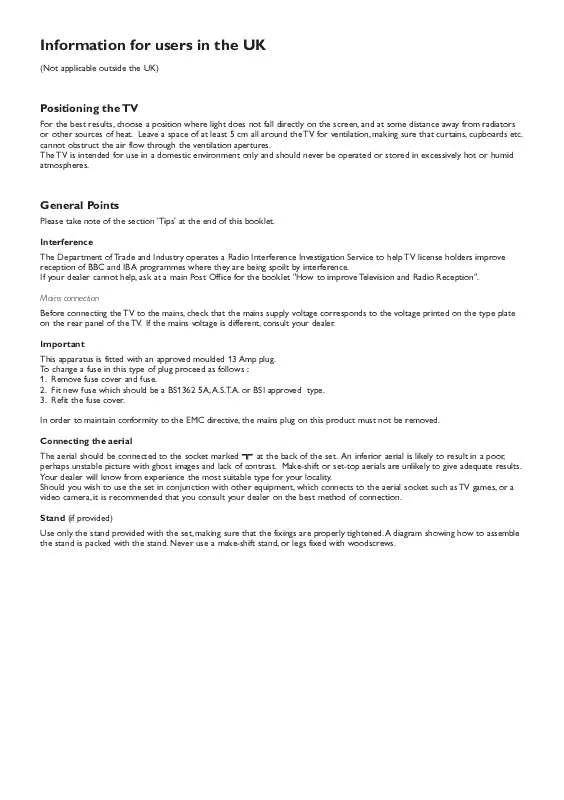
 PHILIPS 28PW9527 (1794 ko)
PHILIPS 28PW9527 (1794 ko)
 PHILIPS 28PW9527 BROCHURE (180 ko)
PHILIPS 28PW9527 BROCHURE (180 ko)
