User manual PHILIPS 32PFL7562D
Lastmanuals offers a socially driven service of sharing, storing and searching manuals related to use of hardware and software : user guide, owner's manual, quick start guide, technical datasheets... DON'T FORGET : ALWAYS READ THE USER GUIDE BEFORE BUYING !!!
If this document matches the user guide, instructions manual or user manual, feature sets, schematics you are looking for, download it now. Lastmanuals provides you a fast and easy access to the user manual PHILIPS 32PFL7562D. We hope that this PHILIPS 32PFL7562D user guide will be useful to you.
Lastmanuals help download the user guide PHILIPS 32PFL7562D.
You may also download the following manuals related to this product:
Manual abstract: user guide PHILIPS 32PFL7562D
Detailed instructions for use are in the User's Guide.
[. . . ] 1 AboutthisUserManual. . . . . . . . . . . . . . . . . . . . 3 1. 1 DigitalBroadcasting. . . . . . . . . . . . . . . . . . . . . . . . . . . . . . . . . . . . . 3 1. 2 AnalogueBroadcasting. . . . . . . . . . . . . . . . . . . . . . . . . . . . . . . . 2 2. 1 2. 2 2. 3 2. 4 3 3. 1 3. 2 3. 3 3. 4 3. 5 4 4. 1 4. 2 4. 3 4. 4 4. 5 4. 6 Important. . . . . . . . . . . . . . . . . . . . . . . . . . . . . . . . . . . . . . . . . . . 4 General. . . . . . . . . . . . . . . . . . . . . . . . . . . . . . . . . . . . . . . . . . . . . . . . . . . . . . . . . . . . 4 Careofthescreen. . . . . . . . . . . . . . . . . . . . . . . . . . . . . . . . . . . . . . . [. . . ] Notes · thiswillnotreinstalluninstalledchannels; · digitalchannelsthatarenotencounteredany longerwillberemoved; · newchannelsfoundwillnotbeaddedtoany favouritelist; · alreadyinstalledchannelswillnotbe renumbered. · installationupdatehappensautomatically whenyourTVisinstandbymode. Digital:testreception(onlywithDigitalTV broadcasting) Thisallowsyoutoseethequalityandthe strengthofthesignalreceptionforadigital frequency. Thisenablesyoutofindtheantenna positionthatgivesthebestreception. 1 SelectDigital:testreceptionandpress thekey. · Youobtainanindicationoftheactual channelfrequency, thenetworkname, the signalqualityandstrength. · Ifthesignalqualityandstrengthispoor, youcantryrepositioningtheaerial. Tip Itishoweveradvisabletocontactaspecialised aerialinstallerinordertoachievethebest results. Youcanalsodirectlyenterthefrequencyofthe digitalchannelsyouwanttotest.
ENGLISH
Analogue:manualinstallation Thisgivesyouthepossibilitytomanually install(tuning-inchannelbychannel)analogue channels. Manualinstallationwillnotfindnor storeanyDVB-T(digital)channels. 1 SelectAnalogue:manualinstallation andpressthekey.
TV menu Installation Languages Country Time zone Channels Preferences Connections Decoder . . . . . . . . . . . . .
Info
Channels Autom. installation Installation update Digital: test recept. . Rearrange
8 SelectStorecurrentchannelifyouwant tostorethe(finetuned)frequencyunder thecurrentchannelnumber. SelectStoreasnewchannelifyouwant tostorethe(finetuned)frequencyundera newchannelnumber. 9 Usetherearrangemenutorenameor reshufflethechannels. Seenextpage. Note WhenonafrequencywhereaDVBsignalis broadcasted, thetunerwilltrytodecodean analogueTVchannel, andhencewillnotshow video.
2 3 4 5
SelectSystem. Selectyourcountryorpartoftheworld whereyouarenowlocated. Selecttheredorgreencolourkeyto proceed.
Tip Ifyouknowthefrequency, enterthe3digits ofthefrequencywiththedigitkeys0to9(For example, 049). 6 7 Pressthepkeytostorethechannelfound ortosearchforanotherchannel. Finetuningcanbeusefulwhenthe frequencyhasshiftedabitorwhen interferenceofanotherfrequencyoccurs. Adjustthefrequencywiththeooroekey incaseofpoorreceptionofthechannel found.
6. 5 Rearrangethechannelnumberlist Thisallowsyoutorename, torearrangeandto uninstallorreinstallthestoredchannels. 1 Pressthecorrespondingcolourkeysand followtheonscreeninstructions. Rearrange Thisallowsyoutochangetheorderofthe storedTVchannels. 2 Presstheyellowcolourkeytomoveupa singlepositioninthelist. [. . . ] · ForlargeUSBmemorydevices, whenyouare intheContentBrowser, itmaytakealong timebeforeyoucanaccessyourfiles. · WhenusingaUSBportableharddisk:Dueto thehighpowerconsumptionoftheharddisk, itisadvisedtousetheexternalpowersupply oftheportableharddisktoguaranteeproper workingunderallconditions.
ENGLISH
Digital camera and USB issues
Drive"onyourdigitalcamera. · Ifyourcamerasupportsdifferentinterface settingsbesuretotrythemonebyoneor contacttheresellerofyourcameratofind outthecorrectsetting.
DigitalContentIssues · OnlyFAT(DOS)formatted(initialized) portablememoryissupported. Errorsinthis formattingcanresultinunreadablecontent. Ifsuchproblemsappeartrytore-formatthe card. Beawarethatformattingthecardwill alsodeleteallthecontentonit(pictures, music, . . . ). [. . . ]
DISCLAIMER TO DOWNLOAD THE USER GUIDE PHILIPS 32PFL7562D Lastmanuals offers a socially driven service of sharing, storing and searching manuals related to use of hardware and software : user guide, owner's manual, quick start guide, technical datasheets...manual PHILIPS 32PFL7562D

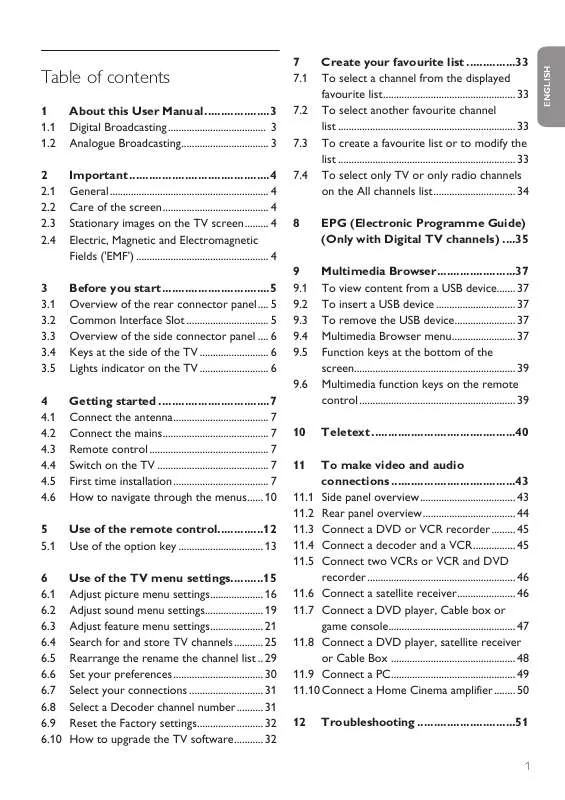
 PHILIPS 32PFL7562D BROCHURE (1428 ko)
PHILIPS 32PFL7562D BROCHURE (1428 ko)
 PHILIPS 32PFL7562D QUICK START GUIDE (3647 ko)
PHILIPS 32PFL7562D QUICK START GUIDE (3647 ko)
