User manual PHILIPS 42PES0001D
Lastmanuals offers a socially driven service of sharing, storing and searching manuals related to use of hardware and software : user guide, owner's manual, quick start guide, technical datasheets... DON'T FORGET : ALWAYS READ THE USER GUIDE BEFORE BUYING !!!
If this document matches the user guide, instructions manual or user manual, feature sets, schematics you are looking for, download it now. Lastmanuals provides you a fast and easy access to the user manual PHILIPS 42PES0001D. We hope that this PHILIPS 42PES0001D user guide will be useful to you.
Lastmanuals help download the user guide PHILIPS 42PES0001D.
You may also download the following manuals related to this product:
Manual abstract: user guide PHILIPS 42PES0001D
Detailed instructions for use are in the User's Guide.
[. . . ] Register your product and get support at
www. philips. com/welcome
42PES0001D/H
EN LCD television IT Televisore LCD ________________________________ ________________________________ DE LCD-Fernsehgerät ES Televisor LCD ________________________________ ________________________________ FR Téléviseur LCD PT Televisor LCD ________________________________ ________________________________ NL LCD televisie EL TËÏÂfiÚ·ÛË~ LCD ________________________________ ________________________________
1 1. 1 1. 2 1. 3 2 2. 1 2. 2 2. 3 3 3. 1 3. 2 3. 3 3. 4 3. 5 3. 6 3. 7 3. 8 3. 9 4 4. 1 4. 2 4. 3 4. 4 4. 5 4. 6 5 5. 1 5. 2 5. 3 5. 4 5. 5 5. 6 5. 7 5. 8 5. 9 5. 10 5. 11 6 6. 1 6. 2 6. 3 6. 4 6. 5 6. 6
Important 3 Safety 3 Care of the screen 3 Recycling 3 Your TV 4 Television overview 4 How to enjoy HD TV 5 Product highlights 5 Getting started 5 Position the TV 5 Position the Essence Connectivity hub 5 Mount the speaker bar 6 Wall mounting 6 Lower the TV stand 6 Remote control batteries 7 Single cable between the TV hub and the TV screen 7 Antenna cable 7 Power cable 7 Use your TV 8 Switch on or off - Standby 8 Watch TV 8 Watch channels from a digital receiver 9 Watch connected devices 9 Watch a DVD 9 Select a Teletext page 9 Use more of your TV 10 Remote Control 10 TV menus 11 Picture and sound settings 12 Teletext 15 Create favourite channel lists 17 Electronic Programme Guide 18 Timers and locks 19 Subtitles 20 Watch and play photos, MP3. . . 20 Listen to digital radio channels 22 Software update 23 Channel installation 25 Automatic channel installation 25 Manual channel installation 27 Rearrange stored channels 27 Channel management 28 Digital reception test 28 Factory settings 28
7 7. 1 7. 2 7. 3 7. 4 7. 5 7. 6 7. 7 8 9 10
Connections (DVD, receiver, . . . ) 29 Connections overview 29 About connections 30 Connect your devices with the Connection assistant 31 Connect your devices without the Connection assistant 31 Connection setup 37 Preparing for digital services 37 PC network 38 Technical data 39 Troubleshooting 41 Index 44 UK Digital TV switchover info 46
Register your product and get support at . . . www. philips. com/welcome
Table of contents
1
ENGLISH
Table of contents
2008 © Koninklijke Philips Electronics N. V. Specifications are subject to change without notice. [. . . ] Select the Picture folder for the picture files you have stored on your USB device.
USB Picture Music Picture Afrika_2001 Paris_2006 My_car. jpg Jean. jpg Mary. jpg
· Slide time Sets the time lag for the picture transitions: Short, Medium or Long. · Start/Show/Pause To stop, pause and restart the slideshow. Thumbnails Watch the pictures of a selected album in an overview. Press o or oe, p or to highlight a picture. Press p to return to the thumbnail overview. < Press the blue key again to go back to the picture list.
-- USB Afrika_2001 -- Kenya. jpg Kenya. jpg
® Press to enter the Picture folder. Ò Press o or oe to select a picture or a picture album.
Picture Afrika_2001 Paris_2005 My_car. jpg Jean. jpg Mary. jpg Afrika_2001 Kenya. jpg Congo. jpg Victoria. jpg Cairo. jpg
Afrika_2001 Kenya. jpg Congo. jpg Victoria. jpg Dakar. jpg Cairo. jpg
Afrika_2001
Kenya. jpg
Press OK to watch the picture or to start a slideshow of the pictures in the album. Press one of the colour keys on the remote control to perform the corresponding function shown at the bottom of the screen. If the function bar at the bottom disappeared, press any colour key to let it reappear. < Press p and select another picture or another album.
Listen to music Look up your songs in the Music album of your USB device. Select the Music folder for the music files you have stored on your USB device. Ò Press o or oe to select a song or a music album. Press OK to play the selected song or to play a song followed by the next song in the same album. º Press one of the colour keys on the remote control to perform the corresponding function shown at the bottom of the screen. If the function bar at the bottom disappeared, press any colour key to let it reappear. Music settings · Details Shows the file name. · Repeat one/all Repeat all songs in the album until you stop a song or only repeat the one song selected until you stop the song. · Shuffle Play songs in a random sequence.
Slideshow settings · Details / More details Shows the picture name, date, size and next picture in the slideshow. · Transitions Shows the list of available transition styles of the pictures. Press o or oe to select and press OK to activate.
Use more of your TV
21
ENGLISH
Watch a slideshow with background music Watch a slideshow of your stored pictures accompanied with your stored background music. Select an album of songs first and press OK. ® Highlight the Picture folder and select an album of pictures and press OK.
Watch photos or listen to music from your PC To watch photos and listen to music from a connected PC, make sure: - your router and PC are switched on - a media server software is running on your PC. [. . . ] - Ensure that your HDMI CEC audio devices are properly set up. See the user manual that comes with your audio device.
Unplug the network cable To unplug the network cable from the TV hub, use a pen or screwdriver to push down the security clip.
42
Troubleshooting
If your problem is not solved Switch your TV off and on again, that may help. If not, call our Consumer Care or consult our website www. philips. com/support. Find the Consumer Care telephone numbers on the back cover of this manual. [. . . ]
DISCLAIMER TO DOWNLOAD THE USER GUIDE PHILIPS 42PES0001D Lastmanuals offers a socially driven service of sharing, storing and searching manuals related to use of hardware and software : user guide, owner's manual, quick start guide, technical datasheets...manual PHILIPS 42PES0001D

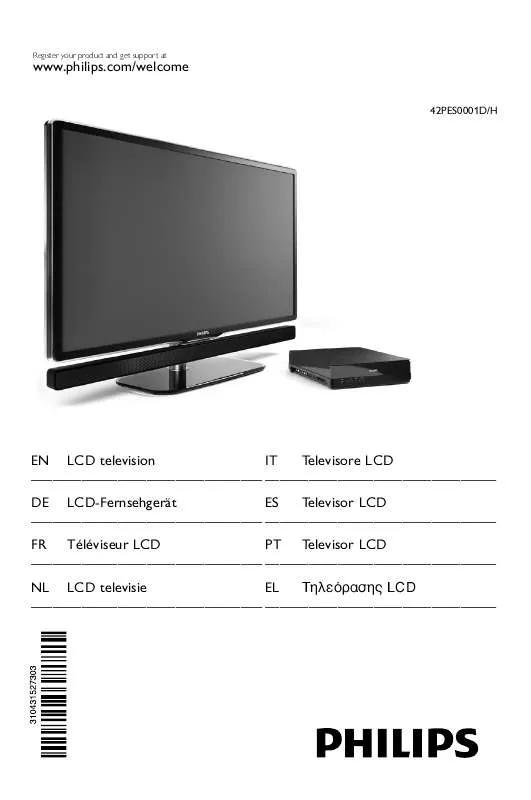
 PHILIPS 42PES0001D annexe 1 (4437 ko)
PHILIPS 42PES0001D annexe 1 (4437 ko)
 PHILIPS 42PES0001D BROCHURE (2040 ko)
PHILIPS 42PES0001D BROCHURE (2040 ko)
 PHILIPS 42PES0001D annexe 2 (4437 ko)
PHILIPS 42PES0001D annexe 2 (4437 ko)
 PHILIPS 42PES0001D QUICK START GUIDE (4659 ko)
PHILIPS 42PES0001D QUICK START GUIDE (4659 ko)
