Detailed instructions for use are in the User's Guide.
[. . . ] -, . %'/, 012)301#0)43(/15641. , /1'3##)0 /15/
7%6, *5189:;1<)&41', 0%, '1=*50 /1>?@1AB
!!!"#$%&%#'"()*+!, &()*,
CDEF>G;CH
I', 01*5635&
7899!:!;'<)<1=)>1/!?@)=)A*!B=/C, -'<)C*!D6E6 <', )C/6!F-+. /0+-1*!+-/!, @/!A-'A/-, G!'2!;'<)<1=)>1/!?@)=)A*!B=/C, -'<)C*!+CC'-. )<(=G6
, @/!0+, /-)+=!), */=2!. '/*!<', !)<2-)<(/!+<G!H<), /. !", +, /*!A+, /<, *6!D'!
!"#$%&'(&)*##*+, -
3
. /0"1&23*#*2, "#/%, /2%
45"+&%'6#2"&%'(, )*#"
)<!B<(=)*@!, ' IB!B)<. @'J/<5!F@/!D/, @/-=+<. *
7'$51/*+2"&)/, 3&89:
A=+G*!+<!+C, )J/!-'=/!)<!, @/!. /J/='A0/<, !'2!)<, /-<+, )'<+=!BKL!+<. !
897&#";61*, /'+ 3
9*/+%&(6%"&<=>&'+1-?
, '!J/-)2G!, @/!C'--/C, !, GA/6 7'5-#/;3,
I==)+<C/6 , -+. /0+-1*!'-!-/()*, /-/. !, -+. /0+-1*!'2!$#KM!=)C/<*)<(!&&%!)<!, @/!
!!!!!!!!!!!!!!!!!!!"#$%!&'('!)*!+!, -+. /0+-1!'2!"#34%5!&&%6
Contents
1 1. 1 1. 2 1. 3 1. 4 1. 5 2 2. 1 2. 2 2. 3 2. 4 2. 5 2. 6 3 3. 1 3. 2 3. 3 3. 4 3. 5 3. 6 4 4. 1 4. 2 4. 3 4. 4 4. 5 4. 6 4. 7 5 5. 1 5. 2 5. 3 5. 4 5. 5 5. 6 5. 7 6 6. 1 6. 2 6. 3 6. 4 6. 5 6. 6 6. 7 7 7. 1 7. 2 7. 3 7. 4 7. 5 7. 6 7. 7 7. 8 Index 83 Getting started 4 TV tour 4 Setting up 8 Keys on the TV 10 Register your TV 11 Help and support 12 Basics 13 Remote control 13 Menus 16 Watch TV 18 3D 23 Connected devices 24 Subtitles, timers and locks
25
Smart TV 26 Net TV 26 Interactive TV 29 Videos, photos and music 30 Pause TV and recording 32 Games 34 Text 35 Setup 37 Picture and sound 37 Ambilight 39 Channels 41 Network 43 Devices 45 Universal access 46 Software 47 Connections 48 First connections 48 Cables and connections 49 Connect devices 51 Connect more devices 59 Network 64 SD card 65 Common interface CAM 66 Troubleshooting 67 Contact information 67 TV and remote control 68 TV channels 69 Picture and sound 70 Devices 71 Videos, photos and music 72 Network 73 Specifications 74 Software 74 Environmental 75 Power and reception 77 Display and sound 78 Display resolutions 79 Multimedia 80 Connectivity 81 Dimensions and weights 82
Contents
3
1 Getting started
1. 1 TV tour
Cinema 21:9
This Cinema 21:9 TV perfectly matches the original movie format and is equipped with a full High Definition (HD) display. A full HD 2560x1080p, the highest resolution of HD sources. This display offers a brilliant flickerfree progressive scan picture with optimum brightness and superb colours. [. . . ] While the recording has already started, you can adjust the end time of the recording in the pop -up window of the Programme guide. Schedule a recording You can schedule a recording of an upcoming programme for today or a few days from today (maximum of 8 days away). 1 To schedule a recording, press h (Home) and select Programme guide. On the Programme guide page, select the channel and programme you wish to record. You can enter the channel number to jump to the channel in the list. Press x (Right) or w (Left) to scroll the programmes of a channel. To change the date of the list, select the date at the top of the page and press OK. Select the day you want and press OK again. 2 With the programme highlighted, press r OPTIONS and select Record. The TV adds some time buffer at the end of the program. You can add some extra buffer if needed. The programme is scheduled for recording. A warning will show automatically when overlapping recordings are scheduled. If you plan to record a programme in your absence, remember to leave the TV on standby and the USB Hard Drive switched on.
Set a timed recording To set a recording not linked to a programme, select Schedule recording above the list of recordings and press OK. To confirm the recording, select Schedule and press OK. Remove a scheduled recording To remove a scheduled recording, select the red circle in front of the recording and press OK. Delete a recording To remove a recording, select the recording in the list and press r OPTIONS and select Delete recording. Programme information To view more information on a programme, select the programme in any programme guide list and press OK. Depending on the status of this programme you can start watching, schedule its recording, playback the recording or delete the recording from this page. Specifics · While recording a programme, you can watch a previously recorded programme. · While recording, you cannot switch TV channels. · While recording, you cannot pause the TV broadcast. [. . . ] You can also find the power consumption values for this product on the Philips website for your country at www. philips. com/TV
Energy saving
Specifications / Environmental
75
Light sensor To save energy, the built-in ambient light sensor lowers the brightness of the TV screen when the surrounding light darkens. Energy saving The energy saving Smart picture setting, combines several TV settings that result in saving energy. Low standby power The class-leading and highly advanced power circuitry brings down the power consumption of the TV to an extremely low level, without losing out on the constant Standby functionality. Power management The advanced power management of this TV ensures the most efficient use of energy. [. . . ]

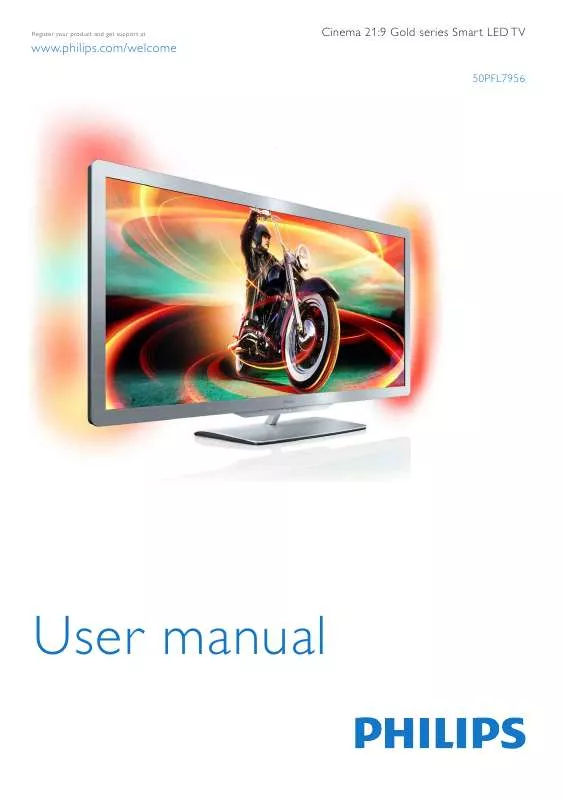
 PHILIPS 50PFL7956T BROCHURE (2005 ko)
PHILIPS 50PFL7956T BROCHURE (2005 ko)
 PHILIPS 50PFL7956T QUICK START GUIDE (4508 ko)
PHILIPS 50PFL7956T QUICK START GUIDE (4508 ko)
