Detailed instructions for use are in the User's Guide.
[. . . ] V E R Y S M A R T.
51MP392H 51MP3964H Rear Projection TV
Model No:_____________ Serial No:_____________
3135 035 22984-English
Return your Product Registration Card today to get the very most from your purchase.
Registering your model with MAGNAVOX makes you eligible for all of the valuable benefits listed below, so don't miss out. Complete and return your Product Registration Card at once to ensure:
*Proof of Purchase
Returning the enclosed card guarantees that your date of purchase will be on file, so no additional paperwork will be required from you to obtain warranty service.
*Product Safety Notification
By registering your product, you'll receive notification - directly from the manufacturer - in the rare case of a product recall or safety defect.
*Additional Benefits of Product Ownership
Registering your product guarantees that you'll receive all of the privileges to which you're entitled, including special money-saving offers.
Know these
safetysymbols
Congratulations on your purchase, and welcome to the "family!" Dear MAGNAVOX product owner:
Thank you for your confidence in MAGNAVOX. You've selected one of the best-built, best-backed products available today. We'll do everything in our power to keep you happy with your purchase for many years to come. As a member of the MAGNAVOX "family, " you're entitled to protection by one of the most comprehensive warranties and outstanding service networks in the industry. What's more, your purchase guarantees you'll receive all the information and special offers for which you qualify, plus easy access to accessories from our convenient home shopping network. Most importantly, you can count on our uncompromising commitment to your total satisfaction. [. . . ] Follow these steps to select the STEREO mode.
PICTURE SOUND FEATURES INSTALL
TREBLE BASS BALANCE AVL INCR . SURROUND
SOUND TREBLE BASS BALANCE AVL INCR . SURROUND 30
1 2 3 4 5 6
Press the MENU button on the remote control to show the onscreen menu. Press the CURSOR BUTTON DOWN once to highlight SOUND. Press the CURSOR BUTTON RIGHT to enter the SOUND submenu. Press the CURSOR BUTTON DOWN repeatedly until the STEREO control is highlighted. Press the CURSOR BUTTON RIGHT or LEFT to select STEREO or MONO. When STEREO has been selected, the television will reproduce any stereo signal it receives. Press the STATUS/EXIT button to exit the menu.
SOUND BALANCE AVL INCR . SURROUND STEREO SAP
1 6 2, 4
3, 5
MONO
OR
STEREO STEREO
27
Using the Onscreen Submenus: Sound
SELECTING THE SAP (SECOND AUDIO PROGRAM) FEATURE
S
AP, or Second Audio Program, is an additional part of the stereo broadcast system. Sent as a third audio channel, an SAP can be heard apart from the current TV program sound. TV stations are free to use SAP for any number of purposes, such as the broadcast of a second language or other audio information. If an SAP signal is not present with a selected program, the SAP option cannot be selected. NOTE: SAP must be broadcast with the program you are watching for you to be able to select the feature.
PICTURE SOUND FEATURES INSTALL
TREBLE BASS BALANCE AVL INCR . SURROUND
SOUND TREBLE BASS BALANCE AVL INCR . SURROUND 30
SOUND
1 2 3 4 5 6
Press MENU button on the remote control to show the onscreen menu. Press the CURSOR RING DOWN once to highlight SOUND. Press the CURSOR BUTTON RIGHT to enter the SOUND submenu. Press the CURSOR BUTTON DOWN repeatedly until SAP is highlighted. Press the CURSOR BUTTON RIGHT or LEFT to turn SAP ON or OFF. Press the STATUS/EXIT button to exit the menu.
1 6 2 4 3, 5
BALANCE AVL INCR . SURROUND STEREO SAP
OFF
IF A SECOND AUDIO PROGRAM IS BEING BROADCAST: SAP ON
OR
SAP OFF
IF A SECOND AUDIO PROGRAM IS NOT BEING BROADCAST: SAP NOT AVAILABLE
OR
SAP OFF
28
Using the Onscreen Submenus: Sound
USING THE BASS BOOST CONTROL
T
he BASS BOOST control allows you to increase the low-frequency range of the TV's sound. [. . . ] NTSC · National Television Standards Committee format devised in the 1940s for TV broadcast analog video signals (525
53
General Information: Glossary of Television Terms
INDEX
A
Alternate Channel (A/CH), 20, 53 APACTM, 5 Audio/Video Inputs (Definition), 6. 53 AutoChronTM Control, *Q-5 AutoLockTM Control Access code, 36 Blocking channels, 38 Clear All, 37 Movie ratings, 39 No rating broadcasts, 43 On/off control, 41 Settings review, 43 Setup Code, 36 TV ratings, 40 Understanding AutoLockTM, 35 Unrated broadcasts, 41 Smart PictureTM, 19 Auto Program, *Q-4, 53 Smart SoundTM, 18 AV Button, 17 AVL Control, 25 HD receiver, 15 Hi-fi system, 11 Satellite receiver (standard), 12, 14 S-Video device, 14 VCR, 9 VCR and cable box, 10 Convergence Controls Red/blue, *Q-7 Restore factory, *Q-7 Multipoint red/blue, *Q-7 Save multipoint settings, *Q-7 Undo multipoint, *Q-7 Usage, *Q-2 RF (Definition), 53
S
Safety/Precautions, *Q-2, 2, 3 SAP, 28, 52 Sharpness Control, 21 Smart Contrast Control, 23 Smart Scan Control, 22 Source Select Button, *Q-2, 17 Specifications, 48 Stationary Images/Warning, 50 Status/Exit Button, *Q-3, 53 Stereo/Mono Control, 27 Surround-sound Modes, 26 S-Video, *Q-1, 6, 14
G
Glossary, 53
H
High-definition Television (Definition), 53
T
Timer Control, Activate, 34 Channel, 33 Clock, 30 Start time, 32 Stop time, 32 Time display, 31 Tint Control, 21, 53 Treble Control, 24 Troubleshooting, 51-52 Tuner Mode, *Q-4 Twin-lead Wire (Definition), 52
I
Inputs (See Panel Jacks)
L
Language Control (See Menu Language Control)
B
Balance Control, 24 Bass Boost Control, 29 Bass Control, 24 Brightness Control, 21 Buttons (TV), *Q-2 Buttons (Remote), *Q-3
M
Menu, *Q-3, 53 Menu Language Control, *Q-4 Movie Ratings, 35 MPAA, 35, 53 Mute Button, *Q-3, 45
C
Cables/connectors, *Q-1, 6 Channel Edit Control, *Q-5, 53 Cleaning (TV/Screen), 50 Clock (See Timer Control) Closed Captioning Control, 45, 53 Coaxial Cable (Definition), 53 Color Control, 21 Color Temp Control, 21 Component Video Inputs (Definition), 53 Composite Video Input (Definition), 53 Connections Antenna/cable, *Q-1 Cable converter box, *Q-1 Camcorder, 16 Compatibility, 6, 7, 48 DVD player, 1213
N
Name Control, *Q-6 NTSC, 52
V
Volume Control, *Q-2, *Q-3
W
Warranty, 60
O
Onscreen Displays (Definition), 53
P
Panel Jacks (Overviews), 6, 7 Picture Button (see Smart PictureTM) Picture Control, 21
R
Registration/Welcome, 2 Remote Control Battery installation/caution, *Q-2 Button descriptions, *Q-3 Sensor Window, *Q-2, 53
*Q refers to the Quick Use and Setup Guide that came with your TV.
54
This page intentionally left blank.
55
MAGNAVOX LIMITED WARRANTY One (1) Year Labor & One (1) Year Parts & One (1) Year Display Repair
MAGNAVOX warrants this product against defect in material or workmanship, subject to any conditions set forth as follows: PROOF OF PURCHASE: You must have proof of the date of purchase to receive repair on the product. A sales receipt or other document showing the product and the date that you purchased the product as well as the authorized retailer included, is considered such proof. COVERAGE: (If this product is determined to be defective) LABOR: For a period of one (1) year from the date of purchase, Magnavox will repair or replace the product, at its option, at no charge, or pay the labor charges to any Magnavox authorized service center. [. . . ]

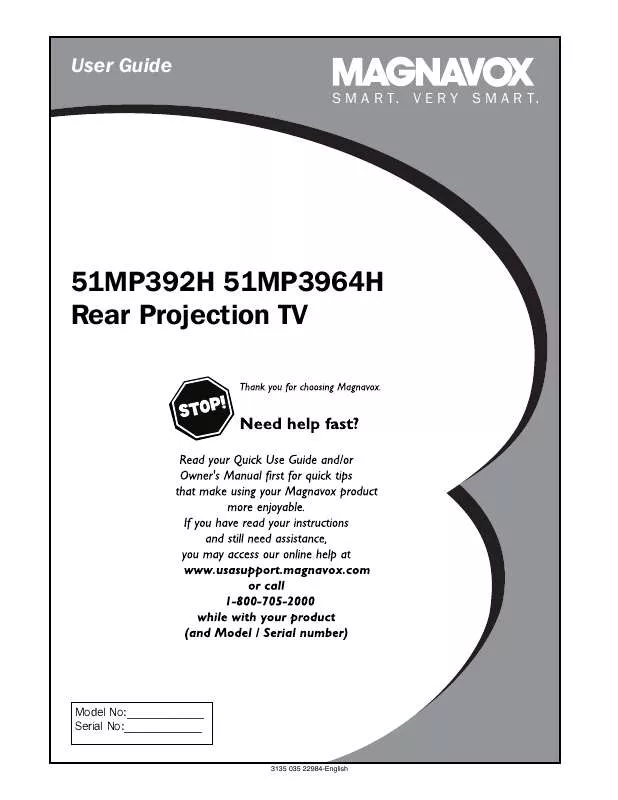
 PHILIPS 51MP3964H-17B Quick start guide (3432 ko)
PHILIPS 51MP3964H-17B Quick start guide (3432 ko)
