User manual PHILIPS 52222-11-16
Lastmanuals offers a socially driven service of sharing, storing and searching manuals related to use of hardware and software : user guide, owner's manual, quick start guide, technical datasheets... DON'T FORGET : ALWAYS READ THE USER GUIDE BEFORE BUYING !!!
If this document matches the user guide, instructions manual or user manual, feature sets, schematics you are looking for, download it now. Lastmanuals provides you a fast and easy access to the user manual PHILIPS 52222-11-16. We hope that this PHILIPS 52222-11-16 user guide will be useful to you.
Lastmanuals help download the user guide PHILIPS 52222-11-16.
You may also download the following manuals related to this product:
Manual abstract: user guide PHILIPS 52222-11-16
Detailed instructions for use are in the User's Guide.
[. . . ] 11-114607 And issued the certificate, . . . . . . . . . . . . . . . . . . . . . . . . . . . . . . . . . . . . . . . . . . . . . . . . . . . . . .
(et a délivré le certificat) (certificate number / numéro du certificat)
Remarks:
(Remarques:)
Drachten, Netherlands, Jan. 04, 2012
. . . . . . . . . . . . . . . . . . . . . . . . . . . . . . . . . . . . . . . . . . . . . . . . . . . . . . . . . . . (place, date / lieu, date)
A. Speelman, CL Compliance Manager
. . . . . . . . . . . . . . . . . . . . . . . . . . . . . . . . . . . . . . . . . . . . . . . . . . . . . . . . . . . . . . . . . . . . . . . . . . . . . . . . . . . . . . . . . . . . . . (signature, name and function / signature, nom et fonction)
Philips Consumer Lifestyle
AMB 544-9056
Contents
1 Important
Safety Notice 4 4 4
2 Your camcorder
Introduction What's in the box Functional overview
6 6 6 7
3 Get started
Load the Micro SD card Turn on First-time setup Charge the built-in battery
8 8 8 8 10
4 Use your camcorder
Record video Take pictures Play Share your movies or pictures wirelessly Adjust settings
11 11 11 11 12 14
5 Use more of your camcorder
View video or pictures on TV through HDMI Install and use the camcorder software
15 15 15
7HFKQLFDO VSHFLÀFDWLRQV
17
7 Frequently asked questions (FAQ) 18
EN
3
1 Important
Safety
a Read these instructions. g Do not block any ventilation openings. [. . . ] Select `Use original quality' to ensure the best quality, DQG WR PDLQWDLQ ÀOH VL]HV DW DQ RSWLPXP Can I connect the camcorder directly to TV, DVD/Blu-ray player or Home Cinema set via their USB-port? The USB plug is designed to share your videos/pictures to your PC or Laptop. You can plug CAM200 directly into your TV, DVD/Blu-ray player or Home cinema set (called the host from this point on), and it will play the pictures that are stored on CAM200. To play the videos from CAM200, it depends if your host supports WKH ÀOH IRUPDW + RI &$0 0RVW Blu-ray enabled players are able to play this format.
What is Advanced Anti-shake? Advanced anti-shake lets you take great videos that you will always be proud to share. Steady and undistorted videos are ensured by gyro sensors that are armed with advanced algorithms. The sensors take measurements of the distance between the ground and the camera lens, and make the necessary corrections whenever the camcorder wobbles. This advanced technology gives you blur-free pictures every time, letting you capture the best PRPHQWV LQ OLIH LQ DPD]LQJ YLGHRV How do I play my videos on TV? If you have a DLNA-compliant TV connected to the same Wi-Fi network as the camcorder, you can play recorded videos on the TV wirelessly (see 'Share to a display device wirelessly' on page 13). To play back on an ordinary TV, please use an HDMI connector (mini HDMI to standard HDMI) if your TV accepts HDMI input, or use the video-out cable provided. The camcorder comes without a lens cover, keeping it simple to use and fussfree. You agree that you will not circumvent or attempt to circumvent technological measures employed to control access to, or the rights in, any content. You agree that you will not circumvent or attempt to circumvent any copy management system by any means. You agree that you will not decipher or attempt to decipher cryptographic keys or otherwise defeat or attempt to defeat any security features implemented in the Device or in the content streams. You agree that you will not use WKH 'HYLFH IRU DQ\ XQDXWKRUL]HG SXUSRVH RU LQ FRQWUDYHQWLRQ RI DQ\ ODZ RU UHJXODWLRQ Disclaimers Regarding Content The streams of content which are accessible through your Device are not controlled or programmed by Philips. Rather, they are provided by third parties. Think of your Device (in addition to its other features) as a form of "tuner" which allows you to receive the content broadcast by many others outside of your local area. Since the content is provided by others, PHILIPS HAS NO EDITORIAL CONTROL OVER ANY OF THAT CONTENT RECEIVED THROUGH YOUR DEVICE AND, THEREFORE IS NOT LIABLE FOR CONTENT OR ITS NATURE OR DELIVERY. PHILIPS DOES NOT ENDORSE ANY OPINIONS EXPRESSED IN ANY CONTENT RECEIVED THROUGH YOUR DEVICE. PHILIPS DOES NOT GUARANTEE THE TRUTHFULNESS, ACCURACY, RELIABILITY, COMPLETENESS OR TIMELINESS OF CONTENT. YOU AGREE THAT ANY RELIANCE ON CONTENT IS AT YOUR OWN RISK.
21
Limitations on Access to Streams. Philips does not guarantee access to any particular stream or to the content contained in any stream. [. . . ] DER HAFTUNGS- AUSSCHLUSS FINDET WEITERHIN KEINE ANWENDUNG, 62:(, 7 3+, /, 36 $/6 +(567(//(5 '(6 *(5b7(6 $86 '(0 352'8. 7+$)781*6*(6(7= VERPFLICHTET IST. Sonstiges Diese Vereinbarung unterliegt dem Recht der Bundesrepublik Deutschland unter Ausschluss des hEHUHLQNRPPHQV GHU 9HUHLQWHQ 1DWLRQHQ EHU 9HUWUlJH EHU GHQ LQWHUQDWLRQDOHQ :DUHQNDXI &, 6*� Gerichtsstand ist Hamburg. Soweit der Vertragspartner nicht Kaufmann, juristische Person des |IIHQWOLFKHQ 5HFKWV RGHU |IIHQWOLFKUHFKWOLFKHV 6RQGHUYHUP|JHQ LVW EHVWLPPW VLFK GHU *HULFKWVVWDQG QDFK GHQ JHVHW]OLFKHQ 9RUVFKULIWHQ 6ROOWH HLQH %HVWLPPXQJ GLHVHU 9HUHLQEDUXQJ XQJOWLJ VHLQ VR LVW VLH GXUFK HLQH JOWLJH ]X HUVHW]HQ 'LH EULJHQ %HVWLPPXQJHQ GLHVHV 9HUWUDJHV EOHLEHQ GDYRQ XQEHUKUW XQG ZHLWHUKLQ JOWLJ '85&+ ', ( 5(*, 675, (581* , +5(6 352'8. 76 (5. /b5(1 6, ( '$66 6, ( ', ( 925/, (*(1'(1 ALLGEMEINEN NUTZUNGSBEDINGUNGEN GELESEN, VERSTANDEN HABEN UND SICH MIT , +1(1 (, 19(567$1'(1 (5. /b57 +$%(1
FRENCH &RQGLWLRQV JpQpUDOHV SRXU OHV DSSDUHLOV pTXLSpV GH O·DFFqV j , QWHUQHW &RQGLWLRQV JpQpUDOHV G·XWLOLVDWLRQ GH YRWUH DSSDUHLO pTXLSp GH O·DFFqV j , QWHUQHW )pOLFLWDWLRQV SRXU O·DFKDW GH YRWUH DSSDUHLO pTXLSp GH O·DFFqV j , QWHUQHW © $SSDUHLO ª� )pOLFLWDWLRQV 3RXU DFWLYHU FHUWDLQHV IRQFWLRQQDOLWpV GH GLIIXVLRQ GH FRQWHQX VXU FHW DSSDUHLO YRXV GHYH] O·HQUHJLVWUHU et en accepter les conditions d'utilisation. L'enregistrement de l'appareil tient lieu d'accord, vous lie aux SUpVHQWHV FRQGLWLRQV G·XWLOLVDWLRQ HW YRXV GRQQH DFFqV j FHV IRQFWLRQQDOLWpV 6L YRXV Q·DFFHSWH] SDV FHV FRQGLWLRQV G·XWLOLVDWLRQ YRXV SRXYH] UHWRXUQHU O·DSSDUHLO DX SRLQW GH YHQWH /HV SUpVHQWHV FRQGLWLRQV G·XWLOLVDWLRQ FRPSOqWHQW VDQV OHV UHPSODFHU WRXWHV OHV FRQGLWLRQV RX FODXVHV GH QRQUHVSRQVDELOLWp DFFRPSDJQDQW O·DSSDUHLO j O·DFKDW &HV FRQGLWLRQV HW FODXVHV FRQVHUYHQW OHXU IRUFH H[pFXWRLUH &RQGLWLRQV UHTXLVHV SRXU O·HQUHJLVWUHPHQW 9RXV DYH] DQV DX PRLQV G·DVVXPH] OD UHVSRQVDELOLWp GH FHWWH FRQGLWLRQV G·XVDJH 6L YRXV DYH] PRLQV TXH DQV YRXV Q·DYH] SDV OH GURLW GH YRXV HQUHJLVWUH] i PRLQV TXH YRV SDUHQWV RX YRV JDUGLHQV légitimes assume la responsabilité de cette conditions d'usage. [. . . ]
DISCLAIMER TO DOWNLOAD THE USER GUIDE PHILIPS 52222-11-16 Lastmanuals offers a socially driven service of sharing, storing and searching manuals related to use of hardware and software : user guide, owner's manual, quick start guide, technical datasheets...manual PHILIPS 52222-11-16

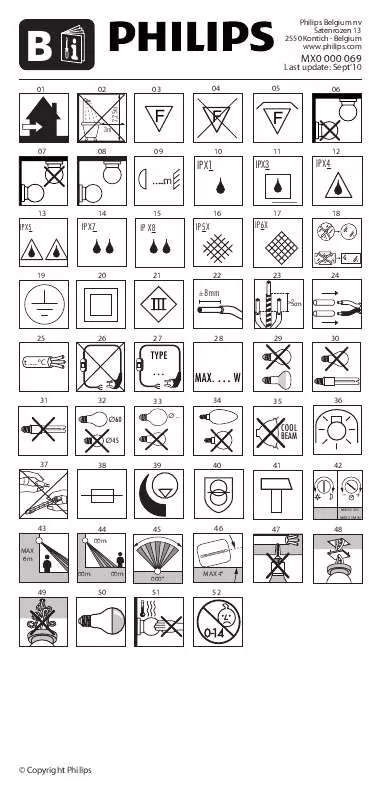
 PHILIPS 52222-11-16 QUICK START GUIDE (1030 ko)
PHILIPS 52222-11-16 QUICK START GUIDE (1030 ko)
