Detailed instructions for use are in the User's Guide.
[. . . ] 2. 2 Operatingthemonitor. . . . . . . . . . . . . . . . . . . . . . . . . . . . . . . 5
3. Productinformation. . . . . . . . . . . . . . . . . . . . . . . . . . . . . 8
3. 1 3. 2 3. 3 3. 4 3. 5 SmartImage. . . . . . . . . . . . . . . . . . . . . . . . . . . . . . . . . . . . . . . . . . . . . . . . . . . . . . . 8 . SmartContrast. . . . . . . . . . . . . . . . . . . . . . . . . . . . . . . . . . . . . . . . . . . . . . . . . 9 PhilipsSmartControlPremium. . . . . . . . . . . . . . 9 SmartDesktopGuide. . . . . . . . . . . . . . . . . . . . . . . . . . . . . . . 17 . Philips'FlatPanelMonitorsPixel DefectPolicy. . . . . . . . . . . . . . . . . . . . . . . . . . . . . . . . . . . . . . . . . . . . . . . . . . 22
4. [. . . ] 1275/2008mplementingDirective forStandbyandOffmodepower consumption)andisproducedbya manufacturingorganizationonISO9000 level. Theproductalsocomplywiththefollowing standards · ISO9241-307:2008(Ergonomic requirement, Analysisandcompliancetest methodsforelectronicvisualdisplays) · GSEK1-2000:2009(GSmarkrequirement) · prEN50279:1998(LowFrequencyElectric andMagneticfieldsforVisualDisplay) · MPR-II(MPR:1990:8/1990:10Low FrequencyElectricandMagneticfields) · TCODisplays5. 0(Requirementfor EnvironmentLabelingofErgonomics, Energy, EcologyandEmission, TCO:Swedish ConfederationofProfessionalEmployees) forTCOversions Thismonitorisequippedwithafunctionfor savingenergywhichsupportstheVESADisplay PowerManagement(DPM)standard. This 27
meansthatthemonitormustbeconnectedto acomputerwhichsupportsVESADPM. Time settingsareadjustedfromthesystemunitby software.
VESAState Normal operation PowerSaving Alternative2 Onestep ON(Active) Sleep SwitchOff LEDIndicator Blue Blue(blinking) OFF PowerConsumption <30W(typ. ) <0. 3W(typ. ) <0. 3W(typ. )
· Connecttheequipmentintoanoutleton acircuitdifferentfromthattowhichthe receiverisconnected. · Consultthedealeroranexperienced radio/TVtechnicianforhelp. Changesormodificationsnotexpressly approvedbythepartyresponsiblefor compliancecouldvoidtheuser'sauthority tooperatetheequipment. UseonlyRFshieldedcablethatwassupplied withthemonitorwhenconnectingthismonitor toacomputerdevice. Topreventdamagewhichmayresultinfireor shockhazard, donotexposethisapplianceto rainorexcessivemoisture. THISCLASSBDIGITALAPPARATUSMEETS ALLREQUIREMENTSOFTHECANADIAN INTERFERENCE-CAUSINGEQUIPMENT REGULATIONS. FCCDeclarationofConformity DeclarationofConformityforProductsMarked withFCCLogo, UnitedStatesOnly
AsanENERGYSTAR®Partner, we havedeterminedthatthisproduct meetstheENERGYSTAR® guidelinesforenergyefficiency. Note Werecommendyouswitchoffthemonitor whenitisnotinuseforalongtime. FederalCommunicationsCommission(FCC) Notice(U. S. Only) Thisequipmenthasbeentestedandfound tocomplywiththelimitsforaClassB digitaldevice, pursuanttoPart15ofthe FCCRules. Theselimitsaredesignedto providereasonableprotectionagainst harmfulinterferenceinaresidential installation. Thisequipmentgenerates, uses andcanradiateradiofrequencyenergy and, ifnotinstalledandusedinaccordance withtheinstructions, maycauseharmful interferencetoradiocommunications. However, thereisnoguaranteethat interferencewillnotoccurinaparticular installation. Ifthisequipmentdoescause harmfulinterferencetoradioortelevision reception, whichcanbedeterminedby turningtheequipmentoffandon, the userisencouragedtotrytocorrect theinterferencebyoneormoreofthe followingmeasures: · Reorientorrelocatethereceivingantenna. DamitIhrMonitorimmerdeninderZulassung gefordertenWertenentspricht, istdaraufzu achten, daß 1. ReparaturennurdurchFachpersonal durchgeführtwerden. nuroriginal-Ersatzteileverwendetwerden.
30
(), ,
31
6. Customercareand warranty
PLEASESELECTYOURCOUNTRY/AREATO REVIEWDETAILSOFYOURWARRANTY COVERAGE WESTERNEUROPE Austria/Belgium/Denmark/France/ Germany/Greece/Finland/Ireland/Italy/ Luxembourg/theNetherlands/Norway/ Portugal/Sweden/Switzerland/Spain/United Kingdom/Poland EASTERNEUROPE CzechRepublic/Hungary/Russia/Slovakia/ Slovenia/Turkey LATINAMERICA Argentina/Brasil NORTHAMERICA Canada/USA PACIFIC Australia/NewZealand ASIA China/HongKong/India/Indonesia/Korea /Malaysia/Pakistan/Philippines/Singapore/ Taiwan/Thailand/Vietnam AFRICA SouthAfrica MIDDLEEAST UnitedArabEmirates
YourPhilipsF1rstChoiceWarranty ThankyouforpurchasingthisPhilipsmonitor. AllPhilipsmonitorsaredesigned andmanufacturedtohigh standardsanddeliverhigh-quality performance, easeofuseand easeofinstallation. Shouldyou encounteranydifficultieswhileinstallingor usingthisproduct, pleasecontactthePhilips helpdeskdirectlytobenefitfromyourPhilips F1rstChoiceWarranty. Thistwo-yearservice warrantyentitlesyoutoaswapmodelon-siteif yourmonitorturnsouttobefaultyordefective. Philipsaimsataswapwithin48hoursofyour callbeingreceived. ThePhilipsF1rstChoiceWarrantyapplieswithin Andorra, Austria, Belgium, Cyprus, Denmark, France, Germany, Greece, Finland, Ireland, Italy, Liechtenstein, Luxembourg, Monaco, the Netherlands, Norway, Poland, Portugal, Sweden, Switzerland, SpainandtheUnitedKingdom andonlyformonitorsoriginallydesigned, manufactured, approvedand/orauthorizedfor usagewithinthesecountries. Warrantycoveragebeginsasfromthedayyou buyyourmonitor. Fortwoyearsthereafter, yourmonitorwillbeswappedbyatleastan equivalentmonitorincaseofdefectsprovided forunderthewarrantycoverage. TheswapmonitorremainsyoursandPhilips keepsthedefective/originalmonitor. Forthe swapmonitorthewarrantyperiodremains equaltothatofyouroriginalmonitor, being 24monthsasfromthepurchasedateofyour originalmonitor.
32
Whatisexcluded?ThePhilipsF1rstChoiceWarrantyapplies providedtheproductishandledproperlyforits intendeduse, inaccordancewithitsoperating instructionsanduponpresentationofthe originalinvoiceorcashreceipt, indicatingthe dateofpurchase, dealer'snameandmodeland productionnumberoftheproduct. ThePhilipsF1rstChoiceWarrantymaynot applyif: · Thedocumentshavebeenalteredinany wayormadeillegible; · Themodelorproductionnumberonthe producthasbeenaltered, deleted, removed ormadeillegible; · Repairsorproductmodificationsand alterationshavebeenexecutedby unauthorizedserviceorganizationsor persons; · Damageiscausedbyaccidentsincluding butnotlimitedtolightning, waterorfire, misuseorneglect; · Receptionproblemscausedbysignal conditionsorcableorantennasystems outsidetheunit; · Defectscausedbyabuseormisuseofthe monitor; · Productrequiresmodificationoradaptation toenableittocomplywithlocalor nationaltechnicalstandards, whichapplyin countriesforwhichtheproductwasnot originallydesigned, manufactured, approved and/orauthorized. Thereforealwayscheck whetheraproductcanbeusedinaspecific country. [. . . ] · Unplugallcables, thenconnectyourPCto themonitorthatyouusedpreviously. · IntheWindowsStartMenu, selectSettings/ ControlPanel. IntheControlPanel Window, selecttheDisplayicon. Insidethe DisplayControlPanel, selectthe'Settings' tab. Underthesettingtab, inboxlabeled 'desktoparea', movethesidebarto1920x 1080pixels(23"). · Open'AdvancedProperties'andsetthe RefreshRateto60Hz, thenclickOK. · Restartyourcomputerandrepeatstep2 and3toverifythatyourPCissetat1920 x1080@60Hz(23"). [. . . ]

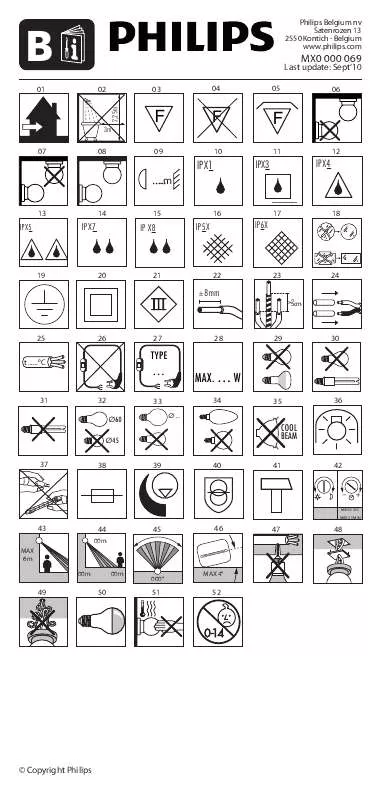
 PHILIPS 56482-31-16 QUICK START GUIDE (938 ko)
PHILIPS 56482-31-16 QUICK START GUIDE (938 ko)
