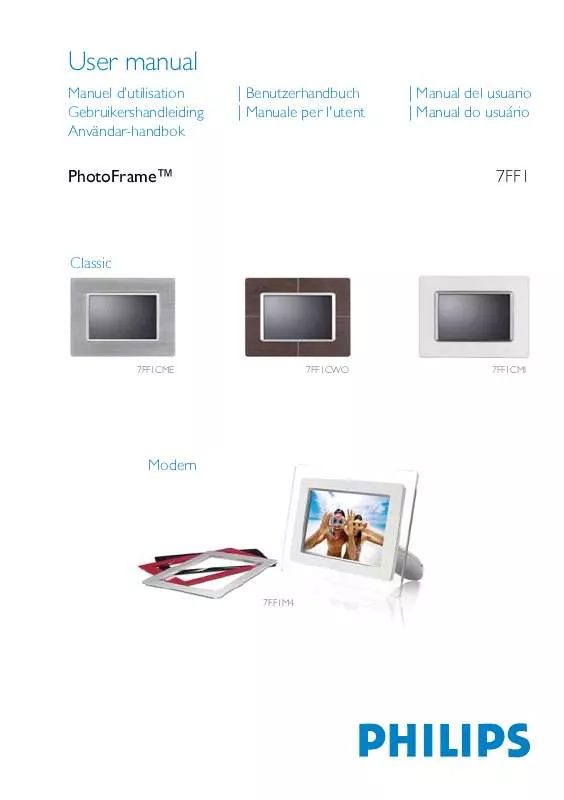Detailed instructions for use are in the User's Guide.
[. . . ] User manual
Manuel d'utilisation Gebruikershandleiding Användar-handbok | Benutzerhandbuch | Manuale per l'utent | Manual del usuario | Manual do usuário
PhotoFrameTM
7FF1
Classic
7FF1CME
7FF1CWO
7FF1CMI
Modern
7FF1M4
· Packing list · Initial setup · Specification
Getting started
Packing List
Digital PhotoFrameTM
PhotoFrameTM Stand
Quick start guide
User manual CD
Power adaptor
USB Cable to PC (male A type plug)
What else you'll need
Power outlet
Digital Photos, memory card or PC
RETURN TO TOP OF THE PAGE
©2005 Koninklijke Philips Electronics NV All rights reserved. Reproduction, copying, use, modification, hiring, renting, public performance, transmission and/or broadcasting in whole or in part is prohibited without written consent of Philips Electronics NV
· Packing list · Initial setup · Specification
Getting started
Initial setup
Philips digital PhotoFrameTM can be placed either vertically or horizontally to fit the photos on display. Its internal rechargeable battery provides you the freedom to pass it around and show photos without the power cord. Or, you can place it somewhere in the room for constant PhotoFrameTM by connecting it to the main.
A. [. . . ] After a few seconds, all photos in the root directory will be automatically added to PhotoFrameTM and the directory will be emptied. Please note that this operation does not apply to photos in sub-directories.
RETURN TO TOP OF THE PAGE
·Troubleshooting
your PhotoFrameTM ·Keeping your PhotoFrameTM up to date
Troubleshooting
Troubleshooting your PhotoFrameTM
Please see below for various situations and recommended actions. Situations Warning message: "Low battery" Recommended actions Recharge PhotoFrameTM or turn off PhotoFrameTM befo it can be recharged again. If the PhotoFrameTM's intern battery level drops completely to zero, the "Current tim setting may be lost. It means your PhotoFrameTM is fully loaded with photo If such message shows up when your PhotoFrameTM holds less than 40 photos, please use USB cable to connect PhotoFrameTM to PC and use PC to check if the are abnormal files taking up the local memory of PhotoFrameTM. Normal files inside PhotoFrameTM are usually less than 250KB in size. It means there is no photo in your PhotoFrameTM. If su message shows up after you load photos onto PhotoFrameTM from PC, please make sure to the instructions in "Copying photos" section are followed properly. It means there is no photo in your memory card. If suc message shows up after you load photos onto memory cards from PC, please make sure to the instructions in "Viewing PC photos from a memory card" section are followed properly. Use a pin to trigger the RESET button through the hole the lower-left corner on PhotoFrameTM's back (next to Serial Number and Model Name sticker). Many digital cameras take photos in 4:3 aspect ratio but PhotoFrameTM displays photos on 3:2 aspect ratio scre Consequently, some upper and bottom parts of a typic 4:3 photo will not be displayed on PhotoFrameTM's screen.
Warning message: "No free space to store more photos"
Warning message: "No photo on internal memory"
Warning message: "No photo on external memory"
Screen freezes and does not respond to control anymore Part of photo is cropped on PhotoFrameTM
Keeping your PhotoFrameTM up to date
At times Philips will provide Software to keep your PhotoFrameTM up to date. Please regis yourself to www. philips. com/register or visit www. p4c. philips. com for latest support new
RETURN TO TOP OF THE PAGE
·International ·For
Warranty European Countries ·USA
Service and Warranty
Your Philips Warranty Thank you for purchasing this Philips product.
All Philips products are designed and manufactured to high standards and deliver highquality performance, ease of use and ease of installation. Should you encounter any difficulties while installing or using this product, please check our website www. philips. com/support before you contact the Philips helpdesk.
What is covered?
This warranty applies within Andorra, Austria, Belgium, Cyprus, Czech Republic, Denmark, France, Finland, Germany, Greece, Hungary, Ireland, Italy, Liechtenstein, Luxembourg, Monaco, the Netherlands, Norway, Portugal, Poland, Russia, Slovakia, Slovenia, Sweden, Switzerland, Spain, Turkey and the United Kingdom and only for products originally designed, manufactured, approved and/or authorized for usage within these countries. This international Philips guarantee complements the existing national guarantee obligations in the country of purchase and does not affect your statutory rights as a customer. Warranty coverage begins as from the day you buy your product. 12 months Andorra, Austria, Belgium, Cyprus, Czech Republic, Denmark, France, Finland, Greece, Hungary, Ireland, Italy, Liechtenstein, Luxembourg, Monaco, the Netherlands, Norway, Portugal, Poland, Russia, Slovakia, Slovenia, Sweden, Switzerland, Spain, United Kingdom Germany, Turkey
24 months
If the Philips Helpdesk concludes with you that the product is defective, contact the Philips dealer where you bought the product. In the event you require service whilst in another country, or your dealer no longer exists or no longer sells Philips products, contact our helpdesk for support to solve the problem.
What is exclude?
The Philips warranty applies provided the product is handled properly for its intended use, in accordance with its operating instructions and upon presentation of the original invoice or cash receipt, indicating the date of purchase, dealer's name and model and production number of the product.
The Philips warranty may not apply if: the documents have been altered in any way or made illegible; the model or production number on the product has been altered, deleted, removed or made illegible; repairs or product modifications and alterations have been executed by unauthorized service organizations or persons; damage is caused by accidents including but not limited to lightning, water or fire, physical damage (e. g. broken display, visible scratches) caused by heavy impact or
else; Defects caused by abuse or misuse of the product; This warranty does not cover accessories belonging to the product. Product requires modification or adaptation to enable it to comply with local or national technical standards, which apply in countries for which the product was not originally designed, manufactured, approved and/or authorized. Therefore always check whether a product can be used in a specific country. Note that for products that are not originally designed, manufactured, approved and/or authorized for usage within the country of use the Philips global warranty terms apply.
Contact
In order to avoid unnecessary inconvenience, we advise you to read the operating instructions carefully or go to the www. philips. com/support website for additional support before contacting the Philips helpdesk. [. . . ] Ces limites sont conçues de façon à fourir une protection raisonnable contre les interférences nuisibles dans le cadre d'une installation résidentielle. CET appareil produit, utilise et peut émettre des hyperfréquences qui, si l'appareil n'est pas installé et utilisé selon les consignes données, peuvent causer des interférences nuisibles aux communications radio. Cependant, rien ne peut garantir l'absence d'interférences dans le cadre d'une installation particulière. Si cet appareil est la cause d'interférences nuisibles pour la réception des signaux de radio ou de télévision, ce qui peut être décelé en fermant l'équipement, puis en le remettant en fonction, l'utilisateur pourrait essayer de corriger la situation en prenant les mesures suivantes: Réorienter ou déplacer l'antenne de réception. [. . . ]