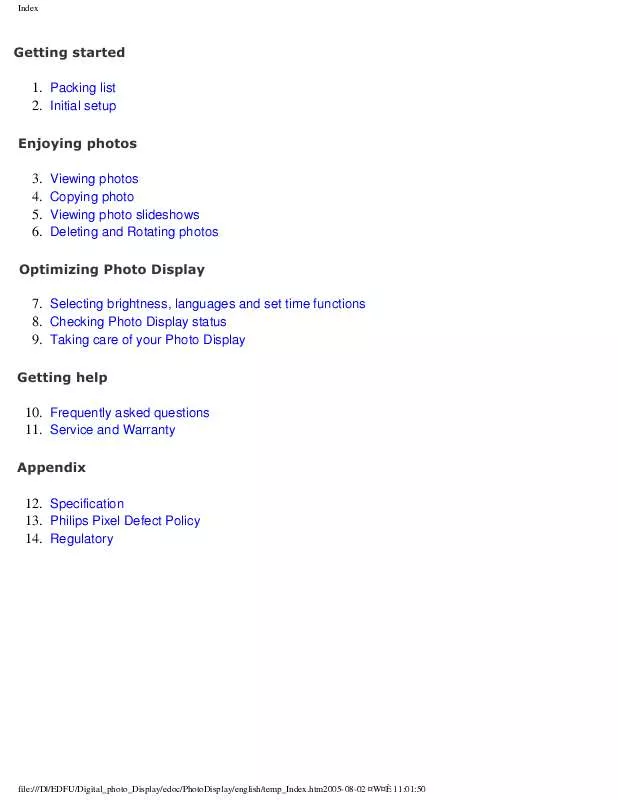Detailed instructions for use are in the User's Guide.
[. . . ] 6.
Viewing photos Copying photo Viewing photo slideshows Deleting and Rotating photos
Optimizing Photo Display
7. Selecting brightness, languages and set time functions 8. Taking care of your Photo Display
Getting help
10. Regulatory
file:///D|/EDFU/Digital_photo_Display/edoc/PhotoDisplay/english/temp_Index. htm2005-08-02 ¤W¤È 11:01:50
Packing List
Getting started
· Packing list · Initial setup
Packing List
Digital Photo Display
Photo display Stand
Quick start guide
User manual CD
Power adaptor
USB cable to Digital Camera (female A type plug)
USB Cable to PC (male A type plug)
What else you'll need
Power outlet
Digital Photos on camera, memory card or PC
file:///D|/EDFU/Digital_photo_Display/edoc/PhotoDisplay/english/a1_pack. htm (1 of 2)2005-08-02 ¤W¤È 11:04:54
Packing List
RETURN TO TOP OF THE PAGE
©2005 Koninklijke Philips Electronics NV All rights reserved. [. . . ] However, the DPD doesn't show the photos. A: Load all the photos you want to upload to DPD in the root directory of your memory card. Power off your DPD, insert the memory card, and then restart DPD. A fter a few seconds, all photos in the root directory of the memory card will be automatically added to Photo Display. The root directory on memory card will NOT be emptied after this operation. Please note that this operation does not apply to photos in subdirectories.
file:///D|/EDFU/Digital_photo_Display/edoc/PhotoDisplay/english/d1_faq. htm (2 of 3)2005-08-02 ¤W¤È 11:05:04
Frequently asked questions
RETURN TO TOP OF THE PAGE
file:///D|/EDFU/Digital_photo_Display/edoc/PhotoDisplay/english/d1_faq. htm (3 of 3)2005-08-02 ¤W¤È 11:05:04
Service and Warranty
· International Warranty · For European
Countries
Service and Warranty
Your International Guarantee
Dear Customer,
· USA
Thank you for purchasing this Philips product which has been designed and manufactured to the highest quality standards. If, unfortunately, something should go wrong with this product Philips guarantees free of charge labor and replacement parts irrespective of the country where it is repaired during a period of 12 months from date of purchase. This international Philips guarantee complements the existing national guarantee obligations to you of dealers and Philips in the country of purchase and does not affect your statutory rights as a customer. The Philips guarantee applies provided the product is handled properly for its intended use, in accordance with its operating instructions and upon presentation of the original invoice or cash receipt, indicating the date of purchase, dealer's name and model and production number of the product. The Philips guarantee may not apply if:
q q
the documents have been altered in any way or made illegible; the model or production number on the product has been altered, deleted, removed or made illegible; repairs or product modifications and alterations have been executed by unauthorized service organizations or persons; damage is caused by accidents including but not limited to lightning, water or fire, misuse or neglect.
q
q
Please note that the product is not defective under this guarantee in the case where modifications become necessary in order for the product to comply with local or national technical standards which apply in countries for which the product was not originally designed and/or manufactured. Therefore always check whether a product can be used in a specific country.
file:///D|/EDFU/Digital_photo_Display/edoc/PhotoDisplay/english/d2_war_intl. htm (1 of 2)2005-08-02 ¤W¤È 11:05:05
Service and Warranty
In case your Philips product is not working correctly or is defective, please contact your Philips dealer. In the event you require service whilst in another country a dealer address can be given to you by the Philips Consumer Help Desk in that country, the telephone and fax number of which can be found in the relevant part of this booklet. In order to avoid unnecessary inconvenience, we advise you to read the operating instructions carefully before contacting your dealer. If you have questions which your dealer cannot answer or any related question please contact the Philips Consumer Information Centers or via:
Website: http://www. philips. com
RETURN TO TOP OF THE PAGE
file:///D|/EDFU/Digital_photo_Display/edoc/PhotoDisplay/english/d2_war_intl. htm (2 of 2)2005-08-02 ¤W¤È 11:05:05
Specification
Specification
Picture/Display
- Effective display area: 137 x 91 mm (5. 4" x 3. 6"), 6. 5" diagonal - Vertical dot pitch: 0. 1905 mm - Horizontal dot pitch: 0. 1905 mm - Resolution: 720 x 480 pixels - Brightness: 200 nits - Viewing angle (CR>5): Horizontal (-85°~85°), Vertical (-85°~85°) - Backlight Half-Life time: 20, 000 hours
Connectivity
- Card reader: Built-in Secure digital (SD), Multimedia card (MMC), Memory stick (MS, MS
Pro), Compact flash (CF) type I only.
Convenience
Photo format supported: Up to 12M pixels, JPEG photos following EXIF and DCF standards Memory size: 50 photos or more Placement supported: Landscape, Portrait Control buttons: 6 buttons Display mode Automatic slideshow, Full-Screen browse, Thumbnail browse
Setup menu:
file:///D|/EDFU/Digital_photo_Display/edoc/PhotoDisplay/english/e1_spec. htm (1 of 4)2005-08-02 ¤W¤È 11:05:05
Specification
file:///D|/EDFU/Digital_photo_Display/edoc/PhotoDisplay/english/e1_spec. htm (2 of 4)2005-08-02 ¤W¤È 11:05:05
Specification
Secure digital (SD), Multimedia card (MMC), Memory stick (MS, MS Pro), Compact flash (CF) type I only
Photo format supported Up to 12M pixels, JPEG photos following EXIF and DCF standards Memory size: 50 photos or more Placement supported: Landscape, Portrait Control buttons: 6 buttons Display mode Automatic slideshow, Full-Screen browse, Thumbnail browse
Photo menu:
OSD languages: English, French, German, Italian, Spanish, Simplified Chinese, Russian, Japanese Plug & Play compatibility: Windows 2000/XP or later, Mac OS X or later, Linux
Accessories
- Included accessories: AC power adaptor, USB cables, Quick start guide - User manual: Yes (in CD-ROM)
Power
- Power LED indicator Green (power on), Off (power off) - Battery LED indicator Orange (charging), Off (not charging) - Power mode supported Battery powered, AC powered
file:///D|/EDFU/Digital_photo_Display/edoc/PhotoDisplay/english/e1_spec. htm (3 of 4)2005-08-02 ¤W¤È 11:05:05
Specification
RETURN TO TOP OF THE PAGE
file:///D|/EDFU/Digital_photo_Display/edoc/PhotoDisplay/english/e1_spec. htm (4 of 4)2005-08-02 ¤W¤È 11:05:05
Philips Pixel Defect Policy
Philips Pixel Defect Policy
Philips strives to deliver the highest quality products. We use some of the industry's most advanced manufacturing processes and practice stringent quality control. However, pixel or sub pixel defects on the TFT LCD panels used in flat panel monitors are sometimes unavoidable. No manufacturer can guarantee that all panels will be free from pixel defects, but Philips guarantees that any monitor with an unacceptable number of defects will be repaired or replaced under warranty. This notice explains the different types of pixel defects and defines acceptable defect levels for each type. In order to qualify for repair or replacement under warranty, the number of pixel defects on a TFT LCD panel must exceed these acceptable levels. This policy is valid worldwide.
Pixels and Sub pixels
A pixel, or picture element, is composed of three sub pixels in the primary colors of red, green and blue. When all sub pixels of a pixel are lit, the three colored sub pixels together appear as a single white pixel. When all are dark, the three colored sub pixels together appear as a single black pixel. [. . . ] Rua Verbo Divino, 1400-São Paulo-SP CEP-04719-002 Phones: 11 21210203 -São Paulo & 0800-701-0203-Other Regions without São Paulo City
file:///D|/EDFU/Digital_photo_Display/edoc/PhotoDisplay/english/d4_wcic. htm (4 of 11)2005-08-02 ¤W¤È 11:05:53
Consumer Infromation Centers
CHILE Philips Chilena S. A. box 2687Santiago de Chile Phone: (02)-730 2000 Fax : (02)-777 6730
COLOMBIA Industrias Philips de Colombia S. A. -Division de Servicio CARRERA 15 Nr. 104-33 Bogota, Colombia Phone:(01)-8000 111001 (toll free) Fax : (01)-619-4300/619-4104
MEXICO Consumer Information Centre Norte 45 No. 669 Col. Industrial Vallejo C. P. 02300, -Mexico, D. F. [. . . ]