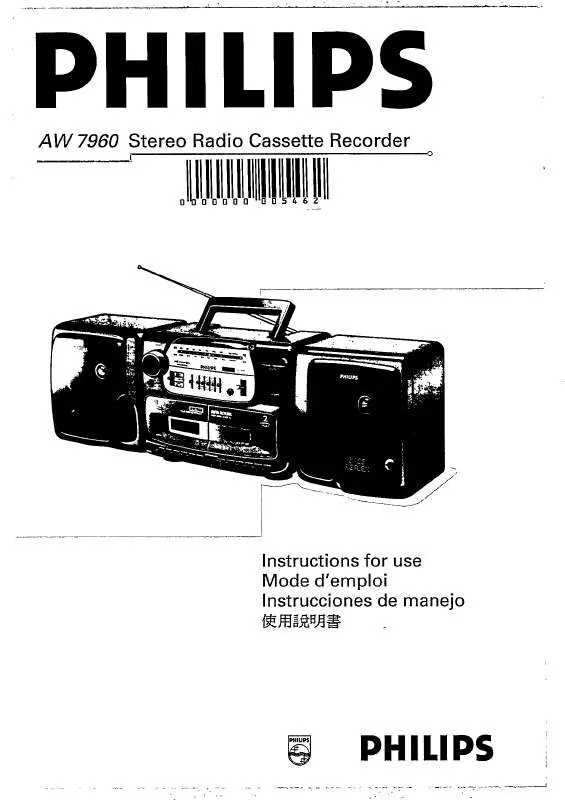User manual PHILIPS AW7960
Lastmanuals offers a socially driven service of sharing, storing and searching manuals related to use of hardware and software : user guide, owner's manual, quick start guide, technical datasheets... DON'T FORGET : ALWAYS READ THE USER GUIDE BEFORE BUYING !!!
If this document matches the user guide, instructions manual or user manual, feature sets, schematics you are looking for, download it now. Lastmanuals provides you a fast and easy access to the user manual PHILIPS AW7960. We hope that this PHILIPS AW7960 user guide will be useful to you.
Lastmanuals help download the user guide PHILIPS AW7960.
Manual abstract: user guide PHILIPS AW7960
Detailed instructions for use are in the User's Guide.
[. . . ] Three dials on the front let you set up the time and alarm effortlessly.
Enjoy digital quality DAB radio · Clear and crackle-free DAB radio · DAB and FM compatible for a full radio experience · Digital tuning with preset stations for extra convenience · Dynamic Bass Boost for deep and dramatic sound Easy to use · Instruction-free time and alarm setup · Auto-dimming light sensor for a comfortable viewing experience · Auto time synchronisation ensures accurate time without fuss · Large backlit LCD display for easy viewing in low light Everything you need · Wake up to your favourite radio tune or a buzzer · Sleep timer automatically turns off radio at a pre-set time · Adjustable repeat alarm for flexible extra-snooze time · Gentle wake for a pleasant waking experience
Clock Radio
AW7960/05
Big display DAB
Highlights
Auto time synchronisation DAB and FM compatible Gentle wake
With the automatic time setting function in your clock radio, you do not ever have to set the time. The clock synchronises with radio signals automatically, even when it is switched off. [. . . ] It updates itself within one minute when there is an immediate need for adjustment, and makes routine synchronisations with radio signals to ensure it keeps accurate time always. From the first time you take the clock radio out of the box, to the time a power outage occurs, you can depend on your Philips product to give you the right time, fuss-free and reliably. Auto-dimming light sensor Always be assured of being able to read the display, whatever time of day it is. The built-in light sensor reads the intensity of ambient light and then determines how bright the display needs to be to ensure clarity. During the day, or under strong lighting, the brightness automatically increases so you can see the display easily against the surrounding flood of light. Time and alarm setup The time and alarm are so easy to set up that referring to the Quick Start Guide or Instructions For Use may not be necessary. Simply refer to the Clock radio's silkscreen buttons to set the time and alarm. Large backlit LCD display
Dynamic Bass Boost maximises your music enjoyment by emphasising the bass content of the music throughout the range of volume settings - from low to high at the touch of a button!Bottom-end bass frequencies usually get lost when the volume is set at a low level. To counteract this, Dynamic Bass Boost can be switched on to boost bass levels, so you can enjoy consistent sound even when you turn down the volume.
Backlit LCD display ensures easy viewing and operation in low light conditions, and provides clear information at a glance.
Clock Radio
AW7960/05
Big display DAB
Specifications
Tuner/Reception/Transmission
· · · · · DAB: Band III, Info display, Smart Scan, Menu Tuner Bands: FM Auto digital tuning Station presets: 20 Antenna: FM Antenna Wake, Radio Alarm, Repeat alarm (snooze), Sleep timer · Clock/Version: Digital
Power
· Mains power: AC mains
Sound
· Volume Control: Volume Control rotary/encoder · Output power (RMS): 1. 5 W · Sound System: Mono
Accessories
· Included accessories: User Manual, Quick start guide, AC-DC Adapter, Warranty certificate · Packaging dimensions (W x H x D): 245 x 105 x 82 mm · Packaging type: D-box · Product dimensions (W x H x D): 172 x 92 x 63 mm
·
Convenience
· · · ·
Dimensions
Display Type: LCD Backlight Backlight colour: White Alarms: 24-hour alarm reset, Buzzer Alarm, Gentle
Issue date 2010-10-19 Version: 2. 0. 6
© 2010 Koninklijke Philips Electronics N. V. [. . . ] To counteract this, Dynamic Bass Boost can be switched on to boost bass levels, so you can enjoy consistent sound even when you turn down the volume.
Backlit LCD display ensures easy viewing and operation in low light conditions, and provides clear information at a glance.
Clock Radio
AW7960/05
Big display DAB
Specifications
Tuner/Reception/Transmission
· · · · · DAB: Band III, Info display, Smart Scan, Menu Tuner Bands: FM Auto digital tuning Station presets: 20 Antenna: FM Antenna Wake, Radio Alarm, Repeat alarm (snooze), Sleep timer · Clock/Version: Digital
Power
· Mains power: AC mains
Sound
· Volume Control: Volume Control rotary/encoder · Output power (RMS): 1. 5 W · Sound System: Mono
Accessories
· Included accessories: User Manual, Quick start guide, AC-DC Adapter, Warranty certificate · Packaging dimensions (W x H x D): 245 x 105 x 82 mm · Packaging type: D-box · Product dimensions (W x H x D): 172 x 92 x 63 mm
·
Convenience
· · · ·
Dimensions
Display Type: LCD Backlight Backlight colour: White Alarms: 24-hour alarm reset, Buzzer Alarm, Gentle
Issue date 2010-10-19 Version: 2. 0. 6
© 2010 Koninklijke Philips Electronics N. V. Specifications are subject to change without notice. [. . . ]
DISCLAIMER TO DOWNLOAD THE USER GUIDE PHILIPS AW7960 Lastmanuals offers a socially driven service of sharing, storing and searching manuals related to use of hardware and software : user guide, owner's manual, quick start guide, technical datasheets...manual PHILIPS AW7960