Detailed instructions for use are in the User's Guide.
[. . . ] Table of contents
Introduction . . . . . . . . . . . . . . . . . . . . . . . . . . . . . . . . . . . . . . . . . 1
Convenience of watching . . . . . . . . . . . . . . . . . . . . . . . . . . . . . . . . . . . . . . . . . . . . . . . . . . . . . . . . . . . . . . . . . . . . . . . . . . . . . . . - Watching DVD discs . . . . . . . . . . . . . . . . . . . . . . . . . . . . . . . . . . . . . . . . . . . . . . . . . . . . . . . . . . . . . . . . . . . . . . . . . . . . . . . . . . . . - Watching TV via HDD . . . . . . . . . . . . . . . . . . . . . . . . . . . . . . . . . . . . . . . . . . . . . . . . . . . . . . . . . . . . . . . . . . . . . . . . . . . . . . . . . [. . . ] Recordings in the Time Shift Buffer will be automatically deleted e. g. after 3 hours if the period of the Time Shift Buffer is set to 3 hours (factory setting). Only recordings marked in the Time Shift Buffer (red bar in the Time Shift Buffer) will be stored on the the built-in HDD. For more information, read the section 'The Time Shift Buffer'. The following additional information is stored with each recording: ·) name of the recording If no name is recognised from the GUIDE Plus+® systems data, only the programme number (programme name) and the time will be stored as the name.
Useful information
When you switch on the DVD recorder, the currently selected TV programme will be recorded in the Time Shift Buffer. In order to store a recording on the HDD, you must mark it red in the Time Shift Buffer (time bar) before the Time Shift Buffer is deleted. To get full access to the edit functions of the title, you have to erase the Time Shift Buffer.
·) length of the recording ·) recording mode (quality) ·) date of the recording ·) index picture of the recording ·) information to the recorded show taken from the GUIDE Plus+®
system. This additional information can not be edited. To facilitate the search of a specific position, a chapter marker is recorded every 5 minutes. How you switch off this function you will read in chapter 'User preferences/Settings I' in the section 'Preferences/Chapters'.
53
Recording on the HDD
Flush/erase the Time Shift Buffer
To erase the Time Shift buffer choose from the following:
O The preset Time Shift Buffer period expires (the default
setting is 3 hours)
the same function button)
up'menu))
O Turn off the DVD recorder with STANDBY m 2 .
Start manual recordings
Starting a recording with data from the GUIDE Plus+® system
The GUIDE Plus+® system provides the DVD recorder with data on the start and end time of TV shows. These are shown as black bars on the time bar. 1 In case the time bar of the Time Shift Buffer is not visible on the screen, press INFO C on the remote control. P The red light around the record button n 0 on the front will switch on.
Starting a recording without data from the GUIDE Plus+® system:
If no data is available from the GUIDE Plus+® system, or in case the recording is made from a satellite receiver connected to the EXT1 TO TV-I/O N , EXT2 AUX-I/O M socket, the time bar will not display any data on the beginning, end, and title of the TV show. 1 In case the time bar of the Time Shift Buffer is not visible on the screen, press INFO C on the remote control. P The red light around the record button n 0 on the front will switch on.
P '1 Programm'will appear on the screen on the right end of
the time bar. This indicates that the recording will automatically end at the end of the TV show. If you want to record the next TV show of the same TV channel as well, press REC/OTR n 1 again. Recording the previous TV show If the DVD recorder has been switched on for some time, the Time Shift Buffer already contains recordings. You can select those recordings (TV shows) that you want to store on the HDD. - Select the recording using C M or D K (indicator must be between the markers) - Press REC/OTR n 1 to mark the recording. You can remove the marker by pressing the RED function button D .
P '1 Programm +30' will appear on the screen on the right end
of the time bar. This indicates that the recording will automatically end after 30 minutes. [. . . ] 49 Universum 211, 212, 222, 231, 240, 249, 250, 254, 256, 258, 260, 261, 264, 272, 276,
108
ENGLISH
279, 283, 285, 287, 292, 309, 313, 324, 330, 332 Univox . . . . . . . . . . . . . . . . . . . . . . . . . . . . . . . . . . . . . . . . . . 250
Vortec . . . . . . . . . . . . . . . . . . . . . . . . . . . . . . . . . . . . . . . . . . . 209, 250, 256, 306 Waltham . . . . . . . . . . . . . . . . . . . . . . . . . . . . . . . . . . . . 001, 004, 005, 006, 015, 016, 023, 032, 037, 041, 042, 045, 049, 051, 111, 113, 120, 122, 123, 131, 134, 136, 137, 141, 144,
Vestel . . . . . . . . . . . . . . . . . . . . . . . . . . . . . . . . . . . . . . . . . . [. . . ]

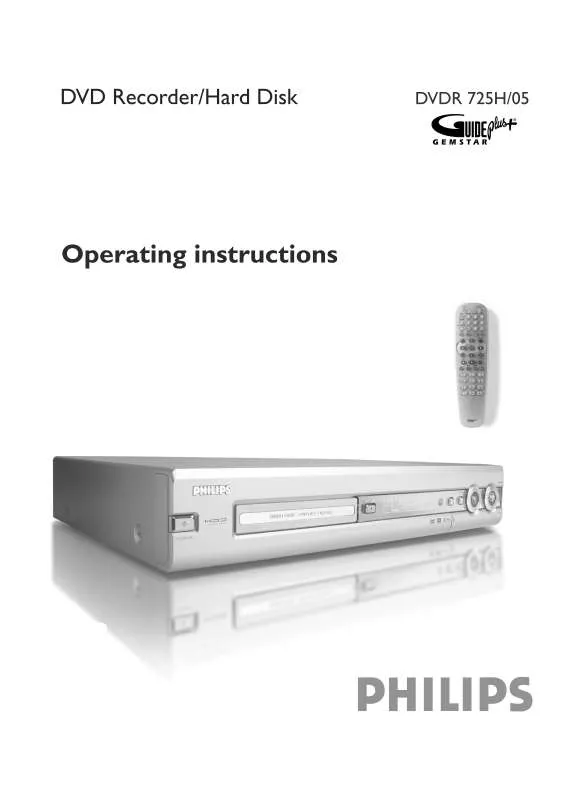
 PHILIPS DVDR725H (5035 ko)
PHILIPS DVDR725H (5035 ko)
 PHILIPS DVDR725H BROCHURE (406 ko)
PHILIPS DVDR725H BROCHURE (406 ko)
 PHILIPS DVDR725H QUICK START GUIDE (932 ko)
PHILIPS DVDR725H QUICK START GUIDE (932 ko)
