User manual PHILIPS FWM210
Lastmanuals offers a socially driven service of sharing, storing and searching manuals related to use of hardware and software : user guide, owner's manual, quick start guide, technical datasheets... DON'T FORGET : ALWAYS READ THE USER GUIDE BEFORE BUYING !!!
If this document matches the user guide, instructions manual or user manual, feature sets, schematics you are looking for, download it now. Lastmanuals provides you a fast and easy access to the user manual PHILIPS FWM210. We hope that this PHILIPS FWM210 user guide will be useful to you.
Lastmanuals help download the user guide PHILIPS FWM210.
You may also download the following manuals related to this product:
Manual abstract: user guide PHILIPS FWM210
Detailed instructions for use are in the User's Guide.
[. . . ] Remove batteries when the remote control is not used for a long time. Where the MAINS plug or an appliance coupler is used as the disconnect device, the disconnect device shall remain readily operable.
Know these safety symbols
Unplug this Hi-Fi system during lightning storms or when unused for long periods of time. 5HIHU DOO VHUYLFLQJ WR TXDOLÀHG VHUYLFH personnel. Servicing is required when the Hi-Fi system has been damaged in any way, such as power-supply cord or plug is damaged, liquid has been spilled or objects have fallen into the Hi-Fi system, the Hi-Fi system has been exposed to rain or moisture,
This `bolt of lightning' indicates uninsulated material within your unit may cause an electrical shock. [. . . ] » [ECO POWER] (Eco power) scrolls on the display, then the backlight turns off.
10
EN
4 Play
Basic play operations
You can control play through following operations. Function To stop play To pause/resume play To skip to a track To search during play Action press . press / press and hold , then release to resume normal play. press the numeric buttons.
Play audio from an external device
With this Hi-Fi system, you can play audio from an external audio device. For audio device with headphone sockets:
1 2
Press MP3 LINK/AUX to select MP3 link source. Connect the supplied MP3 Link cable to the MP3 LINK socket. the headphone socket on an external device. Play the external device (see the device's user manual). Press MP3 LINK/AUX repeatedly to select AUX source. Connect the audio cables to: the AUX IN sockets. the AUDIO OUT sockets on an external device. Play the device (see the user manual of this device).
To select an album (for MP3/WMA) To select a track directly
3 1 2
For other audio devices:
Play disc
Note Make sure that the disk contains playable audio content.
1 2 3
Press CD to select the disk source. Insert a disc with the printed side facing up, then press to close the disc tray. » [Read] (read) blinks for about 10 seconds, then play starts automatically.
3
Play from USB
Note Make sure that the USB device contains playable audio
content.
EN
11
Englis h
1 2
Insert the USB device into the
socket.
Press USB to select the USB source. » Play starts automatically.
5 Play options
Adjust sound
During play, you can adjust volume and select sound effects: Function To increase/decrease volume To mute/unmute sound Action Press VOL +/-. Press MAX.
3 4 5
Press / to select a track number, then press PROG WR FRQÀUP Repeat steps 2 to 3 to program more tracks. » During play, [PROG] (program) is displayed. To erase the program, when play is stopped, press .
Display different information
During play, press DISPLAY repeatedly to view time and different play information.
To turn on/off instant power boost To turn on/off dynamic bass Press DBB. enhancement To select a preset sound effect Press DSC (FLAT, OPTIMAL, JAZZ, repeatedly. ROCK, and TECHNO)
5HSHDW DQG VKXIÁH SOD\ 1 Press REPEAT repeatedly to select:
: play current track repeatedly. (repeat all): play all tracks repeatedly. (for MP3/WMA only): play current album repeatedly. [. . . ] This equipment should not be used for such purposes.
Your product is designed and manufactured with high quality materials and components, which can be recycled and reused.
When this crossed-out wheeled bin symbol is attached to a product it means that the product is covered by the European Directive 2002/96/ EC.
EN
17
Please inform yourself about the local separate collection system for electrical and electronic products. Please act according to your local rules and do not dispose of your old products with your normal household waste. Correct disposal of your old product helps to prevent potential negative consequences for the environment and human health.
This apparatus includes this label:
2011 © Koninklijke Philips Electronics N. V. 6SHFLÀFDWLRQV DUH VXEMHFW WR FKDQJH ZLWKRXW notice. [. . . ]
DISCLAIMER TO DOWNLOAD THE USER GUIDE PHILIPS FWM210 Lastmanuals offers a socially driven service of sharing, storing and searching manuals related to use of hardware and software : user guide, owner's manual, quick start guide, technical datasheets...manual PHILIPS FWM210

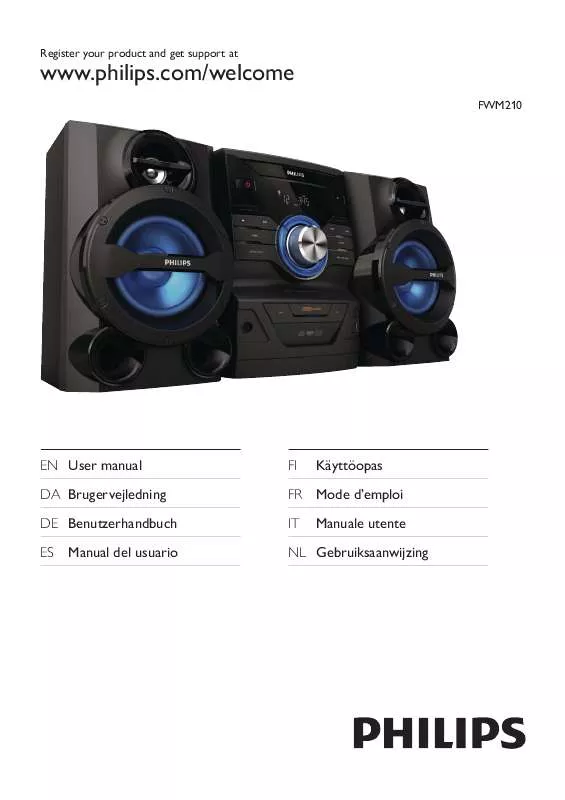
 PHILIPS FWM210 BROCHURE (1641 ko)
PHILIPS FWM210 BROCHURE (1641 ko)
 PHILIPS FWM210 QUICK START GUIDE (5344 ko)
PHILIPS FWM210 QUICK START GUIDE (5344 ko)
