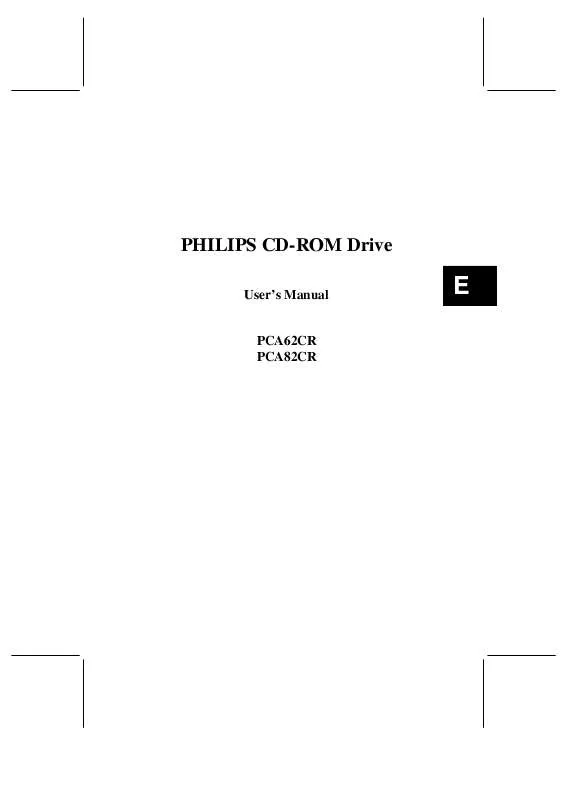User manual PHILIPS PCA62CR/M1B
Lastmanuals offers a socially driven service of sharing, storing and searching manuals related to use of hardware and software : user guide, owner's manual, quick start guide, technical datasheets... DON'T FORGET : ALWAYS READ THE USER GUIDE BEFORE BUYING !!!
If this document matches the user guide, instructions manual or user manual, feature sets, schematics you are looking for, download it now. Lastmanuals provides you a fast and easy access to the user manual PHILIPS PCA62CR/M1B. We hope that this PHILIPS PCA62CR/M1B user guide will be useful to you.
Lastmanuals help download the user guide PHILIPS PCA62CR/M1B.
Manual abstract: user guide PHILIPS PCA62CR/M1B
Detailed instructions for use are in the User's Guide.
[. . . ] A "Read Me" file can be found in the program group where you install the Videogram Creator software. If you install the Videogram Creator software to its default folder then you may access this by clicking on "Start, " followed by "Programs, " then the "Philips PCA635VC Camera" program group and finally click on "Read Me. " The "Read Me" file contains information that was not available at the time this manual was created. To save you time, at the beginning of each Chapter, please notice that there is a short summary of what that Chapter covers. Also, an index and glossary are available towards the end of this manual for quick reference. [. . . ] - Use this to select various playback parameters. It will open the following "Configure" window.
Configure Dialog Box
30
·
Skip Frames Option
Skip Frames if behind (checkbox) - By default this is left checked to optimize the viewing speed and to keep the sound synchronized. When this option is not checked, all frames will be played back in the Videogram regardless of sound synchronization. Sound - Use this slider to adjust the playback volume of the Videogram without affecting the master volume settings of your system. Mute (checkbox) - By default this is left unchecked. When checked, this will cause the sound to be nonexistent. We recommend that you leave this unchecked to avoid future troubleshooting if your Videograms do not playback with sound. Size - This displays what the current Videogram size is and allows you to "edit" what the Videogram will be played back at. Use DCI/Direct Draw if available - We strongly recommend that you leave this checked. Many newer graphics cards support these video optimization standards and absorb part of the processing requirements that the computer itself would normally handle.
·
Volume
·
Mute
·
Size Settings
·
DCI/DirectDraw Option
· · · · ·
Sound Button
View License Agreement - This is the standard agreement for use of Videograms. Help - On-line index for help with the Videogram Player Application. Click the "Grab Still" button to freeze and capture your image.
Picturegram
A Picturegram is a still grab plus voice narration. It can be prepared and sent like a Videogram except that the size will be a lot smaller. One can create Picturegrams of sizes up to 1600x1200 pixels. Sometimes it can be a more effective way to communicate Proceed to Chapter 8 for information on how to add a voice-over to your new image capture. By doing this you can add narration to still images and create Picturegrams.
34
8
Adding Narration & Audio
A great way to enhance any video capture is to add sound. It is easy to add music or narration to a snapshot as well. This Chapter walks you through a step-by-step procedure on adding sound to a snapshot or video capture. Before starting, a captured video snapshot or image must be visible in the video window in the main menu of the Videogram Creator program. This will be referred to as "current video clip".
Add Live Sound
Record Audio or Narration Recording live sound requires a functioning sound card to be installed (not included).
Sound Toolbar (see Chapter 4 for more detail)
Using the Sound Toolbar (launched by clicking ), record your narration or sound and click on the "Back To" button. You may save the recorded sound or narration as a . WAV file by clicking on "Save. . . " or click "Replace" to add the live sound to the current video clip or image. Clicking "Replace" will erase and overwrite any previously recorded sound in the current video clip.
Replace/Save Dialog Box
Add Pre-Recorded Sound
STEP 1: Select Insert Audio under the Edit menu
Edit Menu - Videogram Creator Application
STEP 2:
Select an Audio File to Insert
Select the file you just recorded, a file previously recorded file, or a file available from a royalty-free CD-ROM (please do not violate copyright laws by using copyrighted audio files without permission of the creators or owners). [. . . ] 25MB free hard disk space Required for application software and drivers. Recommended (For still image applications) (Support for Video for Windows)
Camera adjustment parameters
Interfacing
Cable Power supply Audio
Minimal system requirements
Processor RAM Operating System Parallel Port Hard disk space CD-ROM drive Soundcard and speakers
Software
TWAIN driver interface Windows95 driver Microsoft NetMeeting Alaris Videogram Creator
Audio
Microphone Output Harmonic distortion Integrated Line < 1% (at 1kHz) 70x45x97mm (WxHxD) < 0. 5 Watt < 2. 75 Watt 10 - 45 °C DC 5. 5V ±2. 5%, 500 mA, 2. 75 VA 20 - 90% RH 10 - 90% RH
Physical specifications
Dimensions Power consumption Standby On Temperature Power supply Humidity Operating Storage
© Alaris, Inc. 1995 - 1998 / © Philips Consumer Electronics BV 1998
46
13
AVI
Glossar y Of Terms
Active Video Area Aspect Ratio The section, or region, of the application that displays live motion video. The length compared to the width of the video window. [. . . ]
DISCLAIMER TO DOWNLOAD THE USER GUIDE PHILIPS PCA62CR/M1B Lastmanuals offers a socially driven service of sharing, storing and searching manuals related to use of hardware and software : user guide, owner's manual, quick start guide, technical datasheets...manual PHILIPS PCA62CR/M1B