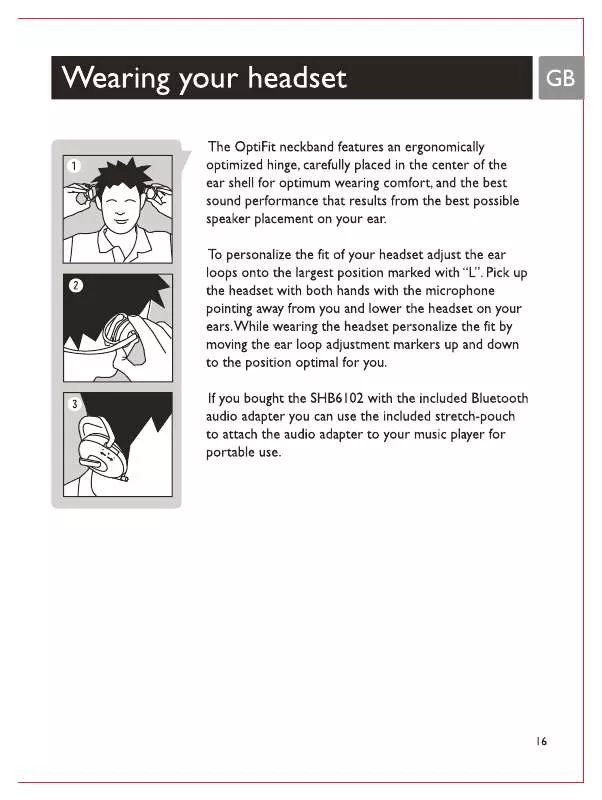User manual PHILIPS SHB6100
Lastmanuals offers a socially driven service of sharing, storing and searching manuals related to use of hardware and software : user guide, owner's manual, quick start guide, technical datasheets... DON'T FORGET : ALWAYS READ THE USER GUIDE BEFORE BUYING !!!
If this document matches the user guide, instructions manual or user manual, feature sets, schematics you are looking for, download it now. Lastmanuals provides you a fast and easy access to the user manual PHILIPS SHB6100. We hope that this PHILIPS SHB6100 user guide will be useful to you.
Lastmanuals help download the user guide PHILIPS SHB6100.
Manual abstract: user guide PHILIPS SHB6100
Detailed instructions for use are in the User's Guide.
[. . . ] Ifcleaningisrequireduseasoftcloth, if necessarydampenedwithaminimumamount ofwaterordilutedmildsoap, tocleanthe product. Aboutoperatingandstorage temperatures · Donotoperateorstoreinaplacewhere temperatureisbelow-15ºC(5ºF)orabove 55ºC(131ºF)asthismayshortenyour batterylife.
1. 5 Removetheintegratedbattery Ifinyourcountrythereisnocollection/ recyclingsystemforelectronicproductsyou canprotecttheenvironmentbyremoving andrecyclingthebatterybeforedisposingthe headset. Pleasetakethebatterytoabattery collectionandrecyclinglocation. Removingthebatterywilldestroytheproduct. Makesuretheheadsetisdisconnectedfromthe poweradapterbeforeremovingthebattery. [. . . ] Theseprofilesare:
Forwirelesshandsfreecommunication: · TheBluetoothheadsetprofile(HSP)orthe BluetoothHandsfreeprofile(HFP). Forwirelessstereolistening: · TheBluetoothAdvancedAudioDistribution profile(A2DP). Forwirelessmusiccontrol: · TheBluetoothAudioVideoRemoteControl profile(AVRCP). TheheadsetfeaturesBluetoothVersion2. 0, butwillalsoworkwithdevicesfeaturingother Bluetoothversionsthatsupporttheprofiles above.
headsetandBluetooth music/voiceadapter
WithyourPhilipsheadsetyoucan: · Leadwirelesshands-freeconversations · Wirelesslylistentomusic · Wirelesslycontrolmusic · Switchbetweencallsandmusic WithyourPhilipsUSBBluetoothmusic/ voiceadapteryoucan: · EnablecompatiblePC'swithBluetooth wirelesstechnologyformusiclisteningand VoIPcommunication.
ENGLISH
4 Whatyoucandowithyour
5 OverviewofyourBluetoothstereoheadsetandUSB Bluetoothmusic/voiceadapter
Bluetoothstereoheadset
VOL
VOL +
Chargingsocket OptiFitearloop adjustment
LEDindicatorlight
Microphone
Bluetoothmusic/voiceadapter
LED, Pair&Connectbutton
USBBluetoothmusic/ voiceadapter
Noseparatesoftwareisrequiredtoinstallthe Bluetoothmusic/voiceadapterasitispreinstalledontheadapter. LocateafreeUSBportonyourcomputerand inserttheBluetoothmusic/voiceadapter. Windowswillrecognizeitanddisplaythatif foundnewhardware. Ifyouarepromptedfora devicedriver, pleaseselect"Installthesoftware automatically"andrestartyourPCifrequired. WindowswillinstalltheBluetoothmusic/voice adapterbydefaultasyour"Windowspreferred audiodevice"everytimeyouplugtheadapter intoyourUSBport. Thismeansthatyourmusicwillbestreamed viatheBluetoothmusic/voiceadaptertoyour Bluetoothheadsetandnottoyourspeakers oranotherpreviouslyinstalledaudiodevice onyourPC. AlsotheBluetoothheadsets microphonewillbeusedforrecordings. IfyoudonotwanttheUSBmusic/voice adaptertobeyour"Windowspreferredaudio device": 1 OpenthewindowforyourPC's"Sounds andMultimediaproperties". Youcanfindthis windowbyfollowingthismenupath: StartSettingsControlPanelSounds andMultimedia Clickonthe"AudioTab"andselectthe "SoundPlayback"and"SoundRecording" device, thatyouprefertouse(insteadofthe PhilipsSHB6100Bluetoothmusic/voice adapter). Confirmyourselectionbyclicking"o. k. " Ifyouwanttorestoretheoriginalsettings accessthesamemenuandreplacetheentries
TomakesureSkypeusestheheadset 1 OpenSkype. GotoT ools ptions eneral udio O G A Settingsandselect"PhilipsSHB6100 Bluetoothmusic/voiceadapter"asthe "Microphone"andthe"Ringing"device. (In WindowsversionslowerthanWindows XPselect"USBAudioDevice"if"Philips SHB6100Bluetoothmusic/voiceadapter" cannotbeselected). Somemediaplayerswillofferthecomplete functionalityonlywhilethemediaplayer applicationistheselected, "active"window amongyourWindowsapplications. Inorderto: Adjustvolume Dothis: TapVOL-orVOL+ Listentomusicwithyourmediaplayer software Usetheheadsetscontrolkeystoadjustthe volumeorskipsongs. Pleasenotethatsomeof thefunctionsmentionedinthetablebelowmay notbesupportedbyallmediaplayers, andby someonlyifthemediaplayerapplicationisthe activewindow. Inorderto: Play/Pausemusic SkipFwd/Bwd FullSoundon/off Adjustvolume Dothis: Tap Tap or Hold and simultaneouslyfor4sec. TapVOL-orVOL+
Pickupacall/ Tap Endacall MuteMic Doubletap (duringcall) Shortbeepeveryfiveseconds untilmuteisturnedoff.
1
yourmobilephone
9. 1 Connectingtoyourmobilephone Turnontheheadsetbypressing untiltheLED lightsup. Onceturnedontheheadsetwillreconnectautomaticallytothelastdeviceitwas connectedwith. Ifthelastconnecteddeviceis notavailabletheheadsettriestoreconnectto thepenultimatedevicethatwasconnectedto theheadset. IfyouturnthemobilephoneoritsBluetooth featureonafterturningontheheadsetconnect theheadsetfromyourmobilephonesBluetooth menu.
9. 2 Operatingyourheadset Tocontroltheheadsetyou tap, holdanddoubletapthe headsets'buttons. A"tap", "hold"and"doubletap" differsinthedurationand speedofthebuttonpress.
1
ENGLISH
9 Usingyourheadsetwith
Thetablebelowshowshowtooperateyourheadset: Inorderto: Enterpairingmode Turnheadseton Dothis: Press untiltheLEDstarts blinkingred/bluealternately Press for2seconds SoundandLEDindicator feedback Alternatingred/blueflash ·3xredflash:batteryislow. ·2xredflash:>25%of chargeremaining. ·1xblueflash:>50%of chargeremaining. ThereforeyoucanconnectyourBluetooth stereoheadset · withaBluetoothstereoenabledphoneto bothlistentomusicandleadcalls, or · withaBluetoothphonethatdoesnot supportBluetoothstereo(A2DP)tolead callsandatthesametimetoaBluetooth audiodevice(BluetoothenabledMP3player, Bluetoothaudioadapteretc. )tolistento music. Makesuretopairthephonefirst withyourBluetoothheadset, thenturnboth thephoneandheadsetofftothenpairthe Bluetoothaudiodevice.
FullSoundisasmartdigitalsoundenhancement algorithm, whichrunsonapowerfulprocessor insideyourBluetoothheadset. Itrestoresandenhancesbass, treble, stereo effectsanddynamicsofcompressedmusic andleadstoamorenatural, "reallife"sound experiencebasedonyearsofacousticresearch andtuning. TheFullSoundfeaturedecreasesmusicplaying timebylessthan10%ifactivated. Thefeature isactivatedwhenyoubuytheproduct, to turnFullSoundofforonhold and simultaneouslyfor4seconds. Youwillhearone shortbeepafterturningFullSoundon, andtwo shortbeepsafterturningFullSoundoff.
11. 4 Automaticpowersaving
IfyourheadsetcannotfindanyBluetoothdevice WiththeSwitchStreamfeatureyoucanlistento toconnecttoinrangewithinfiveminutesitwill musicandmonitoryourcallsatthesametime. automaticallypowerdowntosavebatterylife. [. . . ] Reducethedistancebetweentheheadsetand theBluetoothaudiosource, orremoveobstacles betweenthem.
Ihearbutcannotcontrolthemusiconmy device(e. g. skipforward/backward). Bluetoothaudiosourcedoesnotsupport AVRCP. Checktheusermanualofyouraudiosource.
Redialingdoesnotwork. Yourmobilephonemaynotsupportthisfeature. [. . . ]
DISCLAIMER TO DOWNLOAD THE USER GUIDE PHILIPS SHB6100 Lastmanuals offers a socially driven service of sharing, storing and searching manuals related to use of hardware and software : user guide, owner's manual, quick start guide, technical datasheets...manual PHILIPS SHB6100