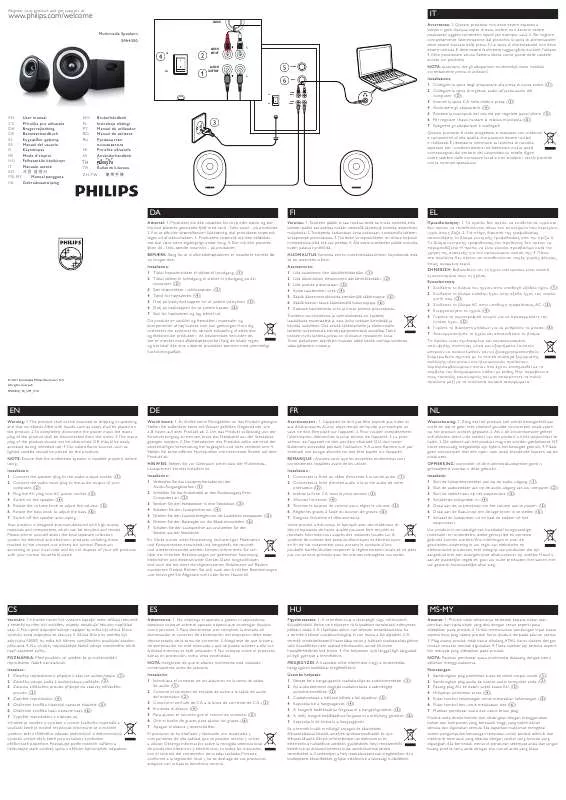Detailed instructions for use are in the User's Guide.
[. . . ] In the event of an overvoltage condition, the Instant Reset button on a Power Blocker TM 2 product will trip, and the unit will not conduct electricity. The user can reset the circuit after the event to restore surge protection. If the red led goes out on a Power BlockerTM 2 product, the unit needs to be replaced to ensure proper protection. The Power BlockerTM 2 instant reset feature protects the AC lines, and is not applicable to telephone or coaxial lines. [. . . ] The surge protector itself is expected to be damaged, thus performing its duty, and you must purchase a new unit to replace the damaged unit.
www. philips. com
Installation instructions Power Connections Your Philips surge protector should be plugged directly into a properly grounded outlet. All connected equipment should be plugged directly into your surge protector. Using any extension cord, adapters, other grounding wires or electrical connections in conjunction with a Philips surge protector will void all Philips warranties. (For longer cord applications, use a Philips surge protector with a 10 or 12 foot power cord. ) All wires leading into the equipment, including telephone and coaxial lines, must pass through an appropriate Philips surge protector. Philips surge protectors use an indicator display light to alert you to your surge system's effectiveness. The "Protection Working" indicator light shows "ON" when surge protection circuitry is functioning properly. If that light is off, it indicates that your surge unit has reached capacity and is no longer able to protect against surges. Some units also have a "Ground" indicator light to show you that the wall outlet is wired properly. Phone/Fax/Modem Connections Some Philips surge protector models come with Solid State Phone/Fax/Modem surge protection. Instead of running a connection directly from your Phone/ Fax/Modem to the wall jack, you must pass the connection through the protected jacks on your surge protector.
·
Surge protector models with telephone protection are designed to provide maximum protection from surges present on standard two wire "dial up" telephone service. Other communications networks which happen to use modular jacks may not benefit from this protection. If Philips so requests, the consumer must, at his/her own expense, send the damaged surge protector, along with a copy of the sales receipt, to the specified location, in secure packaging (to prevent further damage) with the RA# clearly displayed on the outside of the package, and with a full written description of the problem, including the consumer's name, address, and daytime phone enclosed. Philips also reserves the right to examine the site where the damage occurred. If the surge protector is covered under the Surge Protector Limited Warranty, Philips will, at its sole discretion, at no cost to the consumer, repair or replace defective surge protector parts, or replace the entire surge protector. Connected Equipment Limited Warranty Philips warrants to the original consumer that it will, at its sole option, repair or replace any equipment properly connected through a Philips surge protector to a properly wired AC power line with protective ground and telephone/coax lines, which is damaged by impulses from lightning, or other power transients, or by momentary (less than 1ms) voltage surges or spikes (an "Occurrence") if (a) the surge protector did not function properly and protect the equipment because it had defects in assembly, materials, or workmanship, causing it to operate outside design specifications; (b) the surge protector shows clear signs of damage; and (c) the damage resulted from the Occurrence. This warranty does not cover (a) damages caused by acts of God, including flood, erosion, or earthquake, but excluding lightning on products with Power BlockerTM technology; (b) damages caused by a sustained low voltage situation, or a low voltage disturbance, including brownouts, sags, or power outages; (c) damages caused by war, vandalism, theft, normal use wear-and-tear, depletion, obsolescence, abnormal care or uses, or abuse; (d) damage due to non-authorized program or system equipment modification or alteration; or (e) damage to equipment that was not directly connected to the surge protector at the time of the Occurrence. This warranty extends through the lifetime of the surge protector, which means until the surge protector has exceeded its capacity to protect against surges and spikes. The "Protection Working" indicator light will no longer be lit when this capacity is exceeded. The capacity of the surge protector will be exceeded after an Occurrence. This warranty is limited to losses that are not covered by a warranty from the manufacturer of the connected equipment, or by the consumer's homeowners insurance or renters insurance policy. Consumer agrees to first seek coverage under any such warranty or policy, and not seek duplicate coverage from Philips. Consumer agrees to provide insurance information to Philips, at its request; and after a claims settlement, if applicable, Philips reserves the right to be subrogated under any existing warranty from the manufacturer of the connected equipment or under any existing insurance policies the claimant may have. [. . . ] To claim damage as a result of telephone service line transients, equipment must be properly connected to a Philips surge protector which offers telephone line protection (see Handbook for installation instructions), and your telephone service equipment must include a properly installed and operating "primary protection" device at the service entrance. (Such devices are normally added during telephone line installation. ) If you fail to connect the telephone line protection properly, your connected equipment will not be covered by the Connected Equipment Warranty. To claim damage as a result of coaxial line transients, equipment must be properly connected to a Philips surge protector which offers coaxial line protection (see Handbook for installation instructions). If you fail to connect the coaxial cable protection properly, your connected equipment will not be covered by the Connected Equipment Warranty. To make a warranty claim, consumer must contact the Philips customer service department at (800) 2338413 and provide a full description of the damage. [. . . ]