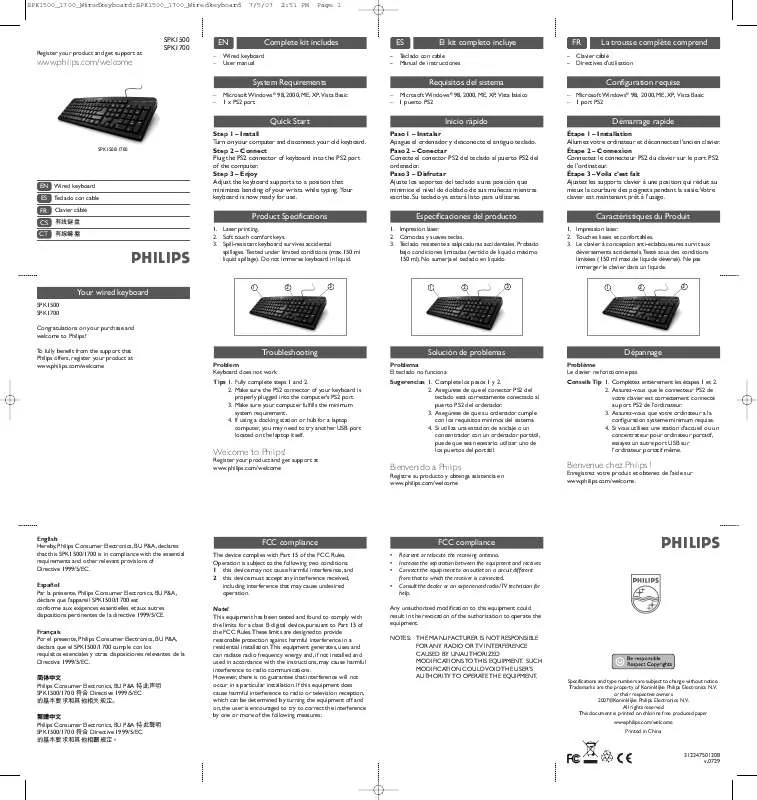User manual PHILIPS SPK1700BC
Lastmanuals offers a socially driven service of sharing, storing and searching manuals related to use of hardware and software : user guide, owner's manual, quick start guide, technical datasheets... DON'T FORGET : ALWAYS READ THE USER GUIDE BEFORE BUYING !!!
If this document matches the user guide, instructions manual or user manual, feature sets, schematics you are looking for, download it now. Lastmanuals provides you a fast and easy access to the user manual PHILIPS SPK1700BC. We hope that this PHILIPS SPK1700BC user guide will be useful to you.
Lastmanuals help download the user guide PHILIPS SPK1700BC.
Manual abstract: user guide PHILIPS SPK1700BC
Detailed instructions for use are in the User's Guide.
[. . . ] Make sure the USB connector of your mouse is properly plugged into the computer's USB port 3. If using a docking station or hub for a laptop computer, you may need to try another USB port located on the laptop itself 4. Make sure your computer fulfills the minimum system requirement Problem Cable gets tangled Tips 1. Ensure that you use both hands (one on the USB connector and the other on the mouse) to pull out the cable
Solución de problemas
Problema El ratón no funciona Sugerencias 1. [. . . ] Asegúrese de que el conector USB del ratón esté correctamente conectado al puerto USB del ordenador 3. Si utiliza una estación de anclaje o un concentrador con un ordenador portátil, puede que sea necesario utilizar uno de los puertos del portátil 4. Asegúrese de que su ordenador cumple con los requisitos mínimos del sistema Problema El cable se enrolla Sugerencias 1. Asegúrese de que emplea ambas manos (una en el conector USB y la otra en el ratón) para extraer el cable Nota: La tecnología óptica puede detectar con precisión el movimiento del ratón en la mayoría de superficies. Evite utilizar el ratón para portátiles en superficies reflectoras, metálicas transparentes o con patrones complejos.
Dépannage
Conseils Tip 1. Complétez entièrement les étapes 1 et 2 2. Assurez-vous que le connecteur USB de votre souris est correctement connecté au port USB de l'ordinateur 3. Si vous utilisez une station d'accueil ou un concentrateur pour ordinateur portatif, essayez un autre port USB sur l'ordinateur portatif même 4. Assurez-vous que votre ordinateur a la configuration système minimum requise Problème Les cables sont emmêlés Conseils Tip 1. Assurez-vous, lorsque vous retirer le câble, d'utiliser les deux mains (une sur le connecteur USB et l'autre pour la souris) Note: La technologie optique détecte précisément le déplacement de la souris sur la plupart des surfaces. or their respective owners 2007©Koninklijke Philips Electronics N. V. All rights reserved This document is printed on chlorine free produced paper www. philips. com/welcome Printed in China
312247501206 v. 0729
SPK1700BC_SPM1702VB_WiredNotebookMouse:Layout 1
7/9/07
5:54 PM
Page 5
Electric-, Magnetic and Electromagnetic Fields (EMF) 1. Philips Royal Electronics manufactures and sells many products targeted at consumers, which, like any electronic apparatus, in general have the ability to emit and receive electro magnetic signals. One of Philips' leading Business Principles is to take all necessary health and safety measures for our products, to comply with all applicable legal requirements and to stay well within the EMF standards applicable at the time of producing products. Philips is committed to develop, produce and market products that cause no adverse health effects. Philips confirms that if its products are handled properly for their intended use, they are safe to use according to scientific evidence available today. Philips plays an active role in the development of international EMF and safety standards, enabling Philips to anticipate further developments in standardization for early integration in its products.
EMF
CS
-
CT
-
Notes
Microsoft® Windows® 2000/ME/XP/Vista Basic 1 USB
Microsoft® Windows® 2000/ME/XP/Vista Basic 1 x USB
1 2 3 USB USB
1 2 3
USB USB
1. 3.
2 3
1
1
Improper work habits when using of a keyboard or mouse may result in discomfort or serious injury such as strain to your hands, wrists or other parts of your body. Whether you are working or playing, it is important to avoid awkward postures and position your body comfortably. Not only can this improve your overall productivity, it may help you avoid MSDs (Musculoskeletal Disorders). [. . . ] Whether you are working or playing, it is important to avoid awkward postures and position your body comfortably. Not only can this improve your overall productivity, it may help you avoid MSDs (Musculoskeletal Disorders). Changing your posture during extended tasks may also help you avoid discomfort and fatigue.
Health Warning
Notes
1. USB 1 USB 2 USB
)
:
)
(
USB
www. philips. com/welcome
www. philips. com/welcome
Environmental Information
Your product is designed and manufactured with high quality materials and components, which can be recycled and reused. [. . . ]
DISCLAIMER TO DOWNLOAD THE USER GUIDE PHILIPS SPK1700BC Lastmanuals offers a socially driven service of sharing, storing and searching manuals related to use of hardware and software : user guide, owner's manual, quick start guide, technical datasheets...manual PHILIPS SPK1700BC