User manual PHILIPS SRM5100
Lastmanuals offers a socially driven service of sharing, storing and searching manuals related to use of hardware and software : user guide, owner's manual, quick start guide, technical datasheets... DON'T FORGET : ALWAYS READ THE USER GUIDE BEFORE BUYING !!!
If this document matches the user guide, instructions manual or user manual, feature sets, schematics you are looking for, download it now. Lastmanuals provides you a fast and easy access to the user manual PHILIPS SRM5100. We hope that this PHILIPS SRM5100 user guide will be useful to you.
Lastmanuals help download the user guide PHILIPS SRM5100.
You may also download the following manuals related to this product:
Manual abstract: user guide PHILIPS SRM5100
Detailed instructions for use are in the User's Guide.
[. . . ] 31
Taking a first look
Thank you for purchasing the Philips SRM5100 universal remote control. With this remote, you do not only have a universal remote control but also a music controller that enables you to control the media player, installed on your PC, via the screen of the remote. SRM5100 operates like a universal remote control that can control up to 6 AV-devices and your PC Media Center, if available. By selecting an activity you automatically start a sequence of maximal 25 key presses to start watching TV or listening to your CD collection. [. . . ] The name of the connected PC and the strength of the signal appear. to return to the Setup menu.
Note When the details of the RF Settings show No Connection, the remote
was unable to connect to your PC. Refer to chapter `Troubleshooting' on page 24 to solve the problem.
Reconnect to PC
When you want to use your remote with another PC or in case of technical problems, you plug out the dongle, plug it in the (new) PC, install the software and reconnect the remote to the PC.
1 Select the option RF Settings in the Setup menu by using the cursor
keys and press . .
2 Select Reconnect to PC and press
© 2007 - Philips Innovative Applications, Interleuvenlaan 74-76, 3001 Leuven (Belgium)
SRM5100 - Instructions for Use
20
SRM5100 - Instructions for Use
3 Select Next and press
to return to the Setup menu.
You will no longer find the option RF settings in the Setup menu.
Add an Activity
An activity consists of several key presses that will be sent out by your remote control when you select the activity. You can add up to 8 activities to your SRM51000. One activity can contain maximum 25 steps. By default the SRM5100 inserts a delay of 0, 6 sec between every key press to make sure your devices are responding correctly to the signals. You can overwrite this default delay.
If one of your devices needs a longer delay before receiving the
next IR signal, you can insert a delay of 1 or 3 seconds. Replacing the default delay counts as a step in the activity. If an activity needs no delay between the different key presses to simulate a long key press, you can add the option `no delay'.
For example: When you would like to turn the volume up during an activity by
pressing 4 times the Volume Up key, you do not need to insert delays between these 4 key presses. Between each step you add the option `no delay'.
1 Select the option Add an Activity in the Setup menu by using the
cursor keys and press .
Note If you already added 8 activities, you will be asked to delete an activity.
Refer to page 21 on how to delete an activity.
2 Select the label you want to use for the activity and press . .
2 Confirm you want to perform a full reset by selecting Yes and 3 Press
to reconfirm. The remote control deletes all settings. When the full reset is ended, the remote re-initializes. If you will use the same PC you used before the full reset, you can start immediately configuring the remote, as described on page 5, just press . If you will use a new PC, you need to prepare the PC you would like to control with the SRM5100, as described on page 4.
© 2007 - Philips Innovative Applications, Interleuvenlaan 74-76, 3001 Leuven (Belgium)
SRM5100 - Instructions for Use
24
SRM5100 - Instructions for Use
Support
Troubleshooting
Preparing your PC
Problem
I cannot install MediaControl Software
Cause
You need administrator rights to install the software. The PC is not configured to connect to the remote.
Solution
The software needs to be installed by an administrator account. Once the software is installed, all accounts can use the remote.
The MediaControl icon is orange:
If the RF Settings option is not available in the Setup menu, press on your SRM5100 to start the wizard and follow the onscreen instructions. If the RF Settings option is available in the Setup menu, reconnect the remote to the PC. Refer to chapter `Reconnect to PC' on page 19.
Configuring the SRM5100
Problem
`No PC found'
Cause
Your remote is not close enough within range of the PC. Your PC is not configured to connect to the remote.
Solution
Move closer, up to 3 feet (1m) of the PC and press to try again. Refer to chapter `Reconnect to PC' on page 19.
`Cannot connect to PC' appears on the SRM5100 screen.
© 2007 - Philips Innovative Applications, Interleuvenlaan 74-76, 3001 Leuven (Belgium)
SRM5100 - Instructions for Use
SRM5100 - Instructions for Use
25
Problem
I cannot find my brand in the list of the selected device.
Cause
Not all brands are available in the database.
Solution
When your brand is not in the list, you select Not in list and
You can perform a full database search. [. . . ] Ota selvää sähkölaitteille ja elektronisille laitteille tarkoitetusta kierrätysjärjestelmästä alueellasi. Noudata paikallisia sääntöjä äläkä hävitä vanhoja tuotteita tavallisen talousjätteen mukana. Vanhojen tuotteiden hävittäminen oikealla tavalla auttaa vähentämään ympäristölle ja ihmisille mahdollisesti koituvia haittavaikutuksia.
FR
O seu produto foi desenhado e fabricado com matérias-primas e componentes de alta qualidade, que podem ser reciclados e reutilizados. Quando este símbolo, com um latão traçado, está afixado a um produto significa que o produto é abrangido pela Directiva Europeia 2002/96/EC. [. . . ]
DISCLAIMER TO DOWNLOAD THE USER GUIDE PHILIPS SRM5100 Lastmanuals offers a socially driven service of sharing, storing and searching manuals related to use of hardware and software : user guide, owner's manual, quick start guide, technical datasheets...manual PHILIPS SRM5100

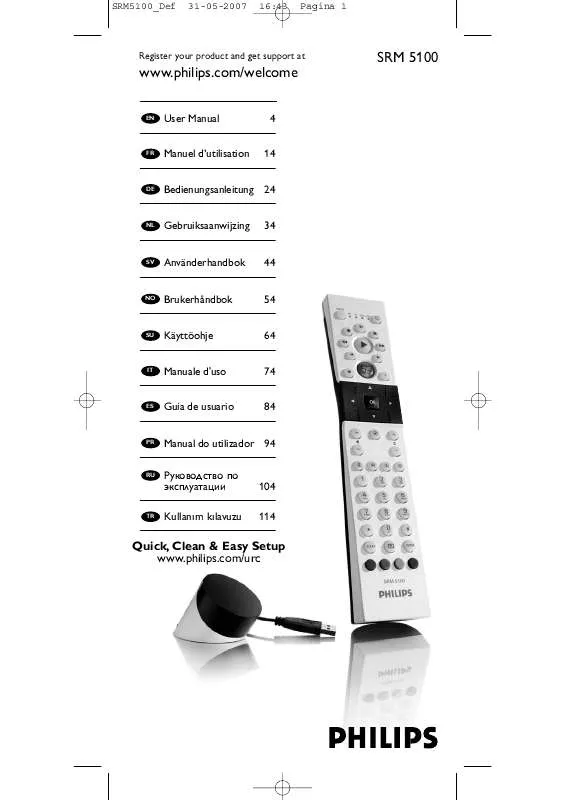
 PHILIPS SRM5100 BROCHURE (387 ko)
PHILIPS SRM5100 BROCHURE (387 ko)
