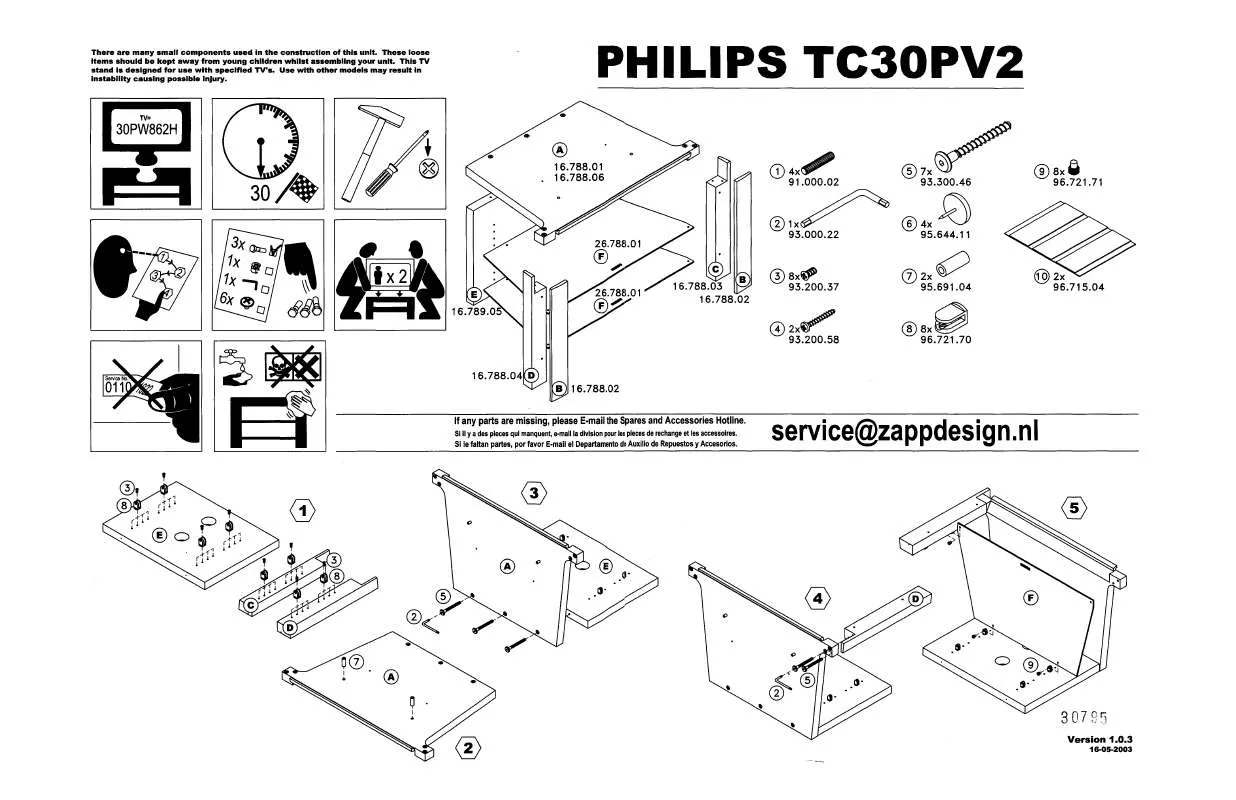Detailed instructions for use are in the User's Guide.
[. . . ] 2 Disposal of product and packing material. . . . 3 Setting up the monitor . . . . . . . . . . . . . . . . . . . . . . . . . . . . . . . . . . 4 Installation . . . . . . . . . . . . . . . . . . . . . . . . . . . . . . . . . . . . . . . . . . . . . . . . . . . . . . . . . . . . . . . . . . . . . . . 4 Operating the monitor . . . . . . . . . . . . . . . . . . . . . . . . . . . . . . . . . . . . . . . . . . . [. . . ] • Viewing distance If user is found sitting outside of optimal ergonomic zone of 7090cm, a message is generated. • Viewing angle If user’s posture is detected with a neck angle tilted more than 15 degrees, a message is generated.
Demo
• Viewing time If the user is found to be continuously using computer for more than one hour, a time break reminder is generated.
• Power saving A. User detected on seat, monitor operates normally B. If user is not detected on seat, monitor brightness dimmed after 1 minute, saving power C. Monitor turns off after 3 minutes, and then enters standby mode, saving power D. User returns to the seat, ErgoSensor returns monitor to normal operation immediately. .
Watt
Watt
25
5. Technical Specifications
Picture/Display Monitor panel type Backlight Panel size Aspect ratio Pixel Pitch Brightness SmartContrast Contrast ratio (typical) Response time (typical) Optimum Resolution Viewing angle Picture Enhancement Display colors Vertical refresh rate Horizontal Frequency sRGB Connectivity Signal input USB Input Signal Audio In/Out Convenience Built-in speakers User Convenience OSD Languages Other convenience Plug & Play Compatibility Stand Tilt Swivel Height adjustment TFT-LCD LED 24'' W (61. 0 cm) 16:9 0. 277 x 0. 277 mm 250 cd/m² 20, 000, 000:1 1000:1 5 ms 1920 x 1080 @ 60Hz 170° (H) / 160° (V) @ C/R > 10 SmartImage 16. 7 M 56Hz -76Hz 30kHz - 83kHz YES DVI-D (Digital), VGA (Analog), Display port USB 2. 0 x 4 Separate Sync, Sync on Green PC audio-in, headphone out 1. 5W x 2 English, French, German, Italian, Russian, Spanish, Simplified Chinese, Portuguese VESA mount ( 100 x 100mm), Kensington lock DDC/CI, sRGB, Windows 7/Vista/XP, Mac OSX, Linux -5/+20 -65/+65 130mm
26
5. Technical Specification
Power (241P4LRY) On mode On mode (ECO mode) (typical) Energy Consumption (EnergyStar 5. 0 test method) Normal Operation (typical) Sleep (typical) Off Heat Dissipation*
Normal Operation Sleep (typical) Off Power LED indicator Power Supply Dimension Product with stand (WxHxD) Product without stand (WxHxD) Box dimension (WxHxD) Weight Product with stand Product without stand Product with packaging Operating Condition Temperature range Relative humidity Altitude MTBF
25. 9W(typ. ), 48. 2W (max. ) (with audio and USB x 4) 12. 3W AC Input Voltage at AC Input Voltage at AC Input Voltage at 230VAC +/-5VAC, 100VAC +/-5VAC, 115VAC +/-5VAC, 50Hz +/ -3Hz 60Hz +/- 3Hz 50Hz +/- 3Hz 21. 57W 21. 44W 21. 42W 0. 1W 0. 1W 0. 1W 0W 0W 0W AC Input Voltage at AC Input Voltage at AC Input Voltage at 100VAC +/-5VAC, 115VAC +/-5VAC, 230VAC +/-5VAC, 50Hz +/ -3Hz 60Hz +/ -3Hz 50Hz +/ -3Hz 73. 62BTU 73. 17BTU 73. 11BTU 0. 34BTU 0. 34BTU 0. 34BTU 0BTU 0BTU 0BTU On mode: White, Standby/Sleep mode: White (blinking) Built-in, 100-240VAC, 50/60Hz 565 x 518 x 220mm 565 x 352 x 55mm 605 x 442 x 252mm 6. 35kg 4. 2kg 8. 8kg Storage: -20°C to 60°C operation: 0°C to 40 °C 20% to 80% Non-operation: + 40, 000 ft ( 12, 192 m) operation: + 12, 000 ft ( 3, 658 m) 30, 000 hrs
27
5. Technical Specification
Environmental ROHS EPEAT EnergyStar Packaging Specific Substances Compliance and standards Regulatory Approvals Cabinet Color Finish
YES Gold. (www. epeat. net) 5. 0 100% recyclable PVC BFR free housing BSMI, CE Mark, FCC Class B, GOST, SEMKO, TCO Certified Edge, UL/cUL, ISO9241-307, TUV-GS, TUV-Ergo Black/Silver Texture
Note 1. EPEAT Gold or Silver is valid only where Philips registers the product. Important parameters are luminance, contrast, resolution, black level, gamma curve, color and luminance uniformity, color rendition and image stability Product have been tested according to rigorous safety standards at an impartial laboratory Electric and magnetic fields emissions as low as normal household background levels Low acoustic noise emissions
Some of the Environmental features of the TCO Certified for displays: • The brand owner demonstrates corporate social responsibility and has a certified environmental management system (EMAS or ISO 14001) Very low energy consumption both in onand standby mode minimize climate impact Restrictions on chlorinated and brominated flame retardants, plasticizers, plastics and heavy metals such as cadmium, mercury and lead (RoHS compliance) Both product and product packaging is prepared for recycling The brand owner offers take-back options
• •
The requirements can be downloaded from our web site. The requirements included in this label have been developed by TCO Development in co-operation with scientists, experts, users as well as manufacturers all over the world. Since the end of the 1980s TCO has been involved in influencing the development of IT equipment in a more user-friendly direction. Our labeling system started with displays in 1992 and is now requested by users and ITmanufacturers all over the world. About 50% of all displays worldwide are TCO certified. For more information, please visit www. tcodevelopment. com
7. Regulatory Information
EPEAT (www. epeat. net) “The EPEAT (Electronic Product Environmental Assessment Tool) program evaluates computer desktops, laptops, and monitors based on 51 environmental criteria developed through an extensive stakeholder consensus process supported by US EPA. EPEAT system helps purchasers in the public and private sectors evaluate, compare and select desktop computers, notebooks and monitors based on their environmental attributes. EPEAT also provides a clear and consistent set of performance criteria for the design of products, and provides an opportunity for manufacturers to secure market recognition for efforts to reduce the environmental impact of its products. ” Benefits of EPEAT Reduce use of primary materials Reduce use of toxic materials Avoid the disposal of hazardous waste EPEAT’S requirement that all registered products meet ENERGY STAR’s energy efficiency specifications, means that these products will consume less energy throughout their life. CE Declaration of Conformity This product is in conformity with the following standards • EN60950-1:2006 (Safety requirement of Information Technology Equipment) • EN55022:2006 (Radio Disturbance requirement of Information Technology Equipment) • EN55024:1998+A1:2001+A2:2003 (Immunity requirement of Information Technology Equipment) • EN61000-3-2:2006 (Limits for Harmonic Current Emission) • EN61000-3-3:1995+A1:2001+A2:2005 (Limitation of Voltage Fluctuation and Flicker) following provisions of directives applicable • 2006/95/EC (Low Voltage Directive) • 2004/108/EC (EMC Directive) 32
•
•
• • • •
2005/32/EC (EuP Directive, EC No. 1275/2008 mplementing Directive for Standby and Off mode power consumption) and is produced by a manufacturing organization on ISO9000 level. [. . . ] Q11: What is the optimum distance from my eyes to the Monitor screen?Ans. : 80 cm is the optimal distance for comfortable reading. The sensor will advise you if you are > 90cm and < 70cm for distance activation. Q12: What is the optimum neck angle for stress-free reading? [. . . ]