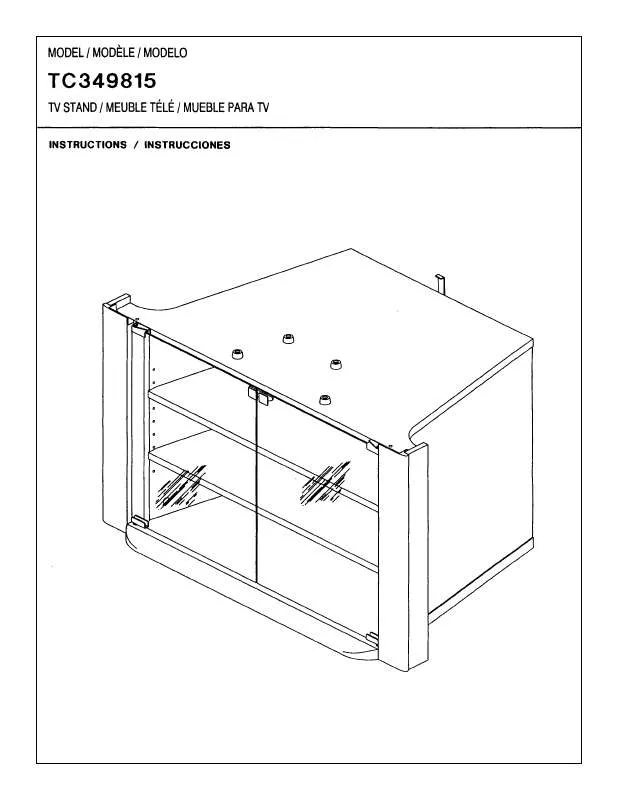Detailed instructions for use are in the User's Guide.
[. . . ] The Philips guarantee applies provided the product is handled properly for its intended use, in accordance with its operating instructions and upon presentation of the original invoice or cash receipt, indicating the date of purchase, dealer’s name and model and production number of the product.
• Please use approved power cord provided by Philips all the time. If your power cord is missing, please contact with your local service center. (Please refer to Customer Care Consumer Information Center) • Do not subject the monitor to severe vibration or high impact conditions during operation. • Do not knock or drop the monitor during operation or transportation. [. . . ] For 270 Partition 1&2 on left side Vertical Partition 3 on right side Vertical.
Even Split
Assesses the screen resolution and divides the display into four evenly sized regions.
20
4. Technical Specifications
4. Technical Specifications
Picture/Display Monitor Panel Type Backlight Panel Size Aspect Ratio Pixel Pitch Brightness SmartContrast Contrast Ratio (typ. ) Response Time (typ. ) SmartResponse Time (typ. ) Optimum Resolution Viewing Angle Display Colors Vertical Refresh Rate Horizontal Frequency sRGB Connectivity Signal Input Input Signal Convenience User Convenience OSD Languages Other Convenience Plug & Play Compatibility Stand Tilt Power On Mode Sleep (Standby) Off Power LED indicator Power Supply AMVA- LCD LED 24" W (61cm) 16:9 0. 277 x 0. 277 mm 250 cd/m² 20, 000, 000:1 5000:1 12 ms 6 ms 1920 x 1080 @ 60Hz 178° (H) / 178° (V) @ C/R > 10 16. 7M 56 Hz - 76 Hz 30 kHz - 83 kHz YES 249C4QH: HDMI1, HDMI2(Digital), VGA( Analog) 249C4Q: DVI(Digital), VGA( Analog) Separate Sync, Sync on Green
English, French, German, Spanish, Italian, Russian, Simplified Chinese, Portuguese Kensington Lock DDC/CI, sRGB, Windows 7/Vista/XP, Mac OSX, Linux -3 / +15 24. 2W (typ. ) (249C4QH), 22. 5W (typ. ) (249C4Q) 0. 3W (typ. ) 0. 3W (typ. ) On mode: White, Standby/Sleep mode: White (blinking) External, 100-240VAC, 50-60Hz
21
4. Technical Specifications
Dimensions Product with stand (WxHxD) Product without stand (WxHxD) Weight Product with stand Product without stand Product with packaging Operating Condition Temperature range (operation) Temperature range (Non-operation) Relative humidity Altitude MTBF Environmental ROHS EPEAT Packaging Specific Substances EnergyStar Compliance and standards Regulatory Approvals Cabinet Color Finish Note
569 x 434 x 180 mm
3. 33 kg 2. 33 kg 5. 02 kg 0°C to 40 °C -20°C to 60°C 20% to 80% Operation: + 6, 500ft (1, 981m) Non-operation: + 40, 000ft (12, 192m) 30, 000hrs YES Silver (www. epeat. net) 100% recyclable 100% PVC BFR free housing Yes CE Mark, FCC Class B, SEMKO, UL/cUL, BSMI, GOST, ISO 9241-307, TCO 5. 2 Black Glossy
1. EPEAT Gold or Silver is valid only where Philips registers the product. Please visit www. epeat. net for registration status in your country. 2. This data is subject to change without notice. Go to www. philips. com/support to download the latest version of leaflet.
22
4. Technical Specifications
4. 1 Resolution & Preset Modes
Maximum Resolution 1920 x 1080 @ 60 Hz (analog input) 1920 x 1080 @ 60 Hz (digital input) Recommended Resolution 1920 x 1080 @ 60 Hz (digital input) H. freq (kHz) 31. 47 31. 47 35. 00 37. 86 37. 50 37. 88 46. 88 48. 36 60. 02 63. 89 79. 98 55. 94 70. 64 65. 29 67. 50 Resolution 720 x 400 640 x 480 640 x 480 640 x 480 640 x 480 800 x 600 800 x 600 1024 x 768 1024 x 768 1280 x 1024 1280 x 1024 1440 x 900 1440 x 900 1680 x 1050 1920 x 1080 V. freq (Hz) 70. 09 59. 94 66. 67 72. 81 75. 00 60. 32 75. 00 60. 00 75. 03 60. 02 75. 03 59. 89 74. 98 59. 95 60. 00
Note Please notice that your display works best at native resolution of 1920 x 1080 @ 60Hz. For best display quality, please follow this resolution recommendation.
23
5. Power Management
5. Power Management
If you have VESA DPM compliance display card or software installed in your PC, the monitor can automatically reduce its power consumption when not in use. Since the end of the 1980s TCO has been involved in influencing the development of IT equipment in a more user-friendly direction. Our labeling system started with displays in 1992 and is now requested by users and IT-manufacturers all over the world. About 50% of all displays worldwide are TCO certified. For more information, please visit: www. tcodevelopment. com
TCOF1058 TCO Document, Ver. 2. 1
Technology for you and the planet
6. Regulatory Infomation
Lead-free Product Lead free display promotes environmentally sound recovery and disposal of waste from electrical and electronic equipment. Toxic substances like Lead has been eliminated and compliance with European community’s stringent RoHs directive mandating restrictions on hazardous substances in electrical and electronic equipment have been adhered to in order to make Philips monitors safe to use throughout its life cycle. EPEAT (www. epeat. net) The EPEAT (Electronic Product Environmental Assessment Tool) program evaluates computer desktops, laptops, and monitors based on 51 environmental criteria developed through an extensive stakeholder consensus process supported by US EPA. EPEAT system helps purchasers in the public and private sectors evaluate, compare and select desktop computers, notebooks and monitors based on their environmental attributes. EPEAT also provides a clear and consistent set of performance criteria for the design of products, and provides an opportunity for manufacturers to secure market recognition for efforts to reduce the environmental impact of its products. Benefits of EPEAT Reduce use of primary materials Reduce use of toxic materials Avoid the disposal of hazardous waste EPEAT’S requirement that all registered products meet ENERGY STAR’s energy efficiency specifications, means that these products will consume less energy throughout their life.
CE Declaration of Conformity This product is in conformity with the following standards • EN60950-1:2006 (Safety requirement of Information Technology Equipment). [. . . ] Ans. : � Yes, you can change your color setting through OSD control as the following procedures, • Press "OK" to show the OSD (On Screen Display) menu • Press "Down Arrow" to select the option "Color" then press "OK" to enter color setting, there are three settings as below. 39
1. Color Temperature: The six settings are 5000K, 6500K, 7500K, 8200K, 9300K and 11500K. With settings in the 5000K range the panel appears "warm, with a red-white color tone", while a 11500K temperature yields "cool, bluewhite toning". 2. sRGB: This is a standard setting for ensuring correct exchange of colors between different device (e. g. [. . . ]