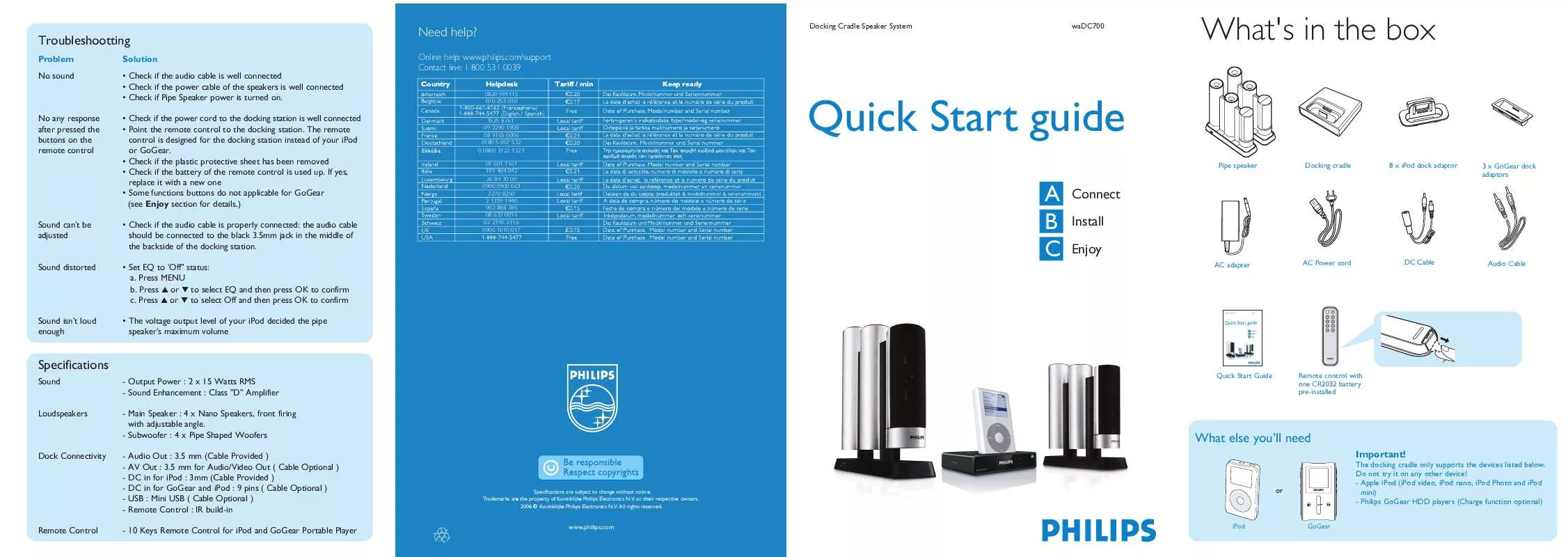User manual PHILIPS WADC700
Lastmanuals offers a socially driven service of sharing, storing and searching manuals related to use of hardware and software : user guide, owner's manual, quick start guide, technical datasheets... DON'T FORGET : ALWAYS READ THE USER GUIDE BEFORE BUYING !!!
If this document matches the user guide, instructions manual or user manual, feature sets, schematics you are looking for, download it now. Lastmanuals provides you a fast and easy access to the user manual PHILIPS WADC700. We hope that this PHILIPS WADC700 user guide will be useful to you.
Lastmanuals help download the user guide PHILIPS WADC700.
Manual abstract: user guide PHILIPS WADC700
Detailed instructions for use are in the User's Guide.
[. . . ] Troubleshootting
Problem No sound Solution · Check if the audio cable is well connected · Check if the power cable of the speakers is well connected · Check if Pipe Speaker power is turned on. · Check if the power cord to the docking station is well connected · Point the remote control to the docking station. [. . . ] Press 3 or 4 to select Off and then press OK to confirm · The voltage output level of your iPod decided the pipe speaker's maximum volume
Need help?
Online help: www. philips. com/support Contact line: 1 800 531 0039
Country Helpdesk
0820 901115 070 253 010 3525 8761 09 2290 1908 08 9165 0006 0180 5 007 532 0 0800 3122 1223 01 601 1161 199 404 042 26 84 30 00 0900 0400 063 2270 8250 2 1359 1440 902 888 785 08 632 0016 02 2310 2116 0906 1010 017
Docking Cradle Speaker System
waDC700
What's in the box
Tariff / min
Keep ready
No any response after pressed the buttons on the remote control
Quick Start guide
Pipe speaker Docking cradle 8 x iPod dock adaptor 3 x GoGear dock adaptors
Sound can't be adjusted
A B C
Connect Install Enjoy
AC adapter AC Power cord DC Cable Audio Cable
Sound distorted
Sound isn't loud enough
Specifications
Sound - Output Power : 2 x 15 Watts RMS - Sound Enhancement : Class "D" Amplifier - Main Speaker : 4 x Nano Speakers, front firing with adjustable angle. - Subwoofer : 4 x Pipe Shaped Woofers Audio Out : 3. 5 mm (Cable Provided ) AV Out : 3. 5 mm for Audio/Video Out ( Cable Optional ) DC in for iPod : 3mm (Cable Provided ) DC in for GoGear and iPod : 9 pins ( Cable Optional ) USB : Mini USB ( Cable Optional ) Remote Control : IR build-in
Quick Start Guide Remote control with one CR2032 battery pre-installed
Loudspeakers
What else you'll need
Important!
The docking cradle only supports the devices listed below. - Apple iPod (iPod video, iPod nano, iPod Photo and iPod mini) - Philips GoGear HDD players (Charge function optional)
GoGear
Dock Connectivity
Specifications are subject to change without notice. Trademarks are the property of Koninklijke Philips Electronics N. V. e 2006 © Koninklijke Philips Electronics N. V. All rights reserved.
or
Remote Control
- 10 Keys Remote Control for iPod and GoGear Portable Player
www. philips. com
iPod
A Connect
Connect AC power
Connect the DC cable with the docking cradle and Pipe speaker first, then connect it with the AC adapter, and then connect the adapter with the AC power cord. Then plug the AC plug into a standard AC outlet.
B1 Install
1 Change the docking cradle to match with your
portable player
The docking cradle can support both iPod and GoGear. Follow steps below to change it into desired mode - Default position is prepared for iPod - Go to B2 Install for iPod user.
B2 Install
2 Install dock adaptor
Insert a dock adapter that matches with your portable player (take iPod adapter as example).
C Enjoy
You can use the controls on your iPod/GoGear to playing music. However, with the supplied remote control, you can enjoy music in a more easy and comfortable way. Power on/off
Press Power to turn the iPod on or off Note: This function isn't applicable for GoGear
MENU OK
2 1
Docking cradle Pipe speakers
1
AC outlet
5
3 4
AC adapter DC cable
Play
Press 2; to start playing · While playing, press 2; to stop playing temporarily. Press 2; again to resume playing.
OK
3 Install portable player
2 6
Pipe speakers power on/off
VOLUME
AC power cord
Plug your portable player into the cradle (take iPod as example). [. . . ] Slide the front cover back onto the docking cradle To connect with a different iPod portable players, dismount the iPod first, then pop up the corresponding dock adapter and replace with a new one of the matching type.
OK
(Audio Out)
Charging iPod using the docking station
When the iPod is properly connected on the docking cradle and the power supply to the docking cradle is connected, battery charging start automatically. Helpful hint: · You can also use a USB cable (not supplied) to connect the docking cradle with your PC to charge your iPod or GoGear [. . . ]
DISCLAIMER TO DOWNLOAD THE USER GUIDE PHILIPS WADC700 Lastmanuals offers a socially driven service of sharing, storing and searching manuals related to use of hardware and software : user guide, owner's manual, quick start guide, technical datasheets...manual PHILIPS WADC700